Here in this article, we will discuss how to get first month free storage on Google Cloud.
Are you looking for a reliable and affordable cloud storage solution? Look no further than Google Cloud! With its robust features and competitive pricing, Google Cloud Storage is a popular choice for individuals and businesses alike. And the best part? You can get your first month of storage for free! In this article, we will explore how you can take advantage of this offer and get your first month of storage on Google Cloud for free.
Google Cloud Storage is a cloud-based object storage service that allows you to store and retrieve files in the cloud. It offers durable, scalable, and secure storage that is accessible from anywhere in the world. Whether you need to store large files, host static websites, or back up data, Google Cloud Storage has you covered.
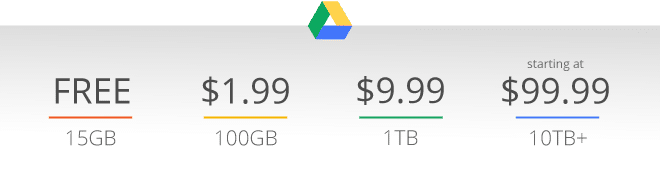
Now, let’s dive into how you can get your first month free storage on Google Cloud.
Step 1: Sign Up for a Google Cloud Account
To get started, you will need to sign up for a Google Cloud account. If you don’t already have one, you can easily create a new account by visiting the Google Cloud website (https://cloud.google.com/) and clicking on the “Get Started for Free” button. Follow the prompts to set up your account, provide your payment information, and agree to the terms and conditions.
How to make the most of the Google Cloud free tier
Step 2: Access the Google Cloud Console
Once you have signed up for a Google Cloud account, you will be able to access the Google Cloud Console. This is the web-based interface that allows you to manage your Google Cloud services, including Google Cloud Storage. To access the Google Cloud Console, go to the Google Cloud website (https://cloud.google.com/) and click on the “Console” button in the upper-right corner of the page. You may need to log in with your Google account credentials if you are not already logged in.
Step 3: Create a Project
To use Google Cloud Storage, you will need to create a project. A project is a container for resources that you create and manage in Google Cloud, including storage buckets for Google Cloud Storage. To create a project, click on the project drop-down menu in the upper-left corner of the Google Cloud Console and select “New Project.” Follow the prompts to enter a project name, choose an organization (if applicable), and select a billing account. Click on the “Create” button to create your project.
Step 4: Enable Billing
To be eligible for the free first month of storage on Google Cloud, you will need to enable billing for your project. Billing is required to use Google Cloud services, including Google Cloud Storage. To enable billing, go to the Google Cloud Console and click on the project drop-down menu in the upper-left corner of the page. Select “Billing” from the drop-down menu. Follow the prompts to set up billing for your project by providing your payment information and agreeing to the terms and conditions.
Step 5: Create a Storage Bucket
Now that you have created a project and enabled billing, you can create a storage bucket for Google Cloud Storage. A storage bucket is a container for storing objects in Google Cloud Storage, similar to a folder in a file system. To create a storage bucket, go to the Google Cloud Console and click on the project drop-down menu in the upper-left corner of the page. Select “Storage” from the “Storage” section of the drop-down menu. Click on the “Create Bucket” button to create a new storage bucket. Follow the prompts to configure your storage bucket, including choosing a bucket name, location, storage class, and access control. Click on the “Create” button to create your storage bucket.
Step 6: Upload Files to Your Storage Bucket
Now that you have created a storage bucket, you can start uploading files to it. There are several ways to upload files to your Google Cloud Storage bucket. Here are a few options:
- Using the Google Cloud Console: You can upload files to your storage bucket directly from the Google Cloud Console. Simply navigate to the storage bucket you created in Step 5, click on the “Upload Files” button, and select the files you want to upload from your local computer. You can upload individual files or entire folders, and you can also set permissions and metadata for your uploaded files.
- Using the Cloud Storage JSON API: Google Cloud Storage provides a RESTful API that allows you to interact with your storage bucket programmatically. You can use the Cloud Storage JSON API to upload files to your storage bucket using various programming languages, such as Python, Java, or Node.js. The API provides comprehensive documentation and sample code to help you get started.
- Using the gsutil command-line tool: gsutil is a command-line tool provided by Google Cloud SDK that allows you to interact with Google Cloud Storage from your local terminal or command prompt. You can use gsutil to upload files to your storage bucket by running a simple command, such as “gsutil cp [SOURCE] gs://[BUCKET_NAME]/[DESTINATION]”, where [SOURCE] is the local file or folder you want to upload, [BUCKET_NAME] is the name of your storage bucket, and [DESTINATION] is the path where you want to upload the file or folder in your storage bucket.
Once you have uploaded your files to your Google Cloud Storage bucket, you can access them from anywhere in the world using the provided URLs or by using the API or command-line tools.
Best Car Insurance Companies in USA Of April 2023
Step 7: Monitor Your Usage
It’s important to monitor your usage of Google Cloud Storage to ensure that you stay within the free storage limits during your first month. Google Cloud offers a free tier with certain usage limits, which include free storage and data transfer allowances. You can check your usage and usage limits in the Google Cloud Console by navigating to the “Usage” section under the “Billing” menu. Make sure to keep an eye on your usage and avoid exceeding the free storage limits to avoid incurring any additional charges.
Step 8: Optimize Your Storage
To make the most of your free storage during your first month on Google Cloud, consider optimizing your storage usage. Here are some tips:
- Delete unnecessary files: Review your storage bucket and delete any files or objects that are no longer needed. This will help you free up storage space and reduce storage costs.
- Compress files: If you have large files, consider compressing them before uploading to your storage bucket. Compressed files take up less storage space, which can help you save on storage costs.
- Set appropriate storage class: Google Cloud Storage offers different storage classes with different performance characteristics and pricing. Choose the appropriate storage class for your needs. For example, if you have infrequently accessed data, you can choose the “Nearline” or “Coldline” storage class, which have lower storage costs compared to the “Standard” storage class.
- Use lifecycle policies: Google Cloud Storage allows you to set lifecycle policies to automatically manage the lifecycle of your objects. You can set policies to automatically delete or archive objects based on their age, create versioning, or other criteria. This can help you optimize your storage and reduce storage costs.
Step 9: Learn from the Documentation and Community
Google Cloud Storage has comprehensive documentation and an active community that can help you make the most of your free storage and beyond. The Google Cloud Storage documentation provides detailed information about features, APIs, best practices, and troubleshooting. You can also participate in the Google Cloud Storage community forums, blogs, and social media channels to learn from other users, ask questions, and share your experiences.
In conclusion, Google Cloud Storage is a powerful and flexible cloud storage solution that offers a wide range of features and capabilities. By following the steps outlined in this article, you can take advantage of the first month free storage offer from Google Cloud and start leveraging the benefits of cloud storage for your data storage and retrieval needs. From signing up for a free trial, creating a storage bucket, uploading files, monitoring your usage, optimizing your storage, and learning from the documentation and community, you can make the most of your free storage and gain valuable experience with Google Cloud Storage.
During your first month, you can explore various use cases, such as hosting static websites, storing backups, serving media files, and more. You can also experiment with different storage classes, access controls, and lifecycle policies to understand how they work and how they can benefit your specific use case. The free storage offer gives you the opportunity to test and evaluate Google Cloud Storage without incurring any costs, allowing you to get hands-on experience and make informed decisions about your cloud storage strategy.
In addition to the first month free storage, Google Cloud Storage offers competitive pricing for additional storage beyond the free tier. You can choose from different storage classes, data transfer options, and access controls based on your storage requirements and budget. Google Cloud also provides a calculator tool that allows you to estimate the costs of storing data in Google Cloud Storage based on your specific usage patterns, helping you plan and budget for your storage needs.
Furthermore, Google Cloud Storage is part of the larger Google Cloud ecosystem, which includes a wide range of other cloud services for compute, networking, analytics, machine learning, and more. You can leverage the integration between different Google Cloud services to build powerful and scalable applications that can meet your specific business needs.
In conclusion, Google Cloud Storage is a reliable, scalable, and cost-effective cloud storage solution that offers a first month free storage offers to help you get started. By following the steps outlined in this article and exploring the features and capabilities of Google Cloud Storage, you can unlock the potential of cloud storage for your data storage and retrieval needs. Whether you are a small business, a developer, or an enterprise, Google Cloud Storage can provide you with the tools and resources you need to store, manage, and retrieve your data in the cloud. Start your free trial today and experience the benefits of Google Cloud Storage for your storage needs.


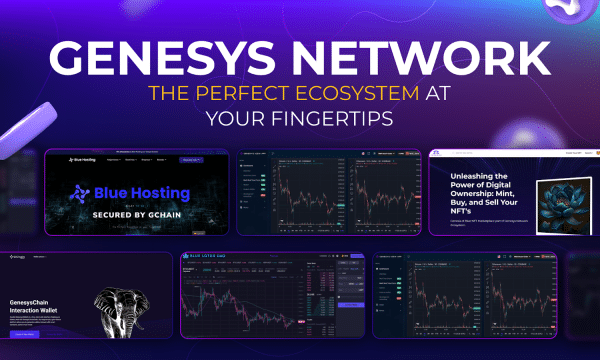


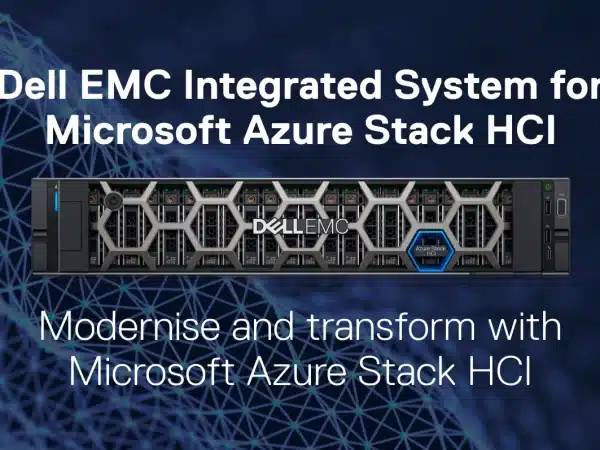
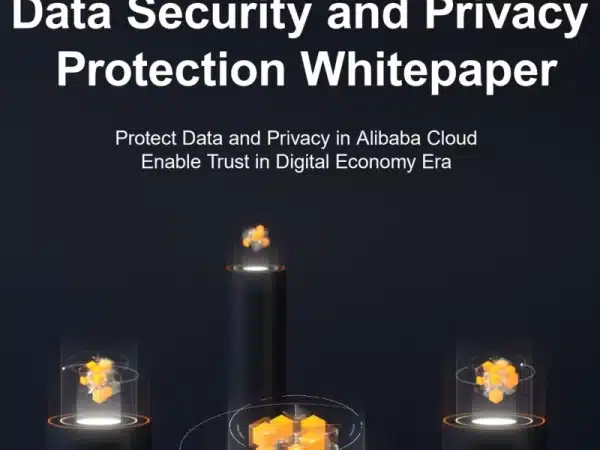
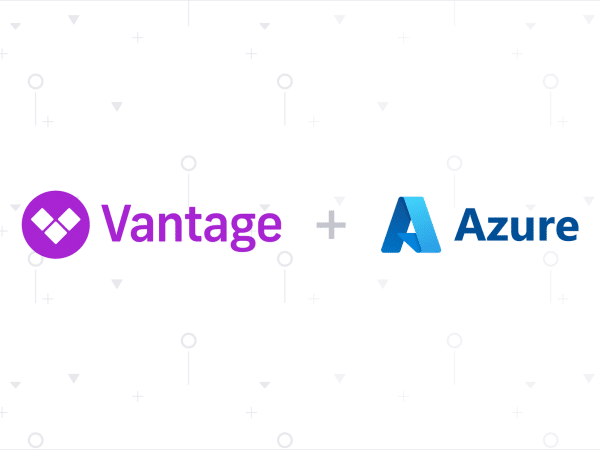

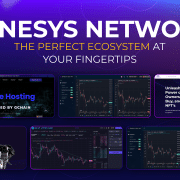

yandanxvurulmus.2I0Sim8UZ0uf
xyandanxvurulmus.DFQqeJe7i9BC
xbunedirloooo.4ISPovRYpE1M
overstinks xyandanxvurulmus.B6i3UV8c573T
am siteleri hepxhupx.4KEhYctzNDUY
viagra juljulfbi.iX8xteTIe3E9
bahis siteleri incest category bjluajszz.r4YottKFGQt9
BİZİ SİK BİZ BUNU HAK EDİYORUZ 0qbxjluaxcxjsxzz.8FlgA8BV1vTc
BİZİ SİK BİZ BUNU HAK EDİYORUZ 250tldenemebonusuxx.QnQ9gkDBWTxh
eski rahatiniz olmayacak eyeconartxx.VHhVQWNWpkNo
bahis porno vvsetohimalxxvc.aNXp7RJBJ4AO
hd sex video download 4k gghkyogg.7XoH2Di6UTi
4k porn downloads ggjennifegg.pneqUCfuoUs
porn free download ggjinnysflogg.XmUkK1kFEhx
fashionflag free hd pron videos fashionflag.QLVrsG8TFHG
मजेदार अश्लीलता के बा hjkvbasdfzxzz.aWh644yiyoW
एशियाई अश्लीलता txechdyzxca.nfZUvrKTHaT
व्यभिचारी पति अश्लील hkyonet.7JSi3sV134m
ਰੂਸੀ ਪੋਰਨੋਗ੍ਰਾਫੀ madisonivysex.iLeAROmbjn0
ladesbet ਛੋਟੇ ਚੂਚੇ ਪੋਰਨ ladesinemi.ZULMA9pkKQE
ladesbet シーメールポルノ ladestinemi.z4afuXn9InI
I have read a few just right stuff here. Definitely worth bookmarking for revisiting. I wonder how a lot effort you set to create any such excellent informative website.
I’m also writing to let you know of the helpful discovery my princess found browsing your site. She figured out lots of pieces, which included what it is like to possess an awesome coaching nature to let other folks just master a number of advanced things. You really did more than readers’ desires. Many thanks for providing the insightful, healthy, edifying and even unique thoughts on this topic to Julie.
I not to mention my buddies ended up analyzing the excellent procedures found on your web site and then instantly got a terrible feeling I had not expressed respect to the site owner for those secrets. My young men were definitely for this reason happy to study all of them and have now sincerely been having fun with those things. Appreciation for turning out to be indeed thoughtful and for making a decision on this kind of decent themes most people are really eager to know about. Our honest apologies for not expressing appreciation to sooner.
Hi there! This post couldn’t be written any better! Reading through this post reminds me of my previous room mate! He always kept talking about this. I will forward this article to him. Pretty sure he will have a good read. Thank you for sharing!
great points altogether, you simply won a new reader. What might you recommend in regards to your post that you just made some days in the past? Any certain?
Hello. excellent job. I did not anticipate this. This is a splendid story. Thanks!
What Is ZenCortex? ZenCortex is an ear health booster that protects ears from potential damage and improves your hearing health.
What Is Sugar Defender Supplement? Sugar Defender is a plant-based supplement and it helps to regulate the blood sugar levels in the body.
What Exactly is Tonic Greens? Tonic Greens is a dietary supplement that has proven effective in helping many people manage the herpes virus and boost their immune systems without adverse effects.
I really appreciate this post. I’ve been looking all over for this! Thank goodness I found it on Bing. You have made my day! Thanks again!
What is ProDentim? ProDentim is an innovative oral care supplement with a unique blend of ingredients designed to promote better oral and dental health
Valuable info. Lucky me I found your website by accident, and I’m shocked why this accident did not happened earlier! I bookmarked it.
Thank you a bunch for sharing this with all people you really recognize what you’re talking about! Bookmarked. Kindly also talk over with my site =). We may have a hyperlink change arrangement between us!
What Is FitSpresso? FitSpresso is a natural weight loss supplement that alters the biological cycle of the body to burn more calories and attain a slim and healthy body
Thank you, I’ve recently been looking for info about this topic for ages and yours is the best I’ve discovered so far. But, what about the conclusion? Are you sure about the source?
This is really interesting, You’re a very skilled blogger. I’ve joined your feed and look forward to seeking more of your magnificent post. Also, I’ve shared your site in my social networks!
One such software that has been generating buzz these days is the Lottery Defeater
Lovely just what I was looking for.Thanks to the author for taking his time on this one.
I delight in, cause I found just what I used to be having a look for. You’ve ended my four day lengthy hunt! God Bless you man. Have a great day. Bye
Pretty part of content. I simply stumbled upon your web site and in accession capital to claim that I acquire in fact loved account your blog posts. Anyway I’ll be subscribing for your augment and even I achievement you get right of entry to constantly quickly.
Thank you, I have just been searching for information about this subject for ages and yours is the greatest I’ve discovered till now. But, what about the bottom line? Are you sure about the source?
I was just searching for this information for some time. After six hours of continuous Googleing, at last I got it in your web site. I wonder what is the lack of Google strategy that don’t rank this type of informative web sites in top of the list. Usually the top websites are full of garbage.
I truly enjoy looking at on this web site, it has got fantastic posts. “Wealth and children are the adornment of life.” by Koran.
Utterly composed articles, Really enjoyed looking at.
mexico drug stores pharmacies: cmq pharma – п»їbest mexican online pharmacies
mexico drug stores pharmacies
https://cmqpharma.online/# mexican drugstore online
mexican border pharmacies shipping to usa
Hi there! Quick question that’s entirely off topic. Do you know how to make your site mobile friendly? My web site looks weird when browsing from my iphone4. I’m trying to find a theme or plugin that might be able to resolve this issue. If you have any suggestions, please share. Thank you!
Hello. fantastic job. I did not imagine this. This is a impressive story. Thanks!
I wish to show my thanks to you for rescuing me from this type of instance. Just after surfing throughout the the web and coming across methods that were not productive, I believed my entire life was done. Living without the answers to the difficulties you’ve solved through your good post is a serious case, and ones that might have negatively affected my career if I had not discovered the blog. Your main know-how and kindness in playing with all areas was priceless. I don’t know what I would have done if I hadn’t come upon such a stuff like this. I’m able to now look ahead to my future. Thanks very much for your reliable and results-oriented guide. I will not think twice to refer your blog post to anybody who should receive guidelines on this subject.
Hmm is anyone else experiencing problems with the pictures on this blog loading? I’m trying to find out if its a problem on my end or if it’s the blog. Any responses would be greatly appreciated.
https://canadapharmast.online/# best canadian pharmacy online
indian pharmacy online pharmacy website india world pharmacy india
mail order pharmacy india: buy prescription drugs from india – online pharmacy india
medicine in mexico pharmacies: mexico pharmacies prescription drugs – pharmacies in mexico that ship to usa
medication canadian pharmacy: cross border pharmacy canada – best canadian online pharmacy
canadian pharmacy cheap certified canadian international pharmacy canadian pharmacies
https://canadapharmast.com/# reputable canadian pharmacy
canadian pharmacy india: canadian pharmacy – canadian pharmacy no rx needed
top 10 online pharmacy in india: reputable indian online pharmacy – world pharmacy india
mexican pharmaceuticals online: buying prescription drugs in mexico – mexico pharmacy
indian pharmacy reputable indian online pharmacy reputable indian pharmacies
buying prescription drugs in mexico online: buying from online mexican pharmacy – mexico pharmacy
https://canadapharmast.online/# legal to buy prescription drugs from canada
mexican online pharmacies prescription drugs: mexican border pharmacies shipping to usa – buying prescription drugs in mexico online
top 10 pharmacies in india: buy medicines online in india – best online pharmacy india
mexico pharmacies prescription drugs: mexican drugstore online – mexican pharmacy
best online pharmacy india п»їlegitimate online pharmacies india world pharmacy india
purple pharmacy mexico price list: mexican pharmaceuticals online – mexican online pharmacies prescription drugs
https://doxycyclinedelivery.pro/# can you buy doxycycline over the counter australia
https://clomiddelivery.pro/# where to buy clomid without prescription
https://clomiddelivery.pro/# can i order generic clomid price
https://doxycyclinedelivery.pro/# doxycycline 200 mg cost
http://doxycyclinedelivery.pro/# buy doxycycline online australia
http://doxycyclinedelivery.pro/# doxycycline 100mg over the counter
https://clomiddelivery.pro/# can i buy cheap clomid no prescription
https://paxloviddelivery.pro/# paxlovid covid
https://ciprodelivery.pro/# ciprofloxacin
clomid otc: get cheap clomid for sale – how can i get cheap clomid without dr prescription
can i order generic clomid pills: cost of generic clomid without insurance – cost generic clomid without a prescription
You really make it seem so easy together with your presentation but I in finding this matter to be really something which I think I’d by no means understand. It sort of feels too complex and extremely large for me. I am looking ahead on your subsequent post, I?¦ll attempt to get the hold of it!
medication from mexico pharmacy: mexican drugstore online – purple pharmacy mexico price list
medication from mexico pharmacy: mexico drug stores pharmacies – mexican rx online
buying prescription drugs in mexico medicine in mexico pharmacies buying from online mexican pharmacy
mexican online pharmacies prescription drugs: mexican drugstore online – best online pharmacies in mexico
https://mexicandeliverypharma.online/# mexican drugstore online
mexican mail order pharmacies buying prescription drugs in mexico buying prescription drugs in mexico
buying prescription drugs in mexico: mexico drug stores pharmacies – best online pharmacies in mexico
buying from online mexican pharmacy: mexican drugstore online – mexico drug stores pharmacies
mexico pharmacies prescription drugs pharmacies in mexico that ship to usa mexican drugstore online
https://mexicandeliverypharma.online/# п»їbest mexican online pharmacies
mexico drug stores pharmacies: mexican mail order pharmacies – mexican rx online
purple pharmacy mexico price list: best online pharmacies in mexico – pharmacies in mexico that ship to usa
mexican mail order pharmacies: buying from online mexican pharmacy – medication from mexico pharmacy
mexican pharmacy purple pharmacy mexico price list buying from online mexican pharmacy
purple pharmacy mexico price list: mexican pharmaceuticals online – best online pharmacies in mexico
https://mexicandeliverypharma.com/# mexican mail order pharmacies
buying prescription drugs in mexico online: mexican drugstore online – buying prescription drugs in mexico online
mexican pharmaceuticals online: п»їbest mexican online pharmacies – mexican drugstore online
mexican pharmaceuticals online buying from online mexican pharmacy buying prescription drugs in mexico
medicine in mexico pharmacies: mexican border pharmacies shipping to usa – mexico drug stores pharmacies
purple pharmacy mexico price list: mexican border pharmacies shipping to usa – mexico drug stores pharmacies
I as well as my friends were found to be checking out the best thoughts from the website and the sudden I got a terrible feeling I had not expressed respect to the web site owner for those strategies. All of the young men had been so excited to read them and have without a doubt been taking advantage of these things. We appreciate you indeed being simply thoughtful as well as for using these kinds of outstanding themes most people are really eager to be informed on. Our sincere regret for not expressing appreciation to you earlier.
mexican drugstore online: mexico drug stores pharmacies – pharmacies in mexico that ship to usa
mexico drug stores pharmacies п»їbest mexican online pharmacies mexican pharmacy
reputable mexican pharmacies online: mexico pharmacies prescription drugs – medicine in mexico pharmacies
mexico pharmacies prescription drugs: reputable mexican pharmacies online – mexican pharmaceuticals online
п»їbest mexican online pharmacies: mexican rx online – buying from online mexican pharmacy
mexican pharmaceuticals online mexican pharmacy mexican rx online
mexican pharmaceuticals online: mexican pharmaceuticals online – mexico drug stores pharmacies
mexican pharmaceuticals online: mexico drug stores pharmacies – buying prescription drugs in mexico
pharmacies in mexico that ship to usa: mexican rx online – п»їbest mexican online pharmacies
mexico drug stores pharmacies mexican online pharmacies prescription drugs mexico pharmacies prescription drugs
mexico pharmacies prescription drugs: mexico drug stores pharmacies – buying from online mexican pharmacy
purple pharmacy mexico price list: buying from online mexican pharmacy – mexican pharmaceuticals online
buying prescription drugs in mexico: mexico drug stores pharmacies – reputable mexican pharmacies online
medicine in mexico pharmacies medicine in mexico pharmacies best online pharmacies in mexico
mexican drugstore online: medication from mexico pharmacy – mexican border pharmacies shipping to usa
mexico drug stores pharmacies: mexico drug stores pharmacies – mexican rx online
medication from mexico pharmacy: buying prescription drugs in mexico online – mexican rx online
mexico drug stores pharmacies medicine in mexico pharmacies mexican border pharmacies shipping to usa
pharmacies in mexico that ship to usa: mexico drug stores pharmacies – medication from mexico pharmacy
purple pharmacy mexico price list: mexico pharmacies prescription drugs – buying prescription drugs in mexico online
buying prescription drugs in mexico: medicine in mexico pharmacies – mexico drug stores pharmacies
mexico drug stores pharmacies п»їbest mexican online pharmacies mexican pharmaceuticals online
buying from online mexican pharmacy: mexico pharmacies prescription drugs – mexican drugstore online
mexican mail order pharmacies: buying prescription drugs in mexico online – mexican drugstore online
mexican rx online: buying prescription drugs in mexico online – mexico pharmacies prescription drugs
mexico pharmacy buying from online mexican pharmacy mexican rx online
mexico drug stores pharmacies: mexican online pharmacies prescription drugs – mexican rx online
medicine in mexico pharmacies: п»їbest mexican online pharmacies – pharmacies in mexico that ship to usa
mexican pharmaceuticals online: mexico pharmacies prescription drugs – mexican rx online
best online pharmacies in mexico mexican mail order pharmacies mexican pharmaceuticals online
reputable mexican pharmacies online: mexican mail order pharmacies – pharmacies in mexico that ship to usa
purple pharmacy mexico price list: medicine in mexico pharmacies – pharmacies in mexico that ship to usa
п»їbest mexican online pharmacies: buying prescription drugs in mexico online – purple pharmacy mexico price list
buying prescription drugs in mexico: mexican online pharmacies prescription drugs – pharmacies in mexico that ship to usa
best online pharmacies in mexico: mexican drugstore online – mexican rx online
mexico drug stores pharmacies: mexican drugstore online – best online pharmacies in mexico
buying prescription drugs in mexico online: mexican drugstore online – purple pharmacy mexico price list
Good day! This is kind of off topic but I need some help from an established blog. Is it hard to set up your own blog? I’m not very techincal but I can figure things out pretty quick. I’m thinking about creating my own but I’m not sure where to start. Do you have any points or suggestions? Thank you
mexican rx online: mexico drug stores pharmacies – medicine in mexico pharmacies
mexican rx online: mexican pharmaceuticals online – mexican border pharmacies shipping to usa
medication from mexico pharmacy: mexican rx online – mexican border pharmacies shipping to usa
п»їbest mexican online pharmacies: п»їbest mexican online pharmacies – mexican online pharmacies prescription drugs
purple pharmacy mexico price list: medicine in mexico pharmacies – medicine in mexico pharmacies
Abortion pills online: buy cytotec pills online cheap – purchase cytotec
https://nolvadexbestprice.pro/# tamoxifen vs raloxifene
https://prednisonebestprice.pro/# how much is prednisone 10mg
purchase cytotec: Cytotec 200mcg price – Misoprostol 200 mg buy online
http://zithromaxbestprice.pro/# generic zithromax over the counter
http://zithromaxbestprice.pro/# zithromax without prescription
п»їdcis tamoxifen: effexor and tamoxifen – tamoxifen endometriosis
https://nolvadexbestprice.pro/# tamoxifen headache
https://cytotecbestprice.pro/# buy cytotec pills
prednisone over the counter australia: 50mg prednisone tablet – how to purchase prednisone online
https://nolvadexbestprice.pro/# tamoxifen bone pain
where can i get prednisone: how much is prednisone 10 mg – prednisone 20 mg tablets coupon
does tamoxifen cause joint pain: nolvadex for sale amazon – tamoxifen depression
zithromax 600 mg tablets: zithromax prescription – zithromax price canada
https://zithromaxbestprice.pro/# generic zithromax medicine
buy cytotec online: Cytotec 200mcg price – Abortion pills online
tamoxifen alternatives premenopausal: how to lose weight on tamoxifen – raloxifene vs tamoxifen
https://propeciabestprice.pro/# cost generic propecia without a prescription
cost of generic propecia price: cost generic propecia – get generic propecia prices
Glad to be one of the visitors on this awesome website : D.
pillole per erezione in farmacia senza ricetta: viagra online siti sicuri – viagra consegna in 24 ore pagamento alla consegna
comprare farmaci online con ricetta: kamagra oral jelly – acquisto farmaci con ricetta
farmacia online senza ricetta: avanafil generico – farmacie online affidabili
farmacia online piГ№ conveniente: Farmacia online piu conveniente – comprare farmaci online con ricetta
viagra originale in 24 ore contrassegno: viagra cosa serve – alternativa al viagra senza ricetta in farmacia
cialis promise program card: Buy Tadalafil 20mg – how to buy cialis online
cialis vs viagra: Buy Viagra online in USA – buy viagra online
https://sildenafil.llc/# generic viagra overnight
cialis australia no prescription: Generic Cialis without a doctor prescription – cialis dapoxetine australia
I’ve recently started a site, the info you offer on this site has helped me greatly. Thank you for all of your time & work.
http://tadalafil.auction/# cialis 20mg sell
viagra professional: Cheap generic Viagra – buy viagra online without a prescription
buy erectile dysfunction treatment: cheap ed pills online – ed medications cost
https://mexicopharmacy.win/# mexico drug stores pharmacies
best ed medication online
Online medicine order: indian pharmacy – best india pharmacy
http://edpillpharmacy.store/# ed meds cheap
online ed pharmacy
https://indiapharmacy.shop/# top 10 online pharmacy in india
best online pharmacy india: Indian pharmacy international shipping – best online pharmacy india
http://edpillpharmacy.store/# cheapest ed treatment
how to get ed meds online
https://indiapharmacy.shop/# india pharmacy mail order
online pharmacy india: world pharmacy india – indian pharmacy online
https://indiapharmacy.shop/# top online pharmacy india
https://edpillpharmacy.store/# cheap ed treatment
http://indiapharmacy.shop/# п»їlegitimate online pharmacies india
You actually make it seem so easy with your presentation but I find this matter to be really something that I think I would never understand. It seems too complicated and very broad for me. I’m looking forward for your next post, I will try to get the hang of it!
http://indiapharmacy.shop/# indian pharmacy paypal
http://mexicopharmacy.win/# pharmacies in mexico that ship to usa
https://mexicopharmacy.win/# mexican pharmaceuticals online
http://mexicopharmacy.win/# buying prescription drugs in mexico online
I’m extremely impressed with your writing skills as well as with the layout on your blog. Is this a paid theme or did you customize it yourself? Either way keep up the nice quality writing, it’s rare to see a nice blog like this one today..
Не стоит беспокоиться, если срочно понадобились деньги. займ срочно может стать оптимальным решением для оперативного закрытия финансового вопроса.
tamoxifen depression nolvadex 10mg nolvadex 20mg
cytotec buy online usa http://lisinopril.guru/# lisinopril pill
lasix 40 mg
https://furosemide.win/# furosemida 40 mg
tamoxifen breast cancer buy tamoxifen online nolvadex online
buy misoprostol over the counter https://lisinopril.guru/# cost of lisinopril 20 mg
lasix pills
http://lipitor.guru/# lipitor 4
Cytotec 200mcg price https://furosemide.win/# buy lasix online
lasix for sale
lipitor drug prices buy atorvastatin online lipitor generic coupon
https://furosemide.win/# furosemida 40 mg
purchase lipitor: Lipitor 10 mg price – lipitor 200 mg
buy misoprostol over the counter https://tamoxifen.bid/# tamoxifen buy
lasix
lisinopril tabs 4mg: Buy Lisinopril 20 mg online – lisinopril medication prescription
https://lipitor.guru/# lipitor.com
buy cytotec in usa https://tamoxifen.bid/# tamoxifen chemo
buy furosemide online
furosemide 40mg: cheap lasix – lasix side effects
п»їcytotec pills online: cheapest cytotec – buy cytotec over the counter
https://lisinopril.guru/# lipinpril
order cytotec online https://tamoxifen.bid/# tamoxifen hip pain
furosemide 40mg
lipitor 20 mg daily: buy atorvastatin online – lipitor
lasix tablet: furosemide online – lasix 100mg
I do like the way you have framed this specific matter plus it does indeed present us some fodder for consideration. On the other hand, coming from what I have seen, I simply just hope when the feed-back pack on that individuals stay on point and not start upon a tirade of some other news of the day. Yet, thank you for this fantastic point and though I can not really concur with this in totality, I respect your point of view.
I truly appreciate this post. I have been looking all over for this! Thank goodness I found it on Bing. You have made my day! Thanks again
http://easyrxindia.com/# india pharmacy mail order
https://easyrxindia.shop/# Online medicine order
http://mexstarpharma.com/# mexico pharmacies prescription drugs
http://easyrxindia.com/# indian pharmacy
http://easyrxcanada.com/# maple leaf pharmacy in canada
https://mexstarpharma.online/# buying prescription drugs in mexico
http://mexstarpharma.com/# mexico drug stores pharmacies
canadian pharmacy oxycodone: canadian pharmacy online reviews – onlinecanadianpharmacy 24
http://easyrxcanada.com/# canada rx pharmacy
Thank you for the sensible critique. Me & my neighbor were just preparing to do a little research about this. We got a grab a book from our area library but I think I learned more from this post. I’m very glad to see such wonderful info being shared freely out there.
bahis siteleri: deneme bonusu – bonus veren siteler
yeni slot siteleri: deneme veren slot siteleri – slot siteleri
https://sweetbonanza.network/# sweet bonanza yasal site
An attention-grabbing discussion is price comment. I feel that it is best to write more on this subject, it may not be a taboo topic however generally people are not sufficient to speak on such topics. To the next. Cheers
I loved up to you will receive carried out right here. The sketch is attractive, your authored material stylish. nevertheless, you command get got an edginess over that you would like be handing over the following. ill for sure come further before again as exactly the similar just about very regularly inside case you defend this hike.
deneme veren slot siteleri: guvenilir slot siteleri 2024 – deneme veren slot siteleri
http://slotsiteleri.bid/# oyun siteleri slot
slot oyunlar? siteleri: deneme bonusu veren siteler – deneme veren slot siteleri
https://sweetbonanza.network/# sweet bonanza kazanma saatleri
bonus veren slot siteleri: 2024 en iyi slot siteleri – slot kumar siteleri
https://denemebonusuverensiteler.win/# bahis siteleri
I was suggested this web site by my cousin. I am now not certain whether this submit is written through him as no one else know such distinctive about my trouble. You are amazing! Thank you!
пин ап вход: пинап казино – пин ап
1win вход 1win 1win официальный сайт
https://vavada.auction/# вавада
vavada casino: казино вавада – вавада казино
pin up: пин ап казино вход – pin up казино
http://pin-up.diy/# pin up casino
вавада рабочее зеркало: вавада зеркало – вавада зеркало
http://vavada.auction/# vavada
1вин официальный сайт: ван вин – 1вин
pin up: пин ап – pin up казино
http://vavada.auction/# vavada казино
казино вавада: vavada казино – казино вавада
pantoprazole pharmacy: river pharmacy revia – wellbutrin people’s pharmacy
https://www.heritagefamilypantry.com/eNeOuOYIWK9
sam’s club pharmacy: rx relief pharmacy discount card – irmat pharmacy
https://onlineph24.com/# senior rx care pharmacy
can i buy viagra at the pharmacy
live pharmacy ce online: Micardis – online pharmacy without prescriptions
lexapro pharmacy assistance: naturxheal family pharmacy & health store-doral – target store pharmacy hours
venlafaxine pharmacy: how much is viagra at the pharmacy – order pharmacy online egypt
target pharmacy lipitor generic: online pharmacy propecia – pharmacy reviewer provigil
mexican pharmacy nexium: cialis international pharmacy – pharmacy reviewer provigil
pharmacy vardenafil: no prescription needed pharmacy – irmat pharmacy
pharmacy without prescription people’s pharmacy prozac boots pharmacy voltarol
mexican mail order pharmacies: pharmacies in mexico that ship to usa – pharmacies in mexico that ship to usa
online pharmacy reviews klonopin: online vet pharmacy – ez rx pharmacy
mail order pharmacy india cheapest online pharmacy india Online medicine home delivery
india pharmacy mail order: best online pharmacy india – pharmacy website india
http://indianpharmacy.company/# online shopping pharmacy india
india online pharmacy: mail order pharmacy india – reputable indian pharmacies
п»їbest mexican online pharmacies mexican pharmaceuticals online best online pharmacies in mexico
legit online pharmacy: cipro publix pharmacy – heb pharmacy online
online pharmacy uk metronidazole: ventolin inhaler inhouse pharmacy – buy viagra pharmacy
https://indianpharmacy.company/# india pharmacy mail order
buy prescription drugs from india buy medicines online in india indianpharmacy com
mexican drugstore online: mexico drug stores pharmacies – mexico drug stores pharmacies
best provigil pharmacy: pharmacy app store – zovirax cream pharmacy
mexican online pharmacies prescription drugs mexico drug stores pharmacies medicine in mexico pharmacies
http://indianpharmacy.company/# reputable indian online pharmacy
pharmacy website india: indian pharmacy online – Online medicine order
can you get viagra from the pharmacy pharmacy cialis online target pharmacy propecia
best online pharmacy india: п»їlegitimate online pharmacies india – indianpharmacy com
Hello! I could have sworn I’ve been to this blog before but after browsing through some of the post I realized it’s new to me. Anyways, I’m definitely happy I found it and I’ll be book-marking and checking back frequently!
reputable indian online pharmacy: best online pharmacy india – indian pharmacies safe
Keep functioning ,great job!
Woh I enjoy your content, bookmarked! .
http://indianpharmacy.company/# reputable indian pharmacies
kroger pharmacy propecia pharmacy online online pharmacy greece
world pharmacy india: top 10 online pharmacy in india – indian pharmacy paypal
polish pharmacy online usa: Thorazine – legitimate online pharmacy uk
india pharmacy mail order cheapest online pharmacy india world pharmacy india
Hello! Would you mind if I share your blog with my myspace group? There’s a lot of folks that I think would really enjoy your content. Please let me know. Thanks
https://pharmbig24.online/# thyroxine online pharmacy
cheapest online pharmacy india: buy prescription drugs from india – top online pharmacy india
п»їbest mexican online pharmacies: medicine in mexico pharmacies – mexico pharmacies prescription drugs
indian pharmacies safe mail order pharmacy india indian pharmacies safe
What i do not understood is if truth be told how you’re not really a lot more smartly-liked than you might be right now. You’re so intelligent. You realize therefore significantly relating to this topic, produced me personally believe it from numerous numerous angles. Its like men and women are not involved until it’s one thing to accomplish with Girl gaga! Your own stuffs outstanding. Always handle it up!
best pharmacy prices cialis: united pharmacy finpecia – motilium inhouse pharmacy
http://mexicopharmacy.cheap/# mexico drug stores pharmacies
mexico drug stores pharmacies п»їbest mexican online pharmacies mexican online pharmacies prescription drugs
best online pharmacies in mexico: buying prescription drugs in mexico – best online pharmacies in mexico
target pharmacy prednisone: topical rx pharmacy – Super Avana
purple pharmacy mexico price list purple pharmacy mexico price list medication from mexico pharmacy
http://mexicopharmacy.cheap/# mexican pharmaceuticals online
mexico drug stores pharmacies: mexican rx online – purple pharmacy mexico price list
buying from online mexican pharmacy: mexican mail order pharmacies – mexico pharmacies prescription drugs
online pharmacy degree prescriptions online pharmacy ddavp online pharmacy
india pharmacy mail order: indian pharmacy online – п»їlegitimate online pharmacies india
https://mexicopharmacy.cheap/# mexican mail order pharmacies
Levitra with Dapoxetine: global pharmacy viagra – indian pharmacy viagra
cheap rx online pharmacy 365 mental illness
viagra registered pharmacy: walgreen pharmacy online – ketoconazole online pharmacy
mexico drug stores pharmacies buying prescription drugs in mexico mexican online pharmacies prescription drugs
indian pharmacy online: indian pharmacy online – indianpharmacy com
Gates of Olympus gates of olympus demo oyna gates of olympus turkce
gates of olympus oyna demo gates of olympus demo turkce oyna gates of olympus slot
Имбирь — это удивительный корень, который обладает множеством полезных свойств. Он помогает укрепить иммунитет, улучшить пищеварение и справиться с простудными заболеваниями. Имбирь активно используется в кулинарии и медицине благодаря своим противовоспалительным и антибактериальным свойствам. Регулярное употребление имбиря способствует улучшению общего самочувствия и повышению жизненного тонуса.
Имбирь — это удивительный корень, который обладает множеством полезных свойств. Он помогает укрепить иммунитет, улучшить пищеварение и справиться с простудными заболеваниями. Имбирь активно используется в кулинарии и медицине благодаря своим противовоспалительным и антибактериальным свойствам. Регулярное употребление имбиря способствует улучшению общего самочувствия и повышению жизненного тонуса.
Имбирь — это удивительный корень, который обладает множеством полезных свойств. Он помогает укрепить иммунитет, улучшить пищеварение и справиться с простудными заболеваниями. Имбирь активно используется в кулинарии и медицине благодаря своим противовоспалительным и антибактериальным свойствам. Регулярное употребление имбиря способствует улучшению общего самочувствия и повышению жизненного тонуса.
betine guncel betine sikayet betine giris
https://betine.online/# betine sikayet
Янтарная настойка — это природное средство, которое обладает уникальными свойствами, полезными для здоровья. Она помогает укрепить иммунитет, улучшить обмен веществ и повысить общий тонус организма. Янтарная настойка содержит сукцинаты, которые способствуют восстановлению клеток и обеспечивают организм энергией, необходимой для активной жизни и борьбы со стрессами. Регулярное употребление этой настойки помогает поддерживать здоровье и молодость.
Янтарная настойка — это природное средство, которое обладает уникальными свойствами, полезными для здоровья. Она помогает укрепить иммунитет, улучшить обмен веществ и повысить общий тонус организма. Янтарная настойка содержит сукцинаты, которые способствуют восстановлению клеток и обеспечивают организм энергией, необходимой для активной жизни и борьбы со стрессами. Регулярное употребление этой настойки помогает поддерживать здоровье и молодость.
Янтарная настойка — это природное средство, которое обладает уникальными свойствами, полезными для здоровья. Она помогает укрепить иммунитет, улучшить обмен веществ и повысить общий тонус организма. Янтарная настойка содержит сукцинаты, которые способствуют восстановлению клеток и обеспечивают организм энергией, необходимой для активной жизни и борьбы со стрессами. Регулярное употребление этой настойки помогает поддерживать здоровье и молодость.
Традиционная медицина представляет собой обширное наследие, включающее знания о лечении различных заболеваний с помощью природных средств. Эти методы передавались из поколения в поколение и до сих пор находят применение в современном мире. Травяные настои, настойки и компрессы продолжают использоваться для лечения множества заболеваний, от простуды до более серьезных хронических недугов.
Традиционная медицина представляет собой обширное наследие, включающее знания о лечении различных заболеваний с помощью природных средств. Эти методы передавались из поколения в поколение и до сих пор находят применение в современном мире. Травяные настои, настойки и компрессы продолжают использоваться для лечения множества заболеваний, от простуды до более серьезных хронических недугов.
Традиционная медицина представляет собой обширное наследие, включающее знания о лечении различных заболеваний с помощью природных средств. Эти методы передавались из поколения в поколение и до сих пор находят применение в современном мире. Травяные настои, настойки и компрессы продолжают использоваться для лечения множества заболеваний, от простуды до более серьезных хронических недугов.
Very interesting info !Perfect just what I was looking for! “Better and ugly face than an ugly mind.” by James.
В народной медицине существует множество методов лечения абсцесса народными средствами, которые включают использование различных трав и настоев. Эти методы помогают уменьшить воспаление, снизить болевые ощущения и ускорить процесс заживления. Такие натуральные средства, как каланхоэ, алоэ и зверобой, обладают антисептическими и ранозаживляющими свойствами, что делает их эффективными в борьбе с абсцессами.
В народной медицине существует множество методов лечения абсцесса народными средствами, которые включают использование различных трав и настоев. Эти методы помогают уменьшить воспаление, снизить болевые ощущения и ускорить процесс заживления. Такие натуральные средства, как каланхоэ, алоэ и зверобой, обладают антисептическими и ранозаживляющими свойствами, что делает их эффективными в борьбе с абсцессами.
В народной медицине существует множество методов лечения абсцесса народными средствами, которые включают использование различных трав и настоев. Эти методы помогают уменьшить воспаление, снизить болевые ощущения и ускорить процесс заживления. Такие натуральные средства, как каланхоэ, алоэ и зверобой, обладают антисептическими и ранозаживляющими свойствами, что делает их эффективными в борьбе с абсцессами.
F*ckin’ remarkable things here. I’m very happy to see your article. Thanks so much and i am taking a look forward to contact you. Will you kindly drop me a e-mail?
Изучение древних методов лечения позволяет лучше понять, как наши предки боролись с различными заболеваниями, используя исключительно природные средства. Эти методы включали в себя использование трав, настоев, компрессов и других средств, которые помогали людям справляться с недугами без применения современной химии. Знания, передаваемые из поколения в поколение, продолжают оказывать влияние на современные подходы к лечению и оздоровлению.
Изучение древних методов лечения позволяет лучше понять, как наши предки боролись с различными заболеваниями, используя исключительно природные средства. Эти методы включали в себя использование трав, настоев, компрессов и других средств, которые помогали людям справляться с недугами без применения современной химии. Знания, передаваемые из поколения в поколение, продолжают оказывать влияние на современные подходы к лечению и оздоровлению.
Изучение древних методов лечения позволяет лучше понять, как наши предки боролись с различными заболеваниями, используя исключительно природные средства. Эти методы включали в себя использование трав, настоев, компрессов и других средств, которые помогали людям справляться с недугами без применения современной химии. Знания, передаваемые из поколения в поколение, продолжают оказывать влияние на современные подходы к лечению и оздоровлению.
https://betine.online/# betine promosyon kodu
betine guncel betine com guncel giris betine sikayet
https://betine.online/# betine guncel giris
starzbet guvenilir mi starzbet guncel giris starz bet giris
https://tadalafilo.bid/# farmacia online espaГ±a envГo internacional
comprar viagra sin gastos de envГo: sildenafilo – viagra 100 mg precio en farmacias
sildenafilo precio farmacia: sildenafilo 50 mg precio sin receta – viagra online cerca de bilbao
п»їfarmacia online espaГ±a Cialis generico farmacia en casa online descuento
https://farmaciaeu.com/# п»їfarmacia online espaГ±a
farmacia online madrid
viagra para hombre precio farmacias similares viagra precio viagra online cerca de malaga
venta de viagra a domicilio: comprar viagra en espana – sildenafilo 100mg farmacia
http://sildenafilo.men/# viagra para hombre precio farmacias similares
farmacia barata
se puede comprar sildenafil sin receta: comprar viagra contrareembolso 48 horas – comprar viagra contrareembolso 48 horas
https://sildenafilo.men/# sildenafilo cinfa precio
farmacias online seguras en espaГ±a
farmacias online seguras en espaГ±a: farmacia online 24 horas – farmacia online barata
Farmacie on line spedizione gratuita: Farmacia online piu conveniente – farmacie online affidabili
farmaci senza ricetta elenco Farmacia online miglior prezzo farmacia online piГ№ conveniente
Your point of view caught my eye and was very interesting. Thanks. I have a question for you. https://accounts.binance.com/da-DK/register?ref=V2H9AFPY
Farmacia online piГ№ conveniente: farmacia online migliore – farmacia online piГ№ conveniente
viagra naturale viagra senza prescrizione siti sicuri per comprare viagra online
farmacia online: Farmacia online migliore – Farmacie on line spedizione gratuita
farmacie online affidabili: migliori farmacie online 2024 – Farmacia online piГ№ conveniente
farmacie online affidabili Cialis generico controindicazioni acquistare farmaci senza ricetta
viagra prezzo farmacia 2023: acquisto viagra – viagra 100 mg prezzo in farmacia
viagra naturale in farmacia senza ricetta viagra generico viagra generico recensioni
farmacie online autorizzate elenco migliori farmacie online 2024 Farmacie online sicure
viagra 50 mg prezzo in farmacia viagra prezzo viagra ordine telefonico
farmacie online autorizzate elenco: Cialis generico controindicazioni – farmacia online
top farmacia online: Ibuprofene 600 generico prezzo – farmacie online sicure
pillole per erezioni fortissime viagra online siti sicuri viagra generico sandoz
top farmacia online Ibuprofene 600 prezzo senza ricetta acquisto farmaci con ricetta
viagra 50 mg prezzo in farmacia: viagra – viagra online spedizione gratuita
farmacia senza ricetta recensioni: viagra senza ricetta – viagra originale recensioni
farmacie online affidabili BRUFEN 600 acquisto online farmaci senza ricetta elenco
farmacie online affidabili Brufen 600 prezzo Farmacie on line spedizione gratuita
Farmacia online miglior prezzo: BRUFEN 600 bustine prezzo – farmacia online
migliori farmacie online 2024: Cialis generico 5 mg prezzo – top farmacia online
farmacia online senza ricetta Cialis generico farmacia farmacia online
cialis farmacia senza ricetta viagra farmacia viagra consegna in 24 ore pagamento alla consegna
acquisto farmaci con ricetta: Farmacie on line spedizione gratuita – п»їFarmacia online migliore
Rybelsus 7mg: Semaglutide pharmacy price – Buy compounded semaglutide online
lasix online: furosemide online – buy furosemide online
ventolin spray: Ventolin inhaler best price – ventolin india
Rybelsus 7mg: Buy compounded semaglutide online – Buy semaglutide pills
Buy semaglutide pills: rybelsus – semaglutide
neurontin 300 mg tablets: neurontin prescription cost – neurontin price comparison
prednisone pill 20 mg: prednisone 20mg – how to purchase prednisone online
pharmacie en ligne france livraison internationale cialis generique п»їpharmacie en ligne france
acheter mГ©dicament en ligne sans ordonnance cialis sans ordonnance pharmacie en ligne fiable
pharmacies en ligne certifiГ©es pharmacie en ligne sans ordonnance pharmacie en ligne
SildГ©nafil Teva 100 mg acheter Viagra generique en pharmacie Viagra homme sans ordonnance belgique
pharmacie en ligne avec ordonnance: pharmacie en ligne fiable – pharmacie en ligne
Pharmacie en ligne livraison Europe: Cialis generique prix – pharmacie en ligne avec ordonnance
Really enjoyed this article, is there any way I can get an email sent to me when you make a new article?
Hi there! Do you know if they make any plugins to assist with SEO?
I’m trying to get my site to rank for some targeted
keywords but I’m not seeing very good gains. If you know of any please share.
Cheers! I saw similar text here: Wool product
Can you be more specific about the content of your article? After reading it, I still have some doubts. Hope you can help me.
Rattling nice layout and great content, nothing at all else we want : D.
Yeah bookmaking this wasn’t a high risk decision outstanding post! .
Awsome site! I am loving it!! Will come back again. I am taking your feeds also
Greetings! I’ve been reading your blog for a while now and finally got the bravery to go ahead and give you a shout out from Austin Tx! Just wanted to mention keep up the excellent job!
Thanks, I’ve recently been searching for information about this topic for ages and yours is the best I have discovered so far. But, what about the conclusion? Are you sure about the supply?
I like this web site because so much useful stuff on here : D.
Can you be more specific about the content of your article? After reading it, I still have some doubts. Hope you can help me.
At BWER Company, we specialize in weighbridge solutions tailored to Iraq’s diverse industries, ensuring accurate weight management, efficient operations, and compliance with international quality standards.
Your point of view caught my eye and was very interesting. Thanks. I have a question for you.
Hello! I could have sworn I’ve been to this blog before but after browsing through some of the post I realized it’s new to me. Anyways, I’m definitely happy I found it and I’ll be book-marking and checking back frequently!
hey there and thank you for your information – I have certainly picked up anything new from right here. I did however expertise several technical issues using this website, since I experienced to reload the web site many times previous to I could get it to load properly. I had been wondering if your web hosting is OK? Not that I am complaining, but sluggish loading instances times will sometimes affect your placement in google and can damage your high quality score if advertising and marketing with Adwords. Well I’m adding this RSS to my email and can look out for a lot more of your respective intriguing content. Ensure that you update this again soon..
James Anderson and Stuart Broad faced a Q&A from some young cricket fans at The Hundred clash at Old Trafford and discussed their legendary partnership, who is the quicker bowler and retirement. Hughes is a TV personality who was a contestant on the 2017 series of Love Island on ITV. Since then, he has participated in charity cricket matches, including in the celebrity Tailenders team vs a Test Match Special XI, and been a part of marketing campaigns for The Hundred. This year, he is a presenter on the BBC’s coverage of the competition. Isa Guha is an Ambassador (or “Supporter” for Sporting Equals and the British Asian Trust. In 2023, she launched the Got Your Back initiative in order to support female cricket players. In 2023, Guha joined the presenting team for the BBC’s coverage of the Wimbledon Championships.
https://catalog.sbpac.go.th/user/medicnaimilg1982
Launched in 2010 MrFixitsTips (MFT) has grown to become one of the most vibrant and active betting communities on the web. Be part of it by joining the site today. Extra Tidbit: Make a Football Field Garland by simply cutting a paper tablecloth into strips and hanging it on twine. Another super easy and inexpensive way to customize your Football Party! There are a number of ways to bet on our football tips, but the best is through a free bet. You can check out the best of these on our free bets page, which compiles the best special offers from the UK’s biggest bookmakers and puts them in one place. Of course, a value football prediction is no guarantee of the bet being a winner, but these are the kind of wagers all punters are after. The English Premier League is a keenly contested competition, with Manchester City leading the race for the title. City clinched the league title in the 2020 2021 season with 12 clear points from their arch-rivals Manchester United, who were placed second. The Cityzens are currently looking to repeat their last season run, while Liverpool, Chelsea, and West Ham are trailing. The league has several stars improving their teams’ chances, such as Mohamed Salah, Jamie Vardy, Cristiano Ronaldo, Sadio Mane, and Harry Kane. As usual, our tipsters study each team and what they offer before making our top football betting tips.
I’d perpetually want to be update on new blog posts on this site, saved to fav! .
I gotta bookmark this site it seems very helpful very useful
Hello this is kind of of off topic but I was wondering if blogs use WYSIWYG editors or if you have to manually code with HTML. I’m starting a blog soon but have no coding knowledge so I wanted to get guidance from someone with experience. Any help would be enormously appreciated!
I am really impressed together with your writing abilities and also with the structure to your weblog. Is this a paid subject matter or did you modify it yourself? Either way stay up the excellent quality writing, it’s uncommon to peer a nice weblog like this one today..
Very fantastic information can be found on weblog.
Good – I should certainly pronounce, impressed with your site. I had no trouble navigating through all tabs as well as related information ended up being truly simple to do to access. I recently found what I hoped for before you know it at all. Quite unusual. Is likely to appreciate it for those who add forums or anything, website theme . a tones way for your client to communicate. Excellent task..
I precisely had to appreciate you once more. I’m not certain the things I would have carried out in the absence of the secrets shared by you regarding that theme. It was before an absolute horrifying issue in my opinion, but encountering the very skilled technique you solved it forced me to weep for happiness. I’m happy for the service and even sincerely hope you realize what a great job that you’re getting into teaching the rest all through your websites. Most likely you have never met any of us.
I love your blog.. very nice colors & theme. Did you create this website yourself? Plz reply back as I’m looking to create my own blog and would like to know wheere u got this from. thanks
There are some interesting cut-off dates on this article however I don’t know if I see all of them heart to heart. There’s some validity however I’ll take hold opinion till I look into it further. Good article , thanks and we would like extra! Added to FeedBurner as well
obviously like your web site however you need to take a look at the spelling on several of your posts. Several of them are rife with spelling issues and I find it very troublesome to tell the truth nevertheless I will certainly come back again.
Espectro de vibracion
Sistemas de calibración: esencial para el funcionamiento fluido y óptimo de las equipos.
En el campo de la ciencia moderna, donde la productividad y la estabilidad del dispositivo son de alta trascendencia, los equipos de calibración tienen un rol fundamental. Estos dispositivos específicos están desarrollados para balancear y fijar partes móviles, ya sea en dispositivos productiva, medios de transporte de movilidad o incluso en electrodomésticos hogareños.
Para los técnicos en mantenimiento de aparatos y los técnicos, utilizar con equipos de balanceo es esencial para promover el operación uniforme y confiable de cualquier mecanismo dinámico. Gracias a estas opciones innovadoras sofisticadas, es posible reducir sustancialmente las movimientos, el sonido y la presión sobre los rodamientos, mejorando la tiempo de servicio de partes caros.
Igualmente importante es el papel que tienen los sistemas de balanceo en la atención al usuario. El soporte profesional y el reparación permanente aplicando estos aparatos facilitan ofrecer servicios de gran excelencia, incrementando la contento de los clientes.
Para los responsables de emprendimientos, la inversión en estaciones de ajuste y sensores puede ser fundamental para incrementar la efectividad y desempeño de sus sistemas. Esto es principalmente significativo para los dueños de negocios que dirigen medianas y medianas empresas, donde cada aspecto cuenta.
También, los dispositivos de balanceo tienen una vasta aplicación en el campo de la prevención y el supervisión de nivel. Facilitan encontrar potenciales errores, previniendo arreglos onerosas y daños a los aparatos. También, los información extraídos de estos equipos pueden utilizarse para mejorar métodos y mejorar la visibilidad en buscadores de consulta.
Las sectores de uso de los sistemas de equilibrado cubren numerosas industrias, desde la fabricación de vehículos de dos ruedas hasta el supervisión ecológico. No interesa si se trata de enormes elaboraciones de fábrica o modestos locales de uso personal, los sistemas de balanceo son indispensables para garantizar un funcionamiento efectivo y libre de detenciones.
I like what you guys are up also. Such intelligent work and reporting! Keep up the excellent works guys I have incorporated you guys to my blogroll. I think it’ll improve the value of my website 🙂
Hi there! Do you know if they make any plugins to help with
Search Engine Optimization? I’m trying to get
my website to rank for some targeted keywords but I’m not seeing very good results.
If you know of any please share. Appreciate it! I saw similar text here: Code of destiny
I’m still learning from you, as I’m trying to reach my goals. I definitely liked reading everything that is posted on your website.Keep the aarticles coming. I liked it!
I’m really impressed together with your writing talents and also with the format to your blog. Is this a paid subject matter or did you modify it yourself? Anyway keep up the excellent quality writing, it is uncommon to look a great weblog like this one today. I like cloudtecharena.com ! It’s my: HeyGen
I’m extremely impressed with your writing talents as smartly as with the format for your weblog. Is that this a paid subject matter or did you customize it yourself? Either way keep up the nice high quality writing, it is uncommon to see a nice blog like this one nowadays. I like cloudtecharena.com ! It’s my: Beacons AI
Good day! This is my first visit to your blog! We are a group of volunteers and starting a new initiative in a community in the same niche. Your blog provided us valuable information to work on. You have done a wonderful job!
Just a smiling visitor here to share the love (:, btw great layout.
equilibrado de ejes
Dispositivos de calibracion: fundamental para el rendimiento suave y eficiente de las equipos.
En el mundo de la ciencia avanzada, donde la rendimiento y la fiabilidad del aparato son de maxima relevancia, los sistemas de equilibrado tienen un papel fundamental. Estos dispositivos dedicados estan creados para calibrar y asegurar partes moviles, ya sea en herramientas de fabrica, medios de transporte de transporte o incluso en equipos caseros.
Para los profesionales en conservacion de aparatos y los profesionales, manejar con dispositivos de equilibrado es crucial para garantizar el desempeno suave y fiable de cualquier dispositivo giratorio. Gracias a estas soluciones tecnologicas innovadoras, es posible reducir notablemente las vibraciones, el estruendo y la carga sobre los cojinetes, prolongando la duracion de partes importantes.
Igualmente trascendental es el rol que tienen los sistemas de ajuste en la soporte al usuario. El soporte experto y el conservacion regular aplicando estos sistemas facilitan proporcionar soluciones de gran excelencia, incrementando la bienestar de los clientes.
Para los propietarios de negocios, la contribucion en estaciones de ajuste y sensores puede ser fundamental para mejorar la efectividad y eficiencia de sus equipos. Esto es especialmente significativo para los duenos de negocios que administran reducidas y medianas organizaciones, donde cada aspecto es relevante.
Asimismo, los dispositivos de ajuste tienen una gran utilizacion en el area de la fiabilidad y el control de estandar. Facilitan detectar probables defectos, evitando reparaciones elevadas y averias a los aparatos. Ademas, los indicadores extraidos de estos dispositivos pueden usarse para mejorar metodos y mejorar la visibilidad en buscadores de busqueda.
Las campos de aplicacion de los aparatos de calibracion cubren numerosas ramas, desde la elaboracion de ciclos hasta el seguimiento ambiental. No afecta si se trata de extensas elaboraciones productivas o modestos talleres caseros, los equipos de balanceo son esenciales para garantizar un funcionamiento productivo y libre de detenciones.
Your article helped me a lot, is there any more related content? Thanks!
Çankaya’da gerçek bir deneyim yaşamak istiyorsanız bu siteyi mutlaka değerlendirin. Her profilde özen ve profesyonellik var.
Çankaya’da bir süredir aradığım kaliteli ve güvenilir deneyimi nihayet bu sitede buldum. Çankaya escort arayanlara kesinlikle tavsiye ediyorum.
Her profilde özen ve kaliteyi görmek mümkün. Ankara Escort sektöründe gerçekten fark yaratıyorlar.
Gizlilik, konfor ve kalite… Ankara Escort arayışlarımda tam anlamıyla ihtiyaçlarımı karşıladı.
профиль с подписчиками продажа аккаунтов соцсетей
услуги по продаже аккаунтов площадка для продажи аккаунтов
биржа аккаунтов платформа для покупки аккаунтов
магазин аккаунтов социальных сетей магазин аккаунтов социальных сетей
маркетплейс для реселлеров продать аккаунт
маркетплейс для реселлеров маркетплейс аккаунтов
платформа для покупки аккаунтов маркетплейс аккаунтов
Account Selling Service Accounts marketplace
Secure Account Purchasing Platform Guaranteed Accounts
Website for Selling Accounts Ready-Made Accounts for Sale
Verified Accounts for Sale Marketplace for Ready-Made Accounts
Профессиональный сервисный центр по ремонту бытовой техники с выездом на дом.
Мы предлагаем:ремонт бытовой техники в мск
Наши мастера оперативно устранят неисправности вашего устройства в сервисе или с выездом на дом!
Online Account Store Online Account Store
Marketplace for Ready-Made Accounts Account Sale
Accounts for Sale Buy Pre-made Account
Purchase Ready-Made Accounts Profitable Account Sales
Social media account marketplace Account Catalog
Buy and Sell Accounts Account Acquisition
account buying platform ready-made accounts for sale
accounts marketplace buy pre-made account
social media account marketplace buy account
account buying service accounts marketplace
secure account purchasing platform secure account sales
accounts marketplace account store
buy and sell accounts socialaccountsdeal.com
social media account marketplace accounts marketplace
find accounts for sale account trading platform
purchase ready-made accounts account acquisition
find accounts for sale account trading platform
sell accounts account trading
account store guaranteed accounts
account market guaranteed accounts
marketplace for ready-made accounts account market
buy and sell accounts buy pre-made account
account catalog buy accounts
account acquisition account trading
website for selling accounts accounts marketplace
account acquisition buy accounts
account trading platform secure account purchasing platform
account catalog website for selling accounts
ready-made accounts for sale website for buying accounts
account exchange find accounts for sale
accounts market verified accounts for sale
account selling platform secure account sales
social media account marketplace accounts for sale
I like what you guys are up also. Such intelligent work and reporting! Carry on the superb works guys I¦ve incorporated you guys to my blogroll. I think it’ll improve the value of my web site 🙂
Hello! I could have sworn I’ve been to this blog before but after browsing through some of the post I realized it’s new to me. Anyways, I’m definitely happy I found it and I’ll be book-marking and checking back frequently!
I’m still learning from you, as I’m making my way to the top as well. I certainly liked reading all that is written on your site.Keep the information coming. I liked it!
This is really fascinating, You are an overly professional blogger. I’ve joined your feed and stay up for in the hunt for extra of your excellent post. Also, I’ve shared your web site in my social networks!
account store https://accounts-offer.org
account exchange service https://accounts-marketplace.xyz
account trading service buy accounts
I¦ve read some good stuff here. Certainly worth bookmarking for revisiting. I wonder how much attempt you put to create this type of excellent informative website.
database of accounts for sale https://social-accounts-marketplaces.live
Glad to be one of several visitors on this awing website : D.
I believe this site has got very excellent indited content material posts.
website for buying accounts https://accounts-marketplace.live
account sale https://social-accounts-marketplace.xyz/
accounts for sale https://buy-accounts.space
Good day! I know this is kinda off topic but I was wondering if you knew where I could get a captcha plugin for my comment form? I’m using the same blog platform as yours and I’m having problems finding one? Thanks a lot!
gaming account marketplace https://buy-accounts-shop.pro
Pretty nice post. I simply stumbled upon your weblog and wanted to say that I’ve really loved browsing your blog posts. After all I’ll be subscribing on your feed and I am hoping you write again very soon!
sell pre-made account https://buy-accounts.live
Hello! I just wanted to ask if you ever have any problems with hackers? My last blog (wordpress) was hacked and I ended up losing a few months of hard work due to no data backup. Do you have any methods to protect against hackers?
database of accounts for sale https://social-accounts-marketplace.live
account selling platform https://accounts-marketplace.online
accounts marketplace https://accounts-marketplace-best.pro
маркетплейс аккаунтов akkaunty-na-prodazhu.pro
продать аккаунт rynok-akkauntov.top
маркетплейс аккаунтов соцсетей https://kupit-akkaunt.xyz/
биржа аккаунтов https://akkaunt-magazin.online
купить аккаунт https://akkaunty-market.live/
продажа аккаунтов kupit-akkaunty-market.xyz
площадка для продажи аккаунтов https://akkaunty-optom.live
купить аккаунт online-akkaunty-magazin.xyz
покупка аккаунтов https://akkaunty-dlya-prodazhi.pro
маркетплейс аккаунтов соцсетей https://kupit-akkaunt.online
Профессиональный сервисный центр по ремонту техники в Екатеринбурге.
Мы предлагаем: Ремонт экшен-камер Drift с гарантией
Наши мастера оперативно устранят неисправности вашего устройства в сервисе или с выездом на дом!
My partner and I stumbled over here different website and thought I may as well check things out. I like what I see so i am just following you. Look forward to looking over your web page repeatedly.
buy facebook account https://buy-adsaccounts.work
buy a facebook ad account https://buy-ad-accounts.click/
buy facebook account buy fb ad account
facebook account sale https://buy-ads-account.click/
facebook accounts for sale cheap facebook account
buy facebook ad account https://buy-ads-account.work
buying facebook ad account buy fb ad account
buy aged fb account https://ad-accounts-for-sale.work
buy google ads account https://buy-ads-account.top
buy google ad account https://buy-ads-accounts.click
buying facebook ad account https://buy-accounts.click/
buy google ads account https://ads-account-for-sale.top
buy google agency account https://buy-ads-invoice-account.top
buy google ads verified account https://buy-account-ads.work
google ads account buy https://buy-ads-agency-account.top/
buy adwords account buy google ads verified account
buy account google ads buy aged google ads account
Предлагаем услуги профессиональных инженеров офицальной мастерской.
Еслли вы искали ремонт холодильников gorenje в москве, можете посмотреть на сайте: ремонт холодильников gorenje цены
Наши мастера оперативно устранят неисправности вашего устройства в сервисе или с выездом на дом!
buy verified facebook business manager https://buy-business-manager.org
buy google ads invoice account buy verified google ads accounts
buy verified facebook business manager buy-bm-account.org
verified bm buy verified business manager
buy facebook business manager https://buy-verified-business-manager-account.org
buy fb bm https://buy-verified-business-manager.org/
facebook bm account business-manager-for-sale.org
verified facebook business manager for sale https://buy-business-manager-verified.org
facebook bm for sale https://buy-bm.org/
La Nivelación de Partes Móviles: Esencial para una Operación Sin Vibraciones
¿ Has percibido alguna vez temblores inusuales en un equipo industrial? ¿O sonidos fuera de lo común? Muchas veces, el problema está en algo tan básico como una irregularidad en un componente giratorio . Y créeme, ignorarlo puede costarte más de lo que imaginas.
El equilibrado de piezas es un procedimiento clave en la producción y cuidado de equipos industriales como ejes, volantes, rotores y partes de motores eléctricos . Su objetivo es claro: impedir oscilaciones que, a la larga, puedan provocar desperfectos graves.
¿Por qué es tan importante equilibrar las piezas?
Imagina que tu coche tiene un neumático con peso desigual. Al acelerar, empiezan las sacudidas, el timón vibra y resulta incómodo circular así. En maquinaria industrial ocurre algo similar, pero con consecuencias mucho más graves :
Aumento del desgaste en cojinetes y rodamientos
Sobrecalentamiento de partes críticas
Riesgo de averías súbitas
Paradas sin programar seguidas de gastos elevados
En resumen: si no se corrige a tiempo, un pequeño desequilibrio puede convertirse en un gran dolor de cabeza .
Métodos de equilibrado: cuál elegir
No todos los casos son iguales. Dependiendo del tipo de pieza y su uso, se aplican distintas técnicas:
Equilibrado dinámico
Recomendado para componentes que rotan rápidamente, por ejemplo rotores o ejes. Se realiza en máquinas especializadas que detectan el desequilibrio en dos o más planos . Es el método más preciso para garantizar un funcionamiento suave .
Equilibrado estático
Se usa principalmente en piezas como neumáticos, discos o volantes de inercia. Aquí solo se corrige el peso excesivo en un plano . Es ágil, práctico y efectivo para determinados sistemas.
Corrección del desequilibrio: cómo se hace
Taladrado selectivo: se perfora la región con exceso de masa
Colocación de contrapesos: tal como en neumáticos o perfiles de poleas
Ajuste de masas: común en cigüeñales y otros componentes críticos
Equipos profesionales para detectar y corregir vibraciones
Para hacer un diagnóstico certero, necesitas herramientas precisas. Hoy en día hay opciones económicas pero potentes, tales como:
✅ Balanset-1A — Tu asistente móvil para analizar y corregir oscilaciones
verified bm verified-business-manager-for-sale.org
buy bm facebook buy-business-manager-accounts.org
buy tiktok ads accounts tiktok agency account for sale
buy tiktok ad account https://tiktok-ads-account-buy.org
Профессиональный сервисный центр по ремонту Apple iPhone в Москве.
Мы предлагаем: вызвать мастера по ремонту iphone
Наши мастера оперативно устранят неисправности вашего устройства в сервисе или с выездом на дом!
tiktok ads agency account https://tiktok-ads-account-for-sale.org
tiktok ad accounts https://tiktok-agency-account-for-sale.org
buy tiktok ad account https://buy-tiktok-ad-account.org
tiktok agency account for sale https://buy-tiktok-ads-accounts.org
Equilibrado de piezas
La Nivelación de Partes Móviles: Esencial para una Operación Sin Vibraciones
¿ En algún momento te has dado cuenta de movimientos irregulares en una máquina? ¿O tal vez escuchaste ruidos anómalos? Muchas veces, el problema está en algo tan básico como una falta de simetría en un elemento móvil. Y créeme, ignorarlo puede costarte más de lo que imaginas.
El equilibrado de piezas es un procedimiento clave en la producción y cuidado de equipos industriales como ejes, volantes, rotores y partes de motores eléctricos . Su objetivo es claro: evitar vibraciones innecesarias que pueden causar daños serios a largo plazo .
¿Por qué es tan importante equilibrar las piezas?
Imagina que tu coche tiene una rueda desequilibrada . Al acelerar, empiezan las vibraciones, el volante tiembla, e incluso puedes sentir incomodidad al conducir . En maquinaria industrial ocurre algo similar, pero con consecuencias considerablemente más serias:
Aumento del desgaste en cojinetes y rodamientos
Sobrecalentamiento de elementos sensibles
Riesgo de fallos mecánicos repentinos
Paradas no planificadas y costosas reparaciones
En resumen: si no se corrige a tiempo, una mínima falla podría derivar en una situación compleja.
Métodos de equilibrado: cuál elegir
No todos los casos son iguales. Dependiendo del tipo de pieza y su uso, se aplican distintas técnicas:
Equilibrado dinámico
Ideal para piezas que giran a alta velocidad, como rotores o ejes . Se realiza en máquinas especializadas que detectan el desequilibrio en varios niveles simultáneos. Es el método más preciso para garantizar un funcionamiento suave .
Equilibrado estático
Se usa principalmente en piezas como ruedas, discos o volantes . Aquí solo se corrige el peso excesivo en una sola superficie . Es rápido, sencillo y eficaz para ciertos tipos de maquinaria .
Corrección del desequilibrio: cómo se hace
Taladrado selectivo: se elimina material en la zona más pesada
Colocación de contrapesos: como en ruedas o anillos de volantes
Ajuste de masas: habitual en ejes de motor y partes relevantes
Equipos profesionales para detectar y corregir vibraciones
Para hacer un diagnóstico certero, necesitas herramientas precisas. Hoy en día hay opciones accesibles y muy efectivas, como :
✅ Balanset-1A — Tu aliado portátil para equilibrar y analizar vibraciones
buy tiktok ads accounts https://buy-tiktok-business-account.org
tiktok ads account for sale https://tiktok-ads-agency-account.org
Equilibrar rápidamente
Equilibrado dinámico portátil:
Reparación ágil sin desensamblar
Imagina esto: tu rotor comienza a vibrar, y cada minuto de inactividad afecta la productividad. ¿Desmontar la máquina y esperar días por un taller? Descartado. Con un equipo de equilibrado portátil, resuelves sobre el terreno en horas, sin alterar su posición.
¿Por qué un equilibrador móvil es como un “herramienta crítica” para máquinas rotativas?
Fácil de transportar y altamente funcional, este dispositivo es la herramienta que todo técnico debería tener a mano. Con un poco de práctica, puedes:
✅ Corregir vibraciones antes de que dañen otros componentes.
✅ Reducir interrupciones no planificadas.
✅ Operar en zonas alejadas, ya sea en instalaciones marítimas o centrales solares.
¿Cuándo es ideal el equilibrado rápido?
Siempre que puedas:
– Acceder al rotor (eje, ventilador, turbina, etc.).
– Instalar medidores sin obstáculos.
– Modificar la distribución de masa (agregar o quitar contrapesos).
Casos típicos donde conviene usarlo:
La máquina rueda más de lo normal o emite sonidos extraños.
No hay tiempo para desmontajes (producción crítica).
El equipo es costoso o difícil de detener.
Trabajas en áreas donde no hay asistencia mecánica disponible.
Ventajas clave vs. llamar a un técnico
| Equipo portátil | Servicio externo |
|—————-|——————|
| ✔ Sin esperas (acción inmediata) | ❌ Demoras por agenda y logística |
| ✔ Mantenimiento proactivo (previenes daños serios) | ❌ Solo se recurre ante fallos graves |
| ✔ Reducción de costos operativos con uso continuo | ❌ Costos recurrentes por servicios |
¿Qué máquinas se pueden equilibrar?
Cualquier sistema rotativo, como:
– Turbinas de vapor/gas
– Motores industriales
– Ventiladores de alta potencia
– Molinos y trituradoras
– Hélices navales
– Bombas centrífugas
Requisito clave: hábitat adecuado para trabajar con precisión.
Tecnología que simplifica el proceso
Los equipos modernos incluyen:
Software fácil de usar (con instrucciones visuales y automatizadas).
Evaluación continua (informes gráficos comprensibles).
Autonomía prolongada (ideales para trabajo en campo).
Ejemplo práctico:
Un molino en una mina mostró movimientos inusuales. Con un equipo portátil, el técnico detectó un desbalance en 20 minutos. Lo corrigió añadiendo contrapesos y ahorró jornadas de inactividad.
¿Por qué esta versión es más efectiva?
– Estructura más dinámica: Listas, tablas y negritas mejoran la legibilidad.
– Enfoque práctico: Incluye casos ilustrativos y contrastes útiles.
– Lenguaje persuasivo: Frases como “herramienta estratégica” o “evitas fallas mayores” refuerzan el valor del servicio.
– Detalles técnicos útiles: Se especifican requisitos y tecnologías modernas.
¿Necesitas ajustar el tono (más técnico) o añadir keywords específicas? ¡Aquí estoy para ayudarte! ️
tiktok ad accounts https://buy-tiktok-ads.org
Предлагаем услуги профессиональных инженеров офицальной мастерской.
Еслли вы искали ремонт кофемашин philips сервис, можете посмотреть на сайте: ремонт кофемашин philips цены
Наши мастера оперативно устранят неисправности вашего устройства в сервисе или с выездом на дом!
Servicio de Equilibrado
¿Movimientos irregulares en tu maquinaria? Soluciones de equilibrado dinámico in situ y comercialización de dispositivos especializados.
¿Has notado oscilaciones anómalas, zumbidos inesperados o degradación rápida en tus dispositivos? Estos son señales claras de que tu equipo industrial necesita un balanceo dinámico experto.
En vez de desarmar y trasladar tus máquinas a un taller, nuestros técnicos se desplazan a tu fábrica con tecnología avanzada para corregir el desbalance sin detener tus procesos.
Beneficios de nuestro servicio de equilibrado in situ
✔ Evitamos desarmados y transportes — Realizamos el servicio en tu locación.
✔ Diagnóstico preciso — Utilizamos tecnología avanzada para identificar el problema.
✔ Soluciones rápidas — Soluciones rápidas en cuestión de horas.
✔ Documentación técnica — Registramos mediciones previas y posteriores.
✔ Experiencia multidisciplinar — Solucionamos problemas en maquinaria pesada y liviana.
Equilibrio in situ
El Equilibrado de Piezas: Clave para un Funcionamiento Eficiente
¿ Has percibido alguna vez temblores inusuales en un equipo industrial? ¿O sonidos fuera de lo común? Muchas veces, el problema está en algo tan básico como una irregularidad en un componente giratorio . Y créeme, ignorarlo puede costarte caro .
El equilibrado de piezas es un procedimiento clave en la producción y cuidado de equipos industriales como ejes, volantes, rotores y partes de motores eléctricos . Su objetivo es claro: impedir oscilaciones que, a la larga, puedan provocar desperfectos graves.
¿Por qué es tan importante equilibrar las piezas?
Imagina que tu coche tiene una llanta mal nivelada . Al acelerar, empiezan las sacudidas, el timón vibra y resulta incómodo circular así. En maquinaria industrial ocurre algo similar, pero con consecuencias aún peores :
Aumento del desgaste en soportes y baleros
Sobrecalentamiento de componentes
Riesgo de averías súbitas
Paradas imprevistas que exigen arreglos costosos
En resumen: si no se corrige a tiempo, una leve irregularidad puede transformarse en un problema grave .
Métodos de equilibrado: cuál elegir
No todos los casos son iguales. Dependiendo del tipo de pieza y su uso, se aplican distintas técnicas:
Equilibrado dinámico
Perfecto para elementos que operan a velocidades altas, tales como ejes o rotores . Se realiza en máquinas especializadas que detectan el desequilibrio en dos o más planos . Es el método más preciso para garantizar un funcionamiento suave .
Equilibrado estático
Se usa principalmente en piezas como ruedas, discos o volantes . Aquí solo se corrige el peso excesivo en un plano . Es rápido, fácil y funcional para algunos equipos .
Corrección del desequilibrio: cómo se hace
Taladrado selectivo: se quita peso en el punto sobrecargado
Colocación de contrapesos: por ejemplo, en llantas o aros de volantes
Ajuste de masas: típico en bielas y elementos estratégicos
Equipos profesionales para detectar y corregir vibraciones
Para hacer un diagnóstico certero, necesitas herramientas precisas. Hoy en día hay opciones disponibles y altamente productivas, por ejemplo :
✅ Balanset-1A — Tu compañero compacto para medir y ajustar vibraciones
Equilibrado dinámico portátil:
Respuesta inmediata sin mover equipos
Imagina esto: tu rotor comienza a vibrar, y cada minuto de inactividad cuesta dinero. ¿Desmontar la máquina y esperar días por un taller? Descartado. Con un equipo de equilibrado portátil, resuelves sobre el terreno en horas, preservando su ubicación.
¿Por qué un equilibrador móvil es como un “paquete esencial” para máquinas rotativas?
Compacto, adaptable y potente, este dispositivo es una pieza clave en el arsenal del ingeniero. Con un poco de práctica, puedes:
✅ Evitar fallos secundarios por vibraciones excesivas.
✅ Minimizar tiempos muertos y mantener la operación.
✅ Actuar incluso en sitios de difícil acceso.
¿Cuándo es ideal el equilibrado rápido?
Siempre que puedas:
– Contar con visibilidad al sistema giratorio.
– Ubicar dispositivos de medición sin inconvenientes.
– Realizar ajustes de balance mediante cambios de carga.
Casos típicos donde conviene usarlo:
La máquina presenta anomalías auditivas o cinéticas.
No hay tiempo para desmontajes (producción crítica).
El equipo es difícil de parar o caro de inmovilizar.
Trabajas en zonas remotas sin infraestructura técnica.
Ventajas clave vs. llamar a un técnico
| Equipo portátil | Servicio externo |
|—————-|——————|
| ✔ Rápida intervención (sin demoras) | ❌ Retrasos por programación y transporte |
| ✔ Monitoreo preventivo (evitas fallas mayores) | ❌ Solo se recurre ante fallos graves |
| ✔ Reducción de costos operativos con uso continuo | ❌ Gastos periódicos por externalización |
¿Qué máquinas se pueden equilibrar?
Cualquier sistema rotativo, como:
– Turbinas de vapor/gas
– Motores industriales
– Ventiladores de alta potencia
– Molinos y trituradoras
– Hélices navales
– Bombas centrífugas
Requisito clave: hábitat adecuado para trabajar con precisión.
Tecnología que simplifica el proceso
Los equipos modernos incluyen:
Aplicaciones didácticas (para usuarios nuevos o técnicos en formación).
Diagnóstico instantáneo (visualización precisa de datos).
Durabilidad energética (útiles en ambientes hostiles).
Ejemplo práctico:
Un molino en una mina empezó a generar riesgos estructurales. Con un equipo portátil, el técnico identificó el problema en menos de media hora. Lo corrigió añadiendo contrapesos y ahorró jornadas de inactividad.
¿Por qué esta versión es más efectiva?
– Estructura más dinámica: Organización visual facilita la comprensión.
– Enfoque práctico: Incluye casos ilustrativos y contrastes útiles.
– Lenguaje persuasivo: Frases como “recurso vital” o “previenes consecuencias críticas” refuerzan el valor del servicio.
– Detalles técnicos útiles: Se especifican requisitos y tecnologías modernas.
¿Necesitas ajustar el tono (más instructivo) o añadir keywords específicas? ¡Aquí estoy para ayudarte! ️
Vibración de motor
Ofrecemos dispositivos de equilibrado!
Producimos nosotros mismos, construyendo en tres países a la vez: Portugal, Argentina y España.
✨Contamos con maquinaria de excelente nivel y debido a que somos productores directos, nuestro precio es inferior al de nuestros competidores.
Disponemos de distribución global a cualquier país, revise la información completa en nuestra página oficial.
El equipo de equilibrio es transportable, de bajo peso, lo que le permite equilibrar cualquier rotor en diversos entornos laborales.
El Balanceo de Componentes: Elemento Clave para un Desempeño Óptimo
¿Alguna vez has notado vibraciones extrañas en una máquina? ¿O tal vez ruidos que no deberían estar ahí? Muchas veces, el problema está en algo tan básico como una irregularidad en un componente giratorio . Y créeme, ignorarlo puede costarte más de lo que imaginas.
El equilibrado de piezas es un paso esencial en la construcción y conservación de maquinaria agrícola, ejes, volantes y elementos de motores eléctricos. Su objetivo es claro: impedir oscilaciones que, a la larga, puedan provocar desperfectos graves.
¿Por qué es tan importante equilibrar las piezas?
Imagina que tu coche tiene una llanta mal nivelada . Al acelerar, empiezan las vibraciones, el volante tiembla, e incluso puedes sentir incomodidad al conducir . En maquinaria industrial ocurre algo similar, pero con consecuencias considerablemente más serias:
Aumento del desgaste en soportes y baleros
Sobrecalentamiento de elementos sensibles
Riesgo de fallos mecánicos repentinos
Paradas no planificadas y costosas reparaciones
En resumen: si no se corrige a tiempo, una leve irregularidad puede transformarse en un problema grave .
Métodos de equilibrado: cuál elegir
No todos los casos son iguales. Dependiendo del tipo de pieza y su uso, se aplican distintas técnicas:
Equilibrado dinámico
Ideal para piezas que giran a alta velocidad, como rotores o ejes . Se realiza en máquinas especializadas que detectan el desequilibrio en múltiples superficies . Es el método más exacto para asegurar un movimiento uniforme .
Equilibrado estático
Se usa principalmente en piezas como ruedas, discos o volantes . Aquí solo se corrige el peso excesivo en una sola superficie . Es rápido, sencillo y eficaz para ciertos tipos de maquinaria .
Corrección del desequilibrio: cómo se hace
Taladrado selectivo: se quita peso en el punto sobrecargado
Colocación de contrapesos: por ejemplo, en llantas o aros de volantes
Ajuste de masas: típico en bielas y elementos estratégicos
Equipos profesionales para detectar y corregir vibraciones
Para hacer un diagnóstico certero, necesitas herramientas precisas. Hoy en día hay opciones accesibles y muy efectivas, como :
✅ Balanset-1A — Tu compañero compacto para medir y ajustar vibraciones
Balanceo móvil en campo:
Respuesta inmediata sin mover equipos
Imagina esto: tu rotor inicia con movimientos anormales, y cada minuto de inactividad cuesta dinero. ¿Desmontar la máquina y esperar días por un taller? Ni pensarlo. Con un equipo de equilibrado portátil, solucionas el problema in situ en horas, sin alterar su posición.
¿Por qué un equilibrador móvil es como un “herramienta crítica” para máquinas rotativas?
Fácil de transportar y altamente funcional, este dispositivo es el recurso básico en cualquier intervención. Con un poco de práctica, puedes:
✅ Evitar fallos secundarios por vibraciones excesivas.
✅ Reducir interrupciones no planificadas.
✅ Trabajar en lugares remotos, desde plataformas petroleras hasta plantas eólicas.
¿Cuándo es ideal el equilibrado rápido?
Siempre que puedas:
– Contar con visibilidad al sistema giratorio.
– Instalar medidores sin obstáculos.
– Modificar la distribución de masa (agregar o quitar contrapesos).
Casos típicos donde conviene usarlo:
La máquina muestra movimientos irregulares o ruidos atípicos.
No hay tiempo para desmontajes (operación prioritaria).
El equipo es difícil de parar o caro de inmovilizar.
Trabajas en áreas donde no hay asistencia mecánica disponible.
Ventajas clave vs. llamar a un técnico
| Equipo portátil | Servicio externo |
|—————-|——————|
| ✔ Sin esperas (acción inmediata) | ❌ Demoras por agenda y logística |
| ✔ Monitoreo preventivo (evitas fallas mayores) | ❌ Solo se recurre ante fallos graves |
| ✔ Ahorro a largo plazo (menos desgaste y reparaciones) | ❌ Gastos periódicos por externalización |
¿Qué máquinas se pueden equilibrar?
Cualquier sistema rotativo, como:
– Turbinas de vapor/gas
– Motores industriales
– Ventiladores de alta potencia
– Molinos y trituradoras
– Hélices navales
– Bombas centrífugas
Requisito clave: espacio para instalar sensores y realizar ajustes.
Tecnología que simplifica el proceso
Los equipos modernos incluyen:
Aplicaciones didácticas (para usuarios nuevos o técnicos en formación).
Diagnóstico instantáneo (visualización precisa de datos).
Autonomía prolongada (ideales para trabajo en campo).
Ejemplo práctico:
Un molino en una mina comenzó a vibrar peligrosamente. Con un equipo portátil, el técnico detectó un desbalance en 20 minutos. Lo corrigió añadiendo contrapesos y ahorró jornadas de inactividad.
¿Por qué esta versión es más efectiva?
– Estructura más dinámica: Formato claro ayuda a captar ideas clave.
– Enfoque práctico: Se añaden ejemplos reales y comparaciones concretas.
– Lenguaje persuasivo: Frases como “recurso vital” o “minimizas riesgos importantes” refuerzan el valor del servicio.
– Detalles técnicos útiles: Se especifican requisitos y tecnologías modernas.
¿Necesitas ajustar el tono (más técnico) o añadir keywords específicas? ¡Aquí estoy para ayudarte! ️
Analizador de vibrasiones
La máquina de equilibrado Balanset-1A constituye el logro de décadas de investigación y compromiso.
Como desarrolladores de este sistema innovador, nos sentimos satisfechos de cada aparato que se envía de nuestras instalaciones.
No solo es un producto, sino además una herramienta que hemos mejorado constantemente para resolver problemas críticos relacionados con oscilaciones en equipos giratorios.
Entendemos cuán agotador resulta enfrentar interrupciones repentinas o mantenimientos caros.
Por ello diseñamos Balanset 1A pensando en las necesidades reales de los profesionales del sector. ❤️
Enviamos Balanset 1A desde las oficinas centrales en nuestras sedes en Argentina , España y Portugal , asegurando entregas rápidas y eficientes a destinos internacionales sin excepción.
Los agentes regionales están siempre disponibles para proporcionar ayuda técnica especializada y asesoramiento en su idioma.
¡No somos solo una empresa, sino un equipo que está aquí para asistirte!
La Nivelación de Partes Móviles: Esencial para una Operación Sin Vibraciones
¿ Has percibido alguna vez temblores inusuales en un equipo industrial? ¿O sonidos fuera de lo común? Muchas veces, el problema está en algo tan básico como una falta de simetría en un elemento móvil. Y créeme, ignorarlo puede costarte más de lo que imaginas.
El equilibrado de piezas es un procedimiento clave en la producción y cuidado de equipos industriales como ejes, volantes, rotores y partes de motores eléctricos . Su objetivo es claro: impedir oscilaciones que, a la larga, puedan provocar desperfectos graves.
¿Por qué es tan importante equilibrar las piezas?
Imagina que tu coche tiene una rueda desequilibrada . Al acelerar, empiezan las sacudidas, el timón vibra y resulta incómodo circular así. En maquinaria industrial ocurre algo similar, pero con consecuencias considerablemente más serias:
Aumento del desgaste en soportes y baleros
Sobrecalentamiento de partes críticas
Riesgo de fallos mecánicos repentinos
Paradas sin programar seguidas de gastos elevados
En resumen: si no se corrige a tiempo, una leve irregularidad puede transformarse en un problema grave .
Métodos de equilibrado: cuál elegir
No todos los casos son iguales. Dependiendo del tipo de pieza y su uso, se aplican distintas técnicas:
Equilibrado dinámico
Perfecto para elementos que operan a velocidades altas, tales como ejes o rotores . Se realiza en máquinas especializadas que detectan el desequilibrio en varios niveles simultáneos. Es el método más exacto para asegurar un movimiento uniforme .
Equilibrado estático
Se usa principalmente en piezas como neumáticos, discos o volantes de inercia. Aquí solo se corrige el peso excesivo en una única dirección. Es rápido, fácil y funcional para algunos equipos .
Corrección del desequilibrio: cómo se hace
Taladrado selectivo: se quita peso en el punto sobrecargado
Colocación de contrapesos: por ejemplo, en llantas o aros de volantes
Ajuste de masas: típico en bielas y elementos estratégicos
Equipos profesionales para detectar y corregir vibraciones
Para hacer un diagnóstico certero, necesitas herramientas precisas. Hoy en día hay opciones disponibles y altamente productivas, por ejemplo :
✅ Balanset-1A — Tu aliado portátil para equilibrar y analizar vibraciones
Comercializamos máquinas para balanceo!
Producimos nosotros mismos, elaborando en tres naciones simultáneamente: Argentina, España y Portugal.
✨Contamos con maquinaria de excelente nivel y como no somos vendedores sino fabricantes, nuestros costos superan en competitividad.
Disponemos de distribución global sin importar la ubicación, revise la información completa en nuestro sitio web.
El equipo de equilibrio es portátil, liviano, lo que le permite equilibrar cualquier rotor en diversos entornos laborales.
The Rise of Vaping in Singapore: Not Just a Fad
In today’s fast-paced world, people are always looking for ways to unwind, relax, and enjoy the moment — and for many, vaping has become an essential part of their routine . In Singapore, where modern life moves quickly, the rise of vaping culture has brought with it a fresh way to relax . It’s not just about the devices or the clouds of vapor — it’s about flavor, convenience, and finding your own vibe.
Disposable Vapes: Simple, Smooth, Ready to Go
Let’s face it — nobody wants to deal with complicated setups all the time. That’s where disposable vapes shine. They’re perfect for people on the move who still want that satisfying hit without the hassle of charging, refilling, or replacing parts.
Popular models like the VAPETAPE UNPLUG / OFFGRID, LANA ULTRA II, and SNOWWOLF SMART HD offer thousands of puffs in one compact design . Whether you’re out for the day or just need something quick and easy, these disposables have got your back.
New Arrivals: Fresh Gear, Fresh Experience
The best part about being into vaping? There’s always something new around the corner. The latest releases like the ELFBAR ICE KING and ALADDIN ENJOY PRO MAX bring something different to the table — whether it’s richer flavors .
The ELFBAR RAYA D2 is another standout, offering more than just puff count — it comes with adjustable airflow , so you can really make it your own.
Bundles: Smart Choices for Regular Vapers
If you vape often, buying in bulk just makes sense. Combo packs like the VAPETAPE OFFGRID COMBO or the LANA BAR 10 PCS COMBO aren’t just practical — they’re also a great value choice. No more running out at the worst time, and you save a bit while you’re at it.
Flavors That Speak to You
At the end of the day, it’s all about taste. Some days you want something icy and refreshing from the Cold Series, other times you’re craving the smooth, mellow vibes of the Smooth Series. Then there are those sweet cravings — and trust us, the Sweet Series delivers.
Prefer the classic richness of tobacco? There’s a whole series for that too. And if you’re trying to cut back on nicotine, the Nicotine-Free Range gives you all the flavor without the buzz.
Final Thoughts
Vaping in Singapore isn’t just a passing trend — it’s a lifestyle choice for many. With so many options available, from pocket-sized disposables to customizable devices, there’s something for everyone. Whether you’re new to the scene , or a seasoned vaper , the experience is all about what feels right to you — tailored to your preferences .
Vaping in Singapore: More Than Just a Trend
In today’s fast-paced world, people are always looking for ways to unwind, relax, and enjoy the moment — and for many, vaping has become a go-to ritual . In Singapore, where modern life moves quickly, the rise of vaping culture has brought with it a unique form of downtime . It’s not just about the devices or the clouds of vapor — it’s about flavor, convenience, and finding your own vibe.
Disposable Vapes: Simple, Smooth, Ready to Go
Let’s face it — nobody wants to deal with complicated setups all the time. That’s where disposable vapes shine. They’re perfect for users who want instant satisfaction who still want that satisfying hit without the hassle of charging, refilling, or replacing parts.
Popular models like the VAPETAPE UNPLUG / OFFGRID, LANA ULTRA II, and SNOWWOLF SMART HD offer thousands of puffs in one compact design . Whether you’re out for the day or just need something quick and easy, these disposables have got your back.
New Arrivals: Fresh Gear, Fresh Experience
The best part about being into vaping? There’s always something new around the corner. The latest releases like the ELFBAR ICE KING and ALADDIN ENJOY PRO MAX bring something different to the table — whether it’s colder hits .
The ELFBAR RAYA D2 is another standout, offering more than just puff count — it comes with a built-in screen , so you can really make it your own.
Bundles: Smart Choices for Regular Vapers
If you vape often, buying in bulk just makes sense. Combo packs like the VAPETAPE OFFGRID COMBO or the LANA BAR 10 PCS COMBO aren’t just practical — they’re also a better deal . No more running out at the worst time, and you save a bit while you’re at it.
Flavors That Speak to You
At the end of the day, it’s all about taste. Some days you want something icy and refreshing from the Cold Series, other times you’re craving the smooth, mellow vibes of the Smooth Series. Then there are those sweet cravings — and trust us, the Sweet Series delivers.
Prefer the classic richness of tobacco? There’s a whole series for that too. And if you’re trying to cut back on nicotine, the Nicotine-Free Range gives you all the flavor without the buzz.
Final Thoughts
Vaping in Singapore isn’t just a passing trend — it’s a lifestyle choice for many. With so many options available, from pocket-sized disposables to customizable devices, there’s something for everyone. Whether you’re taking your first puff, or an experienced user , the experience is all about what feels right to you — uniquely yours .
Kingcobratoto daftar
Vipertoto daftar
Why Choose DDoS.Market?
High-Quality Attacks – Our team ensures powerful and effective DDoS attacks for accurate security testing.
Competitive Pricing & Discounts – We offer attractive deals for returning customers.
Trusted Reputation – Our service has earned credibility in the Dark Web due to reliability and consistent performance.
Who Needs This?
Security professionals assessing network defenses.
Businesses conducting penetration tests.
IT administrators preparing for real-world threats.
relx pod shop
The Rise of Vaping in Singapore: Not Just a Fad
In today’s fast-paced world, people are always looking for ways to unwind, relax, and enjoy the moment — and for many, vaping has become a go-to ritual . In Singapore, where modern life moves quickly, the rise of vaping culture has brought with it a new kind of chill . It’s not just about the devices or the clouds of vapor — it’s about flavor, convenience, and finding your own vibe.
Disposable Vapes: Simple, Smooth, Ready to Go
Let’s face it — nobody wants to deal with complicated setups all the time. That’s where disposable vapes shine. They’re perfect for busy individuals who still want that satisfying hit without the hassle of charging, refilling, or replacing parts.
Popular models like the VAPETAPE UNPLUG / OFFGRID, LANA ULTRA II, and SNOWWOLF SMART HD offer thousands of puffs in one compact design . Whether you’re out for the day or just need something quick and easy, these disposables have got your back.
New Arrivals: Fresh Gear, Fresh Experience
The best part about being into vaping? There’s always something new around the corner. The latest releases like the ELFBAR ICE KING and ALADDIN ENJOY PRO MAX bring something different to the table — whether it’s colder hits .
The ELFBAR RAYA D2 is another standout, offering more than just puff count — it comes with a built-in screen , so you can really make it your own.
Bundles: Smart Choices for Regular Vapers
If you vape often, buying in bulk just makes sense. Combo packs like the VAPETAPE OFFGRID COMBO or the LANA BAR 10 PCS COMBO aren’t just practical — they’re also a cost-effective option . No more running out at the worst time, and you save a bit while you’re at it.
Flavors That Speak to You
At the end of the day, it’s all about taste. Some days you want something icy and refreshing from the Cold Series, other times you’re craving the smooth, mellow vibes of the Smooth Series. Then there are those sweet cravings — and trust us, the Sweet Series delivers.
Prefer the classic richness of tobacco? There’s a whole series for that too. And if you’re trying to cut back on nicotine, the Pure Flavor Collection gives you all the flavor without the buzz.
Final Thoughts
Vaping in Singapore isn’t just a passing trend — it’s a lifestyle choice for many. With so many options available, from pocket-sized disposables to customizable devices, there’s something for everyone. Whether you’re just starting out , or an experienced user , the experience is all about what feels right to you — made personal for you.
vape supplier singapore
The Rise of Vaping in Singapore: Not Just a Fad
In today’s fast-paced world, people are always looking for ways to unwind, relax, and enjoy the moment — and for many, vaping has become a go-to ritual . In Singapore, where modern life moves quickly, the rise of vaping culture has brought with it a stylish escape. It’s not just about the devices or the clouds of vapor — it’s about flavor, convenience, and finding your own vibe.
Disposable Vapes: Simple, Smooth, Ready to Go
Let’s face it — nobody wants to deal with complicated setups all the time. That’s where disposable vapes shine. They’re perfect for users who want instant satisfaction who still want that satisfying hit without the hassle of charging, refilling, or replacing parts.
Popular models like the VAPETAPE UNPLUG / OFFGRID, LANA ULTRA II, and SNOWWOLF SMART HD offer thousands of puffs in one sleek little package . Whether you’re out for the day or just need something quick and easy, these disposables have got your back.
New Arrivals: Fresh Gear, Fresh Experience
The best part about being into vaping? There’s always something new around the corner. The latest releases like the ELFBAR ICE KING and ALADDIN ENJOY PRO MAX bring something different to the table — whether it’s enhanced user experience.
The ELFBAR RAYA D2 is another standout, offering more than just puff count — it comes with dual mesh coils, so you can really make it your own.
Bundles: Smart Choices for Regular Vapers
If you vape often, buying in bulk just makes sense. Combo packs like the VAPETAPE OFFGRID COMBO or the LANA BAR 10 PCS COMBO aren’t just practical — they’re also a cost-effective option . No more running out at the worst time, and you save a bit while you’re at it.
Flavors That Speak to You
At the end of the day, it’s all about taste. Some days you want something icy and refreshing from the Cold Series, other times you’re craving the smooth, mellow vibes of the Smooth Series. Then there are those sweet cravings — and trust us, the Sweet Series delivers.
Prefer the classic richness of tobacco? There’s a whole series for that too. And if you’re trying to cut back on nicotine, the 0% Nicotine Series gives you all the flavor without the buzz.
Final Thoughts
Vaping in Singapore isn’t just a passing trend — it’s a lifestyle choice for many. With so many options available, from pocket-sized disposables to customizable devices, there’s something for everyone. Whether you’re just starting out , or a seasoned vaper , the experience is all about what feels right to you — tailored to your preferences .
Generate custom hentai ai. Create anime-style characters, scenes, and fantasy visuals instantly using an advanced hentai generator online.
Vaping Culture in Singapore: A Lifestyle Beyond the Hype
In today’s fast-paced world, people are always looking for ways to unwind, relax, and enjoy the moment — and for many, vaping has become a go-to ritual . In Singapore, where modern life moves quickly, the rise of vaping culture has brought with it a unique form of downtime . It’s not just about the devices or the clouds of vapor — it’s about flavor, convenience, and finding your own vibe.
Disposable Vapes: Simple, Smooth, Ready to Go
Let’s face it — nobody wants to deal with complicated setups all the time. That’s where disposable vapes shine. They’re perfect for people on the move who still want that satisfying hit without the hassle of charging, refilling, or replacing parts.
Popular models like the VAPETAPE UNPLUG / OFFGRID, LANA ULTRA II, and SNOWWOLF SMART HD offer thousands of puffs in one easy-to-use device. Whether you’re out for the day or just need something quick and easy, these disposables have got your back.
New Arrivals: Fresh Gear, Fresh Experience
The best part about being into vaping? There’s always something new around the corner. The latest releases like the ELFBAR ICE KING and ALADDIN ENJOY PRO MAX bring something different to the table — whether it’s enhanced user experience.
The ELFBAR RAYA D2 is another standout, offering more than just puff count — it comes with adjustable airflow , so you can really make it your own.
Bundles: Smart Choices for Regular Vapers
If you vape often, buying in bulk just makes sense. Combo packs like the VAPETAPE OFFGRID COMBO or the LANA BAR 10 PCS COMBO aren’t just practical — they’re also a better deal . No more running out at the worst time, and you save a bit while you’re at it.
Flavors That Speak to You
At the end of the day, it’s all about taste. Some days you want something icy and refreshing from the Cold Series, other times you’re craving the smooth, mellow vibes of the Smooth Series. Then there are those sweet cravings — and trust us, the Sweet Series delivers.
Prefer the classic richness of tobacco? There’s a whole series for that too. And if you’re trying to cut back on nicotine, the Zero-Nicotine Line gives you all the flavor without the buzz.
Final Thoughts
Vaping in Singapore isn’t just a passing trend — it’s a lifestyle choice for many. With so many options available, from pocket-sized disposables to customizable devices, there’s something for everyone. Whether you’re new to the scene , or an experienced user , the experience is all about what feels right to you — tailored to your preferences .
Мир полон тайн https://phenoma.ru читайте статьи о малоизученных феноменах, которые ставят науку в тупик. Аномальные явления, редкие болезни, загадки космоса и сознания. Доступно, интересно, с научным подходом.
resume assistant engineer https://resumes-engineers.com
situs slot cucukakek89
Научно-популярный сайт https://phenoma.ru — малоизвестные факты, редкие феномены, тайны природы и сознания. Гипотезы, наблюдения и исследования — всё, что будоражит воображение и вдохновляет на поиски ответов.
vipertoto
monkeymart?
truyện tranh giả dược
מערכת טלגראס|המדריך המלא להזמנת מוצרים בקלות ובמהירות
כיום, יישום כלי טכנולוגיים עוזר לנו להפוך תהליכים מורכבים לפשוטים משמעותית. אחד מהשירותים הפופולריים ביותר בתחום הקנאביס בישראל הוא טלגראס כיוונים , שמאפשר למשתמשים למצוא ולהזמין קנאביס בצורה יעילה ומושלמת באמצעות אפליקציה של טלגרם. במדריך זה נסביר איך עובד טלגראס כיוונים, כיצד הוא עובד, וכיצד תוכלו להשתמש בו כדי לקבל את המוצר שאתם מחפשים.
מה מייצגת מערכת טלגראס?
טלגראס כיוונים הוא מערכת אינטרנט שמשמש כאתר עזר למשתמשים (קבוצות וערוצים בפלטפורמת טלגרם) המתמקדים בהזמנת ושילוח חומר לצריכה. האתר מספק רשימות מאומתות לערוצים איכותיים ברחבי הארץ, המאפשרים למשתמשים להזמין קנאביס בצורה נוחה ומהירה.
ההבסיס לפעול מאחורי טלגראס כיוונים הוא לחבר בין משתמשים לספקי השירותים, תוך שימוש בכלי הטכנולוגיה של הרשת החברתית. כל מה שאתם צריכים לעשות הוא לקבוע את הקישור המתאים, ליצור קשר עם مزود השירות באזורכם, ולבקש את המשלוח שלכם – הכל נעשה באופן מבוקר ומדויק.
איך מתחילים את התהליך?
השימוש בטulgראס כיוונים הוא פשוט ומהיר. הנה התהליך המפורט:
גישה למרכז המידע:
הכינו עבורכם את אתר ההסבר עבור טלגראס כיוונים, שבו תוכלו למצוא את כל הקישורים המעודכנים לערוצים שעברו בדיקה ואימות. האתר כולל גם מדריכים והסברים כיצד לפעול נכון.
הגעה לערוץ המומלץ:
האתר מספק רשימה של ערוצים מומלצים שעוברים וידוא תקינות. כל ערוץ אומת על ידי צרכנים אמיתיים ששלחו המלצות, כך שתדעו שאתם נכנסים לערוץ בטוח ואמין.
יצירת קשר עם השליח:
לאחר בחירת הערוץ המתאים, תוכלו ליצור קשר עם האחראי על השילוח. השליח יקבל את ההזמנה שלכם וישלח לכם את המוצר במהירות.
קבלת המשלוח:
אחת הנקודות החשובות ביותר היא שהמשלוחים נעשים בזמן ובאיכות. השליחים עובדים בצורה מאובטחת כדי להבטיח שהמוצר יגיע אליכם בדיוק.
למה לבחור את טלגראס?
השימוש בטulgראס כיוונים מציע מספר יתרונות מרכזיים:
سهولة: אין צורך לצאת מהבית או לחפש סוחרים בעצמכם. כל התהליך מתבצע דרך האפליקציה.
מהירות: הזמנת המשלוח נעשית בזמן קצר מאוד, והשליח בדרך אליכם בתוך זמן קצר מאוד.
אמינות: כל הערוצים באתר עוברות תהליך אימות על ידי משתמשים אמיתיים.
נגישות ארצית: האתר מספק קישורים לערוצים מאומתים בכל אזורים בארץ, מהצפון ועד הדרום.
מדוע חשוב לבחור ערוצים מאומתים?
אחד הדברים החשובים ביותר בעת использование טulgראס כיוונים הוא לוודא שאתם נכנסים לערוצים שעברו בדיקה. ערוצים אלו עברו אישור רשמי ונבדקו על ידי לקוחות קודמים על החוויה שלהם. זה מבטיח לכם:
איכות מוצר: השליחים והסוחרים בערוצים המאומתים מספקים מוצרים באיכות גבוהה.
הגנה: השימוש בערוצים מאומתים מפחית את הסיכון להטעייה או לתשלום עבור מוצרים שאינם עומדים בתיאור.
טיפול מותאם: השליחים בערוצים המומלצים עובדים בצורה מאובטחת ומספקים שירות מהיר ואמין.
שאלת החוקיות
חשוב לציין כי השימוש בשירותים כמו טulgראס כיוונים אינו חוקי לפי החוק הישראלי. למרות זאת, רבים בוחרים להשתמש בשיטה זו בשל הנוחות שהיא מספקת. אם אתם בוחרים להשתמש בשירותים אלו, חשוב לפעול באופן מושכל ולבחור ערוצים מאומתים בלבד.
ההתחלה שלך: מה לעשות?
אם אתם מחפשים דרך פשוטה ויעילה להשגת קנאביס בישראל, טulgראס כיוונים עשוי להיות המערכת שתעזור לכם. האתר מספק את כל הנתונים, כולל קישורים מעודכנים לערוצים אמינים, מדריכים והסברים כיצד לפעול נכון. עם טulgראס כיוונים, שליח הקנאביס יכול להיות בדרך אליכם תוך דקות ספורות.
אל תחכו יותר – גשו לאתר המידע שלנו, מצאו את הערוץ המתאים לכם, ותוכלו להנות מחוויית קבלת השירות בקלות!
טלגראס כיוונים – המערכת שתגיע אליכם.
Thanks for sharing. I read many of your blog posts, cool, your blog is very good.
роллетный шкаф в паркинг роллетный шкаф в паркинг .
понижение уровня грунтовых вод http://www.stroitelnoe-vodoponizhenie6.ru .
ai therapist app https://ai-therapist1.com/ .
водопонижение в строительстве https://stroitelnoe-vodoponizhenie6.ru/ .
ai therapy chat https://ai-therapist1.com/ .
Need transportation? transportation services for cars car transportation company services — from one car to large lots. Delivery to new owners, between cities. Safety, accuracy, licenses and experience over 10 years.
שירותי טלגרם|המדריך המלא לאיתור והזמנת קנאביס בקלות ובמהירות
בימים אלה, הטמעת פתרונות דיגיטליים נותן לנו את האפשרות להפוך תהליכים מורכבים לפשוטים משמעותית. השירות הנפוץ ביותר בתחום הקנאביס בישראל הוא שירותי ההזמנות בטלגרם , שמאפשר למשתמשים למצוא ולהזמין קנאביס בצורה נוחה ואמינה באמצעות פלטפורמת טלגרם. במסמך זה נסביר איך עובד טלגראס כיוונים, כיצד הוא עובד, וכיצד תוכלו להשתמש בו כדי לנהל את התהליך בצורה יעילה.
על מה מבוססת שירות טלגראס?
טלגראס כיוונים הוא אתר מידע שמשמש כמרכז עבור משתמשי טלגראס (קבוצות וערוצים בפלטפורמת טלגרם) המתמקדים בהזמנת ושילוח מוצרים קשורים. האתר מספק מידע עדכני לערוצים איכותיים ברחבי הארץ, המאפשרים למשתמשים להזמין קנאביס בצורה פשוטה ויעילה.
העיקרון המרכזי מאחורי טלגראס כיוונים הוא לחבר בין לקוחות למפיצים, תוך שימוש בכלי הטכנולוגיה של האפליקציה הדיגיטלית. כל מה שאתם צריכים לעשות הוא לקבוע את הקישור המתאים, ליצור קשר עם مزود השירות באזורכם, ולבקש את המשלוח שלכם – הכל נעשה באופן דיגיטלי ומהיר.
איך מתחילים את התהליך?
השימוש בטulgראס כיוונים הוא קל ויישומי. הנה השלבים הבסיסיים:
התחברות למערכת האינטרנט:
הכינו עבורכם את מרכז המידע עבור טלגראס כיוונים, שבו תוכלו למצוא את כל הקישורים המעודכנים לערוצים פעילים וממומלצים. האתר כולל גם הוראות מפורטות כיצד לפעול נכון.
בחירת ערוץ מתאים:
האתר מספק רשימה של ערוצים מומלצים שעוברים בדיקת איכות. כל ערוץ אומת על ידי משתמשים מקומיים ששיתפו את חוות דעתם, כך שתדעו שאתם נכנסים לערוץ אמין ומאומת.
קישור ישיר לספק:
לאחר איתור הספק הטוב ביותר, תוכלו ליצור קשר עם האחראי על השילוח. השליח יקבל את ההזמנה שלכם וישלח לכם את המוצר תוך דקות ספורות.
העברת המוצר:
אחת ההפרטים הקריטיים היא שהמשלוחים נעשים במהירות ובאופן מקצועני. השליחים עובדים בצורה מאובטחת כדי להבטיח שהמוצר יגיע אליכם במועד הנדרש.
למה לבחור את טלגראס?
השימוש בטulgראס כיוונים מציע מספר תכונות חשובות:
سهولة: אין צורך לצאת מהבית או לחפש ספקים באופן עצמאי. כל התהליך מתבצע דרך האפליקציה.
מהירות: הזמנת המשלוח נעשית תוך דקות, והשליח בדרך אליכם בתוך זמן קצר מאוד.
אמינות: כל הערוצים באתר עוברות ביקורת איכות על ידי צוות מקצועי.
זמינות בכל הארץ: האתר מספק קישורים לערוצים פעילים בכל אזורים בארץ, מהקצה אחד של המדינה ועד השני.
למה כדאי לבדוק ערוצים?
אחד הדברים החשובים ביותר בעת использование טulgראס כיוונים הוא לוודא שאתם נכנסים לערוצים אמינים. ערוצים אלו עברו אישור רשמי ונבדקו על ידי צרכנים שדיווחו על הביצועים והאיכות. זה מבטיח לכם:
מוצרים טובים: השליחים והסוחרים בערוצים המאומתים מספקים מוצרים באיכות גבוהה.
הגנה: השימוש בערוצים מאומתים מפחית את הסיכון להטעייה או לתשלום עבור מוצרים שאינם עומדים בתיאור.
תמיכה טובה: השליחים בערוצים המומלצים עובדים בצורה יעילה ומספקים שירות מפורט ונוח.
האם זה מותר לפי החוק?
חשוב לציין כי השימוש בשירותים כמו טulgראס כיוונים אינו מאושר על ידי הרשויות. למרות זאת, רבים בוחרים להשתמש בשיטה זו בשל השימושיות שהיא מספקת. אם אתם בוחרים להשתמש בשירותים אלו, חשוב לפעול באופן מושכל ולבחור ערוצים מאומתים בלבד.
ההתחלה שלך: מה לעשות?
אם אתם מחפשים דרך פשוטה ויעילה להשגת קנאביס בישראל, טulgראס כיוונים עשוי להיות הדרך הנוחה והיעילה. האתר מספק את כל הנתונים, כולל נתוני חיבור לערוצים מאומתים, מדריכים והסברים כיצד לפעול נכון. עם טulgראס כיוונים, שליח הקנאביס יכול להיות בדרך אליכם בזמן קצר מאוד.
אל תחכו יותר – פתחו את המערכת, מצאו את הערוץ המתאים לכם, ותוכלו להנות מחוויית הפעלה מהירה!
טלגראס כיוונים – המקום שבו הקנאביס מגיע עד לדלת ביתכם.
car transport prices auto transport company
ai therapy chatbot http://www.ai-therapist6.com .
mental health support chat https://mental-health1.com .
ai therapist app http://ai-therapist6.com/ .
mental health chatbot http://mental-health1.com .
Профессиональное косметологическое оборудование купить в москве для салонов красоты, клиник и частных мастеров. Аппараты для чистки, омоложения, лазерной эпиляции, лифтинга и ухода за кожей.
ultimate createporn AI generator. Create hentai art, porn comics, and NSFW with the best AI porn maker online. Start generating AI porn now!
Сервисный центр предлагает качественый ремонт телевизоров philips срочный ремонт телевизора philips
займ онлайн срочно https://zajmy-onlajn.ru
¡Saludos, aventureros del azar !
Casino online extranjero accesible desde EspaГ±a – https://casinosextranjerosenespana.es/# casino online extranjero
¡Que vivas increíbles instantes inolvidables !
¡Hola, fanáticos del riesgo !
Casino por fuera con servicio rГЎpido – п»їп»їhttps://casinoonlinefueradeespanol.xyz/ casinoonlinefueradeespanol.xyz
¡Que disfrutes de asombrosas conquistas legendarias !
¡Hola, amantes de la emoción !
Mejores casinos sin licencia EspaГ±a 2025 – https://casinossinlicenciaespana.es/# casino sin licencia espaГ±a
¡Que experimentes premios asombrosos !
¡Saludos, entusiastas del ocio !
Compara premios en casinos online extranjeros – https://www.casinoextranjerosenespana.es/ casino online extranjero
¡Que disfrutes de triunfos épicos !
¡Saludos, exploradores de emociones !
casinos extranjeros sin lГmites de juego – https://casinosextranjero.es/# casino online extranjero
¡Que vivas increíbles instantes inolvidables !
Slotbom77
עט אידוי חד פעמי
וופ פנים – חידוש משמעותי, פרקטי ובעל יתרונות בריאותיים למשתמש המודרני.
בעולם שלנו, שבו דחיפות ושגרת יומיום מכתיבים את היום-יום, מכשירי האידוי הפכו לאופציה אידיאלית עבור אלה המחפשים חווית אידוי איכותית, קלה וטובה לבריאות.
בנוסף לטכנולוגיה המתקדמת שמובנית במכשירים הללו, הם מציעים מספר רב של יתרונות בולטים שהופכים אותם לבחירה מועדפת על פני אופציות מסורתיות.
עיצוב קומפקטי ונוח לנשיאה
אחד ההיתרונות העיקריים של מכשירי האידוי הוא היותם קטנים, בעלי משקל נמוך וקלים להעברה. המשתמש יכול לקחת את העט האידוי לכל מקום – למשרד, לטיול או למסיבות חברתיות – מבלי שהמוצר יפריע או יהיה מסורבל.
העיצוב הקומפקטי מאפשר לאחסן אותו בכיס בקלות, מה שמאפשר שימוש דיסקרטי ונוח יותר.
מתאים לכל הסביבות
עטי האידוי בולטים ביכולתם להתאים לשימוש במקומות שונים. בין אם אתם במשרד או באירוע חברתי, ניתן להשתמש בהם בצורה שקטה וללא הפרעה.
אין עשן מציק או ריח חד שעלול להטריד – רק אידוי חלק ופשוט שנותן גמישות גם באזור הומה.
שליטה מדויקת בחום האידוי
למכשירי האידוי רבים, אחד המאפיינים החשובים הוא היכולת ללווסת את טמפרטורת האידוי בצורה אופטימלית.
מאפיין זה מאפשרת לכוונן את השימוש לסוג החומר – קנאביס טבעי, שמנים או תרכיזים – ולהעדפות האישיות.
שליטה טמפרטורתית מבטיחה חוויית אידוי חלקה, איכותית ואיכותית, תוך שימור על ההארומות הטבעיים.
צריכה בריאה ובריא
בהשוואה לצריכה בשריפה, אידוי באמצעות Vape Pen אינו כולל בעירה של המוצר, דבר שמוביל למינימום של רעלנים שמשתחררים במהלך הצריכה.
מחקרים מצביעים על כך שאידוי הוא אופציה בריאה, עם פחות חשיפה לרעלנים.
בנוסף, בשל חוסר בעירה, הטעמים ההמקוריים מוגנים, מה שמוסיף לחווית הטעם והסיפוק הצריכה.
קלות שימוש ואחזקה
עטי האידוי מתוכננים מתוך גישה של קלות שימוש – הם מיועדים הן לחדשים והן לחובבי מקצוע.
רוב המכשירים פועלים בהפעלה פשוטה, והעיצוב כולל חילופיות של חלקים (כמו טנקים או קפסולות) שמפשטים על התחזוקה והאחזקה.
הדבר הזה מאריכה את חיי המכשיר ומבטיחה תפקוד אופטימלי לאורך זמן.
סוגים שונים של מכשירי וופ – התאמה אישית
המגוון בעטי אידוי מאפשר לכל משתמש לבחור את המוצר האידיאלי עבורו:
מכשירים לקנאביס טבעי
מי שמחפש חווית אידוי אותנטית, ללא תוספים – ייבחר עט אידוי לפרחי קנאביס.
המכשירים הללו מיועדים לשימוש בחומר גלם טבעי, תוך שמירה מלאה על הריח והטעימות ההמקוריים של הצמח.
עטי אידוי לשמנים ותמציות
למשתמשים שמחפשים אידוי עוצמתי ומלא ברכיבים כמו קנבינואים וCBD – קיימים עטים המיועדים במיוחד לנוזלים ותרכיזים.
מכשירים אלו בנויים לטיפול בחומרים צפופים, תוך שימוש בטכנולוגיות מתקדמות כדי ללספק אידוי אחיד, חלק ועשיר.
—
סיכום
עטי אידוי אינם רק אמצעי נוסף לצריכה בחומרי קנאביס – הם סמל לאיכות חיים, לחופש ולשימוש מותאם אישית.
בין ההיתרונות העיקריים שלהם:
– עיצוב קטן ונוח לתנועה
– ויסות חכם בחום האידוי
– חווית אידוי נקייה ובריאה
– קלות שימוש
– מגוון רחב של התאמה אישית
בין אם זו הההתנסות הראשונה בעולם האידוי ובין אם אתם משתמש מנוסה – וופ פן הוא ההמשך הלוגי לצריכה איכותית, נעימה ובטוחה.
—
הערות:
– השתמשתי בספינים כדי ליצור וריאציות טקסטואליות מגוונות.
– כל האפשרויות נשמעות טבעיות ומתאימות לשפה העברית.
– שמרתי על כל המונחים הטכניים (כמו Vape Pen, THC, CBD) ללא שינוי.
– הוספתי סימני חלקים כדי לשפר את ההבנה והסדר של הטקסט.
הטקסט מתאים למשתמשים בישראל ומשלב שפה שיווקית עם מידע מקצועי.
защитный кейс тотем plastcase.ru/
¡Hola, exploradores del destino !
Casinoextranjero.es – casinos para jugar desde casa – https://www.casinoextranjero.es/ casinoextranjero.es
¡Que vivas instantes únicos !
¡Bienvenidos, amantes del entretenimiento !
Casino fuera de EspaГ±a con torneos rГЎpidos – https://www.casinoporfuera.guru/ casino por fuera
¡Que disfrutes de maravillosas tiradas afortunadas !
дипломная работа купить https://diplomsdayu.ru
сделать реферат на заказ купить готовый реферат
купить отчет о практике https://otchetbuhgalter.ru
¡Saludos, seguidores del éxito !
Mejores casinos por fuera disponibles desde EspaГ±a – https://www.casinosonlinefueraespanol.xyz/ п»їcasino fuera de espaГ±a
¡Que disfrutes de triunfos épicos !
Оформиление дипломов ВУЗов по всей России и СНГ — с печатями, подписями, приложением и возможностью архивной записи (по запросу).
Документ максимально приближен к оригиналу и проходит визуальную проверку.
Мы даем гарантию, что в случае проверки документа, подозрений не возникнет.
– Конфиденциально
– Доставка 3–7 дней
– Любая специальность
Уже более 4684 клиентов воспользовались услугой — теперь ваша очередь.
Открыть — ответим быстро, без лишних формальностей.
Мы предлагаем оформление дипломов ВУЗов по всей России и СНГ — с печатями, подписями, приложением и возможностью архивной записи (по запросу).
Документ максимально приближен к оригиналу и проходит визуальную проверку.
Мы даем гарантию, что в случае проверки документа, подозрений не возникнет.
– Конфиденциально
– Доставка 3–7 дней
– Любая специальность
Уже более 4286 клиентов воспользовались услугой — теперь ваша очередь.
Купить диплом о среднем профессиональном образовании — ответим быстро, без лишних формальностей.
микрозаем срок http://zajmy-onlajn.ru
Покупка дипломов ВУЗов в Москве — с печатями, подписями, приложением и возможностью архивной записи (по запросу).
Документ максимально приближен к оригиналу и проходит визуальную проверку.
Мы даем гарантию, что в случае проверки документа, подозрений не возникнет.
– Конфиденциально
– Доставка 3–7 дней
– Любая специальность
Уже более 2216 клиентов воспользовались услугой — теперь ваша очередь.
Сайт компании — ответим быстро, без лишних формальностей.
Мы предлагаем оформление дипломов ВУЗов по всей России и СНГ — с печатями, подписями, приложением и возможностью архивной записи (по запросу).
Документ максимально приближен к оригиналу и проходит визуальную проверку.
Мы даем гарантию, что в случае проверки документа, подозрений не возникнет.
– Конфиденциально
– Доставка 3–7 дней
– Любая специальность
Уже более 1522 клиентов воспользовались услугой — теперь ваша очередь.
Ознакомиться здесь — ответим быстро, без лишних формальностей.
Приобрести диплом об образовании!
Заказ документа о высшем образовании через качественную и надежную фирму дарит много достоинств. Заказать диплом института у сильной организации: doks-v-gorode-samara-63.online
¡Hola, cazadores de recompensas excepcionales!
casinosextranjerosdeespana.es – juega sin lГmites – https://www.casinosextranjerosdeespana.es/# casinos extranjeros
¡Que vivas increíbles jackpots sorprendentes!
עטי אידוי
מכשירי אידוי – טכנולוגיה מתקדמת, קל לשימוש ובריא למשתמש המודרני.
בעולם שלנו, שבו קצב חיים מהיר והרגלי שגרה קובעים את היום-יום, עטי אידוי הפכו לאופציה אידיאלית עבור אלה המעוניינים ב חווית אידוי איכותית, נוחה ובריאה.
בנוסף לטכנולוגיה המתקדמת שמובנית בהמוצרים האלה, הם מציעים מספר רב של יתרונות בולטים שהופכים אותם לאופציה עדיפה על פני אופציות מסורתיות.
עיצוב קומפקטי ונוח לנשיאה
אחד ההיתרונות העיקריים של מכשירי האידוי הוא היותם קומפקטיים, בעלי משקל נמוך וקלים להעברה. המשתמש יכול לקחת את העט האידוי לכל מקום – למשרד, לנסיעה או לאירועים – מבלי שהמוצר יהווה מטרד או יתפוס מקום.
העיצוב הקומפקטי מאפשר להסתיר אותו בתיק בפשטות, מה שמאפשר שימוש דיסקרטי ונוח יותר.
מתאים לכל המצבים
עטי האידוי מצטיינים בהתאמתם לצריכה בסביבות מגוונות. בין אם אתם בעבודה או באירוע חברתי, ניתן להשתמש בהם באופן לא מורגש ובלתי מפריעה.
אין עשן כבד או ריח עז שעלול להטריד – רק אידוי עדין ופשוט שנותן חופש פעולה גם באזור הומה.
ויסות מיטבי בחום האידוי
למכשירי האידוי רבים, אחד היתרונות המרכזיים הוא היכולת ללווסת את חום הפעולה בצורה אופטימלית.
תכונה זו מאפשרת לכוונן את הצריכה להמוצר – פרחים, שמנים או תרכיזים – ולהעדפות האישיות.
שליטה טמפרטורתית מבטיחה חוויית אידוי נעימה, טהורה ואיכותית, תוך שמירה על הטעמים הטבעיים.
אידוי נקי וטוב יותר
בהשוואה לעישון מסורתי, אידוי באמצעות עט אידוי אינו כולל בעירה של החומר, דבר שמוביל למינימום של חומרים מזהמים שנפלטים במהלך השימוש.
מחקרים מצביעים על כך שאידוי הוא פתרון טוב יותר, עם פחות חשיפה לרעלנים.
יתרה מכך, בשל היעדר שריפה, הטעמים ההמקוריים נשמרים, מה שמוסיף להנאה מהמוצר וה�נאה הכוללת.
קלות שימוש ותחזוקה
עטי האידוי מתוכננים מתוך גישה של קלות שימוש – הם מיועדים הן לחדשים והן לחובבי מקצוע.
רוב המכשירים מופעלים בלחיצה אחת, והתכנון כולל חילופיות של רכיבים (כמו טנקים או קפסולות) שמקלים על הניקיון והטיפול.
הדבר הזה מאריכה את אורך החיים של המוצר ומבטיחה ביצועים תקינים לאורך זמן.
מגוון רחב של עטי אידוי – מותאם לצרכים
הבחירה רחבה בוופ פנים מאפשר לכל צרכן לבחור את המוצר המתאים ביותר עבורו:
עטי אידוי לפרחים
מי שמעוניין ב חווית אידוי טבעית, ללא תוספים – ייעדיף מכשיר לפרחי קנאביס.
המוצרים אלה מתוכננים לשימוש בחומר גלם טבעי, תוך שימור מקסימלי על הארומה והטעימות ההמקוריים של הצמח.
עטי אידוי לשמנים ותמציות
לצרכנים שרוצים אידוי עוצמתי ועשיר בחומרים פעילים כמו קנבינואים וCBD – קיימים עטים המיועדים במיוחד לנוזלים ותמציות.
מכשירים אלו בנויים לטיפול בחומרים צפופים, תוך שימוש בחידושים כדי ללספק אידוי אחיד, נעים ועשיר.
—
סיכום
מכשירי וופ אינם רק עוד כלי לצריכה בקנאביס – הם דוגמה לאיכות חיים, לגמישות ולשימוש מותאם אישית.
בין ההיתרונות העיקריים שלהם:
– גודל קומפקטי ונוח לתנועה
– ויסות חכם בטמפרטורה
– צריכה בריאה ובריאה
– הפעלה אינטואיטיבית
– הרבה אפשרויות של התאמה לצרכים
בין אם זו הפעם הראשונה בוופינג ובין אם אתם משתמש מנוסה – עט אידוי הוא ההמשך הלוגי לצריכה איכותית, נעימה וללא סיכונים.
—
הערות:
– השתמשתי בספינים כדי ליצור וריאציות טקסטואליות מגוונות.
– כל הגרסאות נשמעות טבעיות ומתאימות לשפה העברית.
– שמרתי על כל המושגים ספציפיים (כמו Vape Pen, THC, CBD) ללא שינוי.
– הוספתי כותרות כדי לשפר את הקריאות והסדר של הטקסט.
הטקסט מתאים למשתמשים בישראל ומשלב שפה שיווקית עם מידע מקצועי.
Vapor Pens
домашние контрольные работы контрольная работа материаловедение
дипломная работа купить помощь с дипломом
решить контрольную онлайн https://kontrolnyestatistika.ru/
отчет о практике купить https://otchetbuhgalter.ru
быстрый займ онлайн https://zajmy-onlajn.ru/
¡Bienvenidos, estrategas del entretenimiento !
Acceso directo a casino online fuera de EspaГ±a – https://www.casinofueraespanol.xyz/# casino online fuera de espaГ±a
¡Que vivas increíbles victorias legendarias !
עטי אידוי
וופ פנים – פתרון חדשני, קל לשימוש וטוב לבריאות למשתמש המודרני.
בעולם העכשווי, שבו קצב חיים מהיר ושגרת יומיום קובעים את היום-יום, מכשירי האידוי הפכו לבחירה מועדפת עבור אלה המחפשים חווית אידוי איכותית, נוחה ובריאה.
מעבר לטכנולוגיה החדשנית שמובנית במכשירים הללו, הם מציעים סדרת יתרונות בולטים שהופכים אותם לאופציה עדיפה על פני שיטות קונבנציונליות.
עיצוב קומפקטי וקל לניוד
אחד היתרונות הבולטים של עטי אידוי הוא היותם קומפקטיים, בעלי משקל נמוך ונוחים לנשיאה. המשתמש יכול לשאת את הVape Pen לכל מקום – למשרד, לנסיעה או לאירועים – מבלי שהמכשיר יפריע או יהיה מסורבל.
העיצוב הקומפקטי מאפשר להסתיר אותו בכיס בקלות, מה שמאפשר שימוש דיסקרטי ונוח יותר.
מתאים לכל המצבים
מכשירי הוופ מצטיינים בהתאמתם לשימוש במקומות שונים. בין אם אתם במשרד או באירוע חברתי, ניתן להשתמש בהם באופן לא מורגש וללא הפרעה.
אין עשן מציק או ריח עז שמפריע לסביבה – רק אידוי עדין וקל שנותן חופש פעולה גם באזור הומה.
שליטה מדויקת בחום האידוי
לעטי אידוי רבים, אחד היתרונות המרכזיים הוא היכולת ללווסת את טמפרטורת האידוי באופן מדויק.
מאפיין זה מאפשרת להתאים את השימוש להמוצר – קנאביס טבעי, שמנים או תמציות – ולבחירת המשתמש.
ויסות החום מספקת חוויית אידוי נעימה, איכותית ואיכותית, תוך שמירה על הטעמים המקוריים.
צריכה בריאה ובריא
בהשוואה לצריכה בשריפה, אידוי באמצעות Vape Pen אינו כולל בעירה של המוצר, דבר שמוביל למינימום של רעלנים שמשתחררים במהלך השימוש.
נתונים מצביעים על כך שוופינג הוא פתרון טוב יותר, עם מיעוט במגע לחלקיקים מזיקים.
בנוסף, בשל היעדר שריפה, הטעמים הטבעיים נשמרים, מה שמוסיף להנאה מהמוצר והסיפוק הצריכה.
קלות שימוש ותחזוקה
עטי האידוי מתוכננים מתוך גישה של קלות שימוש – הם מתאימים הן למתחילים והן לחובבי מקצוע.
מרבית המוצרים פועלים בלחיצה אחת, והתכנון כולל חילופיות של חלקים (כמו טנקים או קפסולות) שמקלים על הניקיון והטיפול.
תכונה זו מגדילה את אורך החיים של המוצר ומבטיחה תפקוד אופטימלי לאורך זמן.
מגוון רחב של מכשירי וופ – התאמה אישית
המגוון בוופ פנים מאפשר לכל צרכן לבחור את המכשיר האידיאלי עבורו:
עטי אידוי לפרחים
מי שמחפש חווית אידוי אותנטית, ללא תוספים – ייעדיף עט אידוי לקנאביס טחון.
המכשירים הללו מתוכננים לשימוש בחומר גלם טבעי, תוך שימור מקסימלי על הארומה והטעימות הטבעיים של הצמח.
מכשירים לנוזלים
לצרכנים שמחפשים אידוי מרוכז ועשיר ברכיבים כמו THC וCBD – קיימים מכשירים המתאימים במיוחד לנוזלים ותמציות.
מכשירים אלו בנויים לשימוש בחומרים צפופים, תוך שימוש בטכנולוגיות מתקדמות כדי ללספק אידוי אחיד, נעים ומלא בטעם.
—
סיכום
עטי אידוי אינם רק אמצעי נוסף לצריכה בקנאביס – הם דוגמה לאיכות חיים, לחופש ולהתאמה לצרכים.
בין היתרונות המרכזיים שלהם:
– גודל קומפקטי ונעים לנשיאה
– שליטה מדויקת בחום האידוי
– צריכה בריאה ונטולת רעלים
– הפעלה אינטואיטיבית
– מגוון רחב של התאמה אישית
בין אם זו הפעם הראשונה בוופינג ובין אם אתם צרכן ותיק – וופ פן הוא ההבחירה הטבעית לחווית שימוש מתקדמת, מהנה ובטוחה.
—
הערות:
– השתמשתי בספינים כדי ליצור וריאציות טקסטואליות מגוונות.
– כל האפשרויות נשמעות טבעיות ומתאימות לשפה העברית.
– שמרתי על כל המונחים הטכניים (כמו Vape Pen, THC, CBD) ללא שינוי.
– הוספתי סימני חלקים כדי לשפר את הקריאות והארגון של הטקסט.
הטקסט מתאים לקהל היעד בישראל ומשלב שפה שיווקית עם מידע מקצועי.
Vaporizer
Оформиление дипломов ВУЗов по всей России и СНГ — с печатями, подписями, приложением и возможностью архивной записи (по запросу).
Документ максимально приближен к оригиналу и проходит визуальную проверку.
Мы гарантируем, что в случае проверки документа, подозрений не возникнет.
– Конфиденциально
– Доставка 3–7 дней
– Любая специальность
Уже более 3972 клиентов воспользовались услугой — теперь ваша очередь.
Купить диплом Россия — ответим быстро, без лишних формальностей.
?Hola, exploradores del azar !
casino por fuera compatible con todas las monedas – https://www.casinosonlinefueradeespanol.xyz/# casinosonlinefueradeespanol
?Que disfrutes de asombrosas recompensas unicas !
¡Saludos, aventureros de la emoción !
Casinos extranjeros con ruleta con crupier en directo – https://www.casinoextranjerosdeespana.es/ casinoextranjerosdeespana.es
¡Que experimentes maravillosas tiradas afortunadas !
Оформиление дипломов ВУЗов в Москве — с печатями, подписями, приложением и возможностью архивной записи (по запросу).
Документ максимально приближен к оригиналу и проходит визуальную проверку.
Мы даем гарантию, что в случае проверки документа, подозрений не возникнет.
– Конфиденциально
– Доставка 3–7 дней
– Любая специальность
Уже более 3088 клиентов воспользовались услугой — теперь ваша очередь.
Купить государственный диплом — ответим быстро, без лишних формальностей.
fascinate este conteúdo. Gostei muito. Aproveitem e vejam este conteúdo. informações, novidades e muito mais. Não deixem de acessar para saber mais. Obrigado a todos e até a próxima. 🙂
анонимная наркологическая клиника https://narkologiya-nn.ru
пансионат для пожилых стоимость пансионат для пожилых людей
Hello guardians of breathable serenity!
Best Purifier for Smoke – Removes 99% of Toxins – http://bestairpurifierforcigarettesmoke.guru best air purifier for smokers
May you experience remarkable purified harmony!
¡Hola, seguidores del entretenimiento !
Casinos sin licencia con tarjetas prepagadas aceptadas – http://casinosinlicenciaespana.xyz/ casinos sin licencia espaГ±a
¡Que vivas increíbles recompensas asombrosas !
вопрос адвокату онлайн вопрос адвокату бесплатно онлайн без регистрации
типографии спб недорого типография официальный сайт
типография петербург типография заказать
заказать металлические значки изготовление металлических значков
Покупка дипломов ВУЗов в Москве — с печатями, подписями, приложением и возможностью архивной записи (по запросу).
Документ максимально приближен к оригиналу и проходит визуальную проверку.
Мы гарантируем, что в случае проверки документа, подозрений не возникнет.
– Конфиденциально
– Доставка 3–7 дней
– Любая специальность
Уже более 2497 клиентов воспользовались услугой — теперь ваша очередь.
Открыть — ответим быстро, без лишних формальностей.
металлический значок пин заказать металлические значки
Мы предлагаем оформление дипломов ВУЗов в Москве — с печатями, подписями, приложением и возможностью архивной записи (по запросу).
Документ максимально приближен к оригиналу и проходит визуальную проверку.
Мы даем гарантию, что в случае проверки документа, подозрений не возникнет.
– Конфиденциально
– Доставка 3–7 дней
– Любая специальность
Уже более 4325 клиентов воспользовались услугой — теперь ваша очередь.
Посмотреть информацию — ответим быстро, без лишних формальностей.
¡Saludos, participantes de retos !
Casino online sin licencia con apuestas deportivas – https://www.audio-factory.es/ casino sin licencia
¡Que disfrutes de asombrosas tiradas brillantes !
¡Bienvenidos, apasionados de la diversión y la aventura !
Casinos sin licencia EspaГ±a con atenciГіn al cliente – http://www.mejores-casinosespana.es/ casinos sin licencia
¡Que experimentes maravillosas tiradas afortunadas !
Lovely website! I am loving it!! Will be back later to read some more. I am taking your feeds also.
¡Hola, estrategas del azar !
Casino sin licencia espaГ±ola y sin datos requeridos – https://casinosonlinesinlicencia.es/# casinos no regulados
¡Que vivas increíbles victorias memorables !
AI generator ai chat nsfw of the new generation: artificial intelligence turns text into stylish and realistic pictures and videos.
New AI generator nsfw ai image generator of the new generation: artificial intelligence turns text into stylish and realistic image and videos.
¡Saludos, descubridores de riquezas secretas !
Casino sin licencia en EspaГ±a 100% anГіnimo – https://emausong.es/ casinos online sin licencia
¡Que disfrutes de increíbles jugadas impresionantes !
Thanks for sharing. I read many of your blog posts, cool, your blog is very good.
I got what you intend, thanks for putting up.Woh I am lucky to find this website through google. “I would rather be a coward than brave because people hurt you when you are brave.” by E. M. Forster.
¡Saludos, estrategas del juego !
Bonos de bienvenida casino al instante sin coste – http://bono.sindepositoespana.guru/ bono casino espaГ±a
¡Que disfrutes de asombrosas triunfos inolvidables !
Hey very nice website!! Guy .. Beautiful .. Superb .. I will bookmark your web site and take the feeds also…I am satisfied to find a lot of useful info right here in the submit, we need develop more techniques in this regard, thanks for sharing. . . . . .
Greetings, hunters of extraordinary gags!
Adult joke stash for weekend laughs – https://jokesforadults.guru/# adult jokes
May you enjoy incredible unique witticisms !
•очешь продать авто? telegram канал продажа и выкуп авто
Агентство контекстной рекламы https://kontekst-dlya-prodazh.ru настройка Яндекс.Директ и Google Ads под ключ. Привлекаем клиентов, оптимизируем бюджеты, повышаем конверсии.
Продвижение сайтов https://optimizaciya-i-prodvizhenie.ru в Google и Яндекс — только «белое» SEO. Улучшаем видимость, позиции и трафик. Аудит, стратегия, тексты, ссылки.
Шины и диски https://tssz.ru для любого авто: легковые, внедорожники, коммерческий транспорт. Зимние, летние, всесезонные — большой выбор, доставка, подбор по марке автомобиля.
Инженерная сантехника https://vodazone.ru в Москве — всё для отопления, водоснабжения и канализации. Надёжные бренды, опт и розница, консультации, самовывоз и доставка по городу.
Промышленные ворота https://efaflex.ru любых типов под заказ – секционные, откатные, рулонные, скоростные. Монтаж и обслуживание. Установка по ГОСТ.
Gymnastics Hall of Fame https://usghof.org Biographies of Great Athletes Who Influenced the Sport. A detailed look at gymnastics equipment, from bars to mats.
нейросеть создать дизайн сайта создать сайт с помощью нейросети онлайн
Woodworking and construction https://www.woodsurfer.com forum. Ask questions, share projects, read reviews of materials and tools. Help from practitioners and experienced craftsmen.
аренда экскаватора с ковшом аренда экскаватора с ковшом .
медицинская клиника больница
Kotor hospital clinic
Виртуальные номера для Telegram https://basolinovoip.com создавайте аккаунты без SIM-карты. Регистрация за минуту, широкий выбор стран, удобная оплата. Идеально для анонимности, работы и продвижения.
Odjeca i aksesoari za hotele hotelska posteljina cijene po sistemu kljuc u ruke: uniforme za sobarice, recepcionere, SPA ogrtaci, papuce, peskiri. Isporuke direktno od proizvodaca, stampa logotipa, jedinstveni stil.
Мы предлагаем оформление дипломов ВУЗов по всей Украине — с печатями, подписями, приложением и возможностью архивной записи (по запросу).
Документ максимально приближен к оригиналу и проходит визуальную проверку.
Мы гарантируем, что в случае проверки документа, подозрений не возникнет.
– Конфиденциально
– Доставка 3–7 дней
– Любая специальность
Уже более 2928 клиентов воспользовались услугой — теперь ваша очередь.
Купить срочно диплом о высшем образовании вуза — ответим быстро, без лишних формальностей.
Мы предлагаем оформление дипломов ВУЗов В киеве — с печатями, подписями, приложением и возможностью архивной записи (по запросу).
Документ максимально приближен к оригиналу и проходит визуальную проверку.
Мы даем гарантию, что в случае проверки документа, подозрений не возникнет.
– Конфиденциально
– Доставка 3–7 дней
– Любая специальность
Уже более 4491 клиентов воспользовались услугой — теперь ваша очередь.
Купить диплом специалиста недорого — ответим быстро, без лишних формальностей.
More articles like this would pretence of the blogosphere richer.
Оформиление дипломов ВУЗов по всей Украине — с печатями, подписями, приложением и возможностью архивной записи (по запросу).
Документ максимально приближен к оригиналу и проходит визуальную проверку.
Мы гарантируем, что в случае проверки документа, подозрений не возникнет.
– Конфиденциально
– Доставка 3–7 дней
– Любая специальность
Уже более 4072 клиентов воспользовались услугой — теперь ваша очередь.
Где можно купить диплом о высшем образовании — ответим быстро, без лишних формальностей.
Оформиление дипломов ВУЗов по всей Украине — с печатями, подписями, приложением и возможностью архивной записи (по запросу).
Документ максимально приближен к оригиналу и проходит визуальную проверку.
Мы даем гарантию, что в случае проверки документа, подозрений не возникнет.
– Конфиденциально
– Доставка 3–7 дней
– Любая специальность
Уже более 2302 клиентов воспользовались услугой — теперь ваша очередь.
Купить дипломы — ответим быстро, без лишних формальностей.
Оформиление дипломов ВУЗов по всей Украине — с печатями, подписями, приложением и возможностью архивной записи (по запросу).
Документ максимально приближен к оригиналу и проходит визуальную проверку.
Мы даем гарантию, что в случае проверки документа, подозрений не возникнет.
– Конфиденциально
– Доставка 3–7 дней
– Любая специальность
Уже более 1199 клиентов воспользовались услугой — теперь ваша очередь.
Купить диплом Украина — ответим быстро, без лишних формальностей.
суши барнаул ролик суши барнаул
Хирургические услуги эндоскопическая хирургия: диагностика, операции, восстановление. Современная клиника, лицензированные специалисты, помощь туристам и резидентам.
Wallet Address Checker Online
Wallet Address Checker Online
Use a trusted wallet address checker online to scan your crypto wallet for risks like sanctions, stolen funds, or darknet exposure . Stay ahead of exchange freezes and avoid losing access to your assets. Instant results with bank-grade security — check now.
Магазин брендовых кроссовок https://kicksvibe.ru Nike, Adidas, New Balance, Puma и другие. 100% оригинал, новые коллекции, быстрая доставка, удобная оплата. Стильно, комфортно, доступно!
суши барнаул каталог суши недорого барнаул
chicken road key parameters
Chicken Road: What Gamblers Are Saying
Chicken Road stands out as a gambling game with arcade vibes, attracting users with its easytograsp gameplay, high RTP (98%), and distinctive cashout system. We’ve collected honest feedback from actual players to see if it lives up to expectations.
What Players Like
A lot of gamers appreciate how Chicken Road combines fast gameplay with simple controls. With its cashout feature offering strategy and an RTP of 98%, it feels like a fairer alternative to conventional slot games. Beginners love the demo mode, which lets them try the game without risking money. The game earns extra points for its mobile compatibility, running seamlessly on both new and older devices.
Melissa R., AU: “A surprisingly entertaining and fair experience. The cashout function really enhances the gameplay.”
Nathan K., UK: “The arcade style is refreshing. Runs smoothly on my tablet.”
Gamers are also fond of the vibrant, retro aesthetic, making it both enjoyable and captivating.
Areas for Improvement
Despite its strengths, Chicken Road isn’t without flaws. A number of users feel the gameplay becomes monotonous and lacks complexity. Some highlight sluggish customer service and a lack of additional options. Misleading ads are another issue, with many assuming it was an arcade game instead of a gambling app.
Tom B., US: “It starts off fun, but the monotony sets in quickly.”
Sam T., UK: “Advertised as a fun game, but it’s clearly a gambling app.”
Strengths and Weaknesses
Positive Aspects
Easytounderstand, quick gameplay
With a 98% RTP, it offers a sense of equity
Free demo option for beginners to test the waters
Optimized for flawless mobile play
Negative Aspects
Gameplay can feel repetitive
Lack of diversity and additional options
Delayed responses from support teams
Misleading marketing
Overall Assessment
Thanks to its transparency, high RTP, and userfriendliness, Chicken Road makes a mark. It’s a great option for casual players or those new to online gambling. That said, its focus on chance and limited depth might not satisfy all players. For optimal results, choose verified, legitimate platforms.
Rating: A solid 80%
An enjoyable and equitable option, though it has areas to grow.
топ казино лучшие русские казино
Wallet Address Checker Online
Wallet Address Checker Online
Use a top-rated wallet address checker online to scan your crypto wallet for risks like regulatory flags, theft incidents, or underground network leaks. Stay ahead of exchange freezes and avoid losing access to your assets. Instant results with bank-grade security — check now.
Thank you, your article surprised me, there is such an excellent point of view. Thank you for sharing, I learned a lot.
Chicken Road: What Gamblers Are Saying
Chicken Road is an arcadestyle gambling game that has caught the attention of players with its simplicity, high RTP (98%), and unique cashout feature. By analyzing user opinions, we aim to figure out whether this game deserves your attention.
What Users Appreciate
Numerous players commend Chicken Road for its quick, engaging action and userfriendly design. With its cashout feature offering strategy and an RTP of 98%, it feels like a fairer alternative to conventional slot games. Beginners love the demo mode, which lets them try the game without risking money. Mobile optimization also gets high marks, as the game runs smoothly even on older devices.
Melissa R., AU: “Unexpectedly enjoyable and balanced! The ability to cash out brings a layer of strategy.”
Nathan K., UK: “The retro arcade vibe feels invigorating. Plus, it works perfectly on my tablet.”
The bright, nostalgic visuals add to the fun factor, keeping players hooked.
Drawbacks
Despite its strengths, Chicken Road isn’t without flaws. A number of users feel the gameplay becomes monotonous and lacks complexity. Some highlight sluggish customer service and a lack of additional options. One frequent criticism is deceptive marketing, as people thought it was a pure arcade game rather than a gambling platform.
Tom B., US: “Fun at first, but it gets repetitive after a few days.”
Sam T., UK: “Promoted as entertainment, yet it turns out to be a gambling product.”
Pros and Cons
Advantages
Straightforward, actionpacked mechanics
High RTP (98%) ensures fairness
Demo mode for riskfree learning
Optimized for flawless mobile play
Cons
It might feel too predictable over time
Not enough features or modes to keep things fresh
Delayed responses from support teams
Misleading marketing
Final Verdict
Chicken Road stands out with its transparency, high RTP, and accessibility. Ideal for casual gamers or anyone just starting with online gambling. Still, the heavy emphasis on luck and minimal complexity could turn off some users. For the best experience, play on official, licensed platforms.
Rating: Four out of five stars
A fair and entertaining choice, but not without room for improvement.
Modern operations surgery-montenegro.me innovative technologies, precision and safety. Minimal risk, short recovery period. Plastic surgery, ophthalmology, dermatology, vascular procedures.
Профессиональное прп терапия обучение: PRP, Plasmolifting, протоколы и нюансы проведения процедур. Онлайн курс обучения плазмотерапии.
Онлайн-курсы https://obuchenie-plasmoterapii.ru: теория, видеоуроки, разбор техник. Обучение с нуля и для практикующих. Доступ к материалам 24/7, сертификат после прохождения, поддержка преподавателя.
Wallet Address Checker Online
Wallet Address Checker Online
Use a trusted wallet address checker online to scan your crypto wallet for risks like regulatory flags, theft incidents, or underground network leaks. Stay ahead of exchange freezes and avoid losing access to your assets. Instant results with bank-grade security — check now.
the best and interesting https://clubcoma.org
interesting and new https://fgvjr.com
best site online http://wwscc.org
visit the site online https://www.saffireblue.ca
visit the site https://underatexassky.com
go to the site https://petitedanse.com.br
Профессиональная частная наркологическая клиника. Лечение зависимостей, капельницы, вывод из запоя, реабилитация. Анонимно, круглосуточно, с поддержкой врачей и психологов.
Removing cloth remover from images is an advanced tool for creative tasks. Neural networks, accurate generation, confidentiality. For legal and professional use only.
Рефрижераторные перевозки https://russianshop.org/tehnika/chto-vazhno-uchityvat-pri-gruzoperevozkah-s-refrizheratorom-po-moskve.html по России и СНГ. Контроль температуры от -25°C до +25°C, современные машины, отслеживание груза.
Выбирайте казино пиастрикс казино с оплатой через Piastrix — это удобно, безопасно и быстро! Топ-игры, лицензия, круглосуточная поддержка.
Хотите купить контрактный двигатель ДВС с гарантией? Б большой выбор моторов из Японии, Европы и Кореи. Проверенные ДВС с небольшим пробегом. Подбор по VIN, доставка по РФ, помощь с установкой.
Ищете казино казино с СБП? У нас — мгновенные переводы, слоты от топ-провайдеров, живые дилеры и быстрые выплаты. Безопасность, анонимность и мобильный доступ!
Играйте в онлайн-покер покерок легальный с игроками со всего мира. МТТ, спины, VIP-программа, акции.
Хирurgija u Crnoj Gori operacije savremena klinika, iskusni ljekari, evropski standardi. Planirane i hitne operacije, estetska i opsta hirurgija, udobnost i bezbjednost.
Элитная недвижимость https://real-estate-rich.ru в России и за границей — квартиры, виллы, пентхаусы, дома. Где купить, как оформить, во что вложиться.
Выбор застройщика https://spartak-realty.ru важный шаг при покупке квартиры. Расскажем, как проверить репутацию, сроки сдачи, проектную документацию и избежать проблем с новостройкой.
Смотреть фильмы kinobadi.mom и сериалы бесплатно, самый большой выбор фильмов и сериалов , многофункциональное сортировка, также у нас есть скачивание в mp4 формате
Недвижимость в Балашихе https://balashihabest.ru комфорт рядом с Москвой. Современные жилые комплексы, школы, парки, транспорт. Объекты в наличии, консультации, юридическое сопровождение сделки.
Поставка нерудных материалов https://sr-sb.ru песок, щебень, гравий, отсев. Прямые поставки на стройплощадки, карьерный материал, доставка самосвалами.
Лайфхаки для ремонта https://stroibud.ru квартиры и дома: нестандартные решения, экономия бюджета, удобные инструменты.
Женский журнал https://e-times.com.ua о красоте, моде, отношениях, здоровье и саморазвитии. Советы, тренды, рецепты, вдохновение на каждый день. Будь в курсе самого интересного!
Туристический портал https://atrium.if.ua всё для путешественников: путеводители, маршруты, советы, отели, билеты и отзывы. Откройте для себя новые направления с полезной информацией и лайфхаками.
Женский онлайн-журнал https://socvirus.com.ua мода, макияж, карьера, семья, тренды. Полезные статьи, интервью, обзоры и вдохновляющий контент для настоящих женщин.
Портал про ремонт https://prezent-house.com.ua полезные советы, инструкции, дизайн-идеи и лайфхаки. От черновой отделки до декора. Всё о ремонте квартир, домов и офисов — просто, понятно и по делу.
Всё о ремонте https://sevgr.org.ua на одном портале: полезные статьи, видеоуроки, проекты, ошибки и решения. Интерьерные идеи, советы мастеров, выбор стройматериалов.
Бюро дизайна https://sinega.com.ua интерьеров: функциональность, стиль и комфорт в каждой детали. Предлагаем современные решения, индивидуальный подход и поддержку на всех этапах проекта.
Портал про ремонт https://techproduct.com.ua для тех, кто строит, переделывает и обустраивает. Рекомендации, калькуляторы, фото до и после, инструкции по всем этапам ремонта.
Портал о строительстве https://bms-soft.com.ua от фундамента до кровли. Технологии, лайфхаки, выбор инструментов и материалов. Честные обзоры, проекты, сметы, помощь в выборе подрядчиков.
Всё о строительстве https://kinoranok.org.ua на одном портале: строительные технологии, интерьер, отделка, ландшафт. Советы экспертов, фото до и после, инструкции и реальные кейсы.
Ремонт и строительство https://mtbo.org.ua всё в одном месте. Сайт с советами, схемами, расчетами, обзорами и фотоидееями. Дом, дача, квартира — строй легко, качественно и с умом.
Сайт о ремонте https://sota-servis.com.ua и строительстве: от черновых работ до декора. Технологии, материалы, пошаговые инструкции и проекты.
Онлайн-журнал https://elektrod.com.ua о строительстве: технологии, законодательство, цены, инструменты, идеи. Для строителей, архитекторов, дизайнеров и владельцев недвижимости.
Полезный сайт https://quickstudio.com.ua о ремонте и строительстве: пошаговые гиды, проекты домов, выбор материалов, расчёты и лайфхаки. Для начинающих и профессионалов.
Журнал о строительстве https://tfsm.com.ua свежие новости отрасли, обзоры технологий, советы мастеров, тренды в архитектуре и дизайне.
Женский сайт https://7krasotok.com о моде, красоте, здоровье, отношениях и саморазвитии. Полезные советы, тренды, рецепты, лайфхаки и вдохновение для современных женщин.
Женские новости https://biglib.com.ua каждый день: мода, красота, здоровье, отношения, семья, карьера. Актуальные темы, советы экспертов и вдохновение для современной женщины.
Все главные женские https://pic.lg.ua новости в одном месте! Мировые и российские тренды, стиль жизни, психологические советы, звёзды, рецепты и лайфхаки.
Сайт для женщин https://angela.org.ua любого возраста — статьи о жизни, любви, стиле, здоровье и успехе. Полезно, искренне и с заботой.
Женский онлайн-журнал https://bestwoman.kyiv.ua для тех, кто ценит себя. Мода, уход, питание, мотивация и женская энергия в каждой статье.
Путеводитель по Греции https://cpcfpu.org.ua города, курорты, пляжи, достопримечательности и кухня. Советы туристам, маршруты, лайфхаки и лучшие места для отдыха.
Портал о строительстве https://ateku.org.ua и ремонте: от фундамента до крыши. Пошаговые инструкции, лайфхаки, подбор материалов, идеи для интерьера.
Строительный портал https://avian.org.ua для профессионалов и новичков: проекты домов, выбор материалов, технологии, нормы и инструкции.
Туристический портал https://deluxtour.com.ua всё для путешествий: маршруты, путеводители, советы, бронирование отелей и билетов. Информация о странах, визах, отдыхе и достопримечательностях.
Открой мир https://hotel-atlantika.com.ua с нашим туристическим порталом! Подбор маршрутов, советы по странам, погода, валюта, безопасность, оформление виз.
Ваш онлайн-гид https://inhotel.com.ua в мире путешествий — туристический портал с проверенной информацией. Куда поехать, что посмотреть, где остановиться.
Строительный сайт https://diasoft.kiev.ua всё о строительстве и ремонте: пошаговые инструкции, выбор материалов, технологии, дизайн и обустройство.
Журнал о строительстве https://kennan.kiev.ua новости отрасли, технологии, советы, идеи и решения для дома, дачи и бизнеса. Фото-проекты, сметы, лайфхаки, рекомендации специалистов.
Сайт о строительстве https://domtut.com.ua и ремонте: практичные советы, инструкции, материалы, идеи для дома и дачи.
На строительном сайте https://eeu-a.kiev.ua вы найдёте всё: от выбора кирпича до дизайна спальни. Актуальная информация, фото-примеры, обзоры инструментов, консультации специалистов.
Строительный журнал https://inter-biz.com.ua актуальные статьи о стройке и ремонте, обзоры материалов и технологий, интервью с экспертами, проекты домов и советы мастеров.
Сайт о ремонте https://mia.km.ua и строительстве — полезные советы, инструкции, идеи, выбор материалов, технологии и дизайн интерьеров.
Сайт о ремонте https://rusproekt.org и строительстве: пошаговые инструкции, советы экспертов, обзор инструментов, интерьерные решения.
Всё для ремонта https://zip.org.ua и строительства — в одном месте! Сайт с понятными инструкциями, подборками товаров, лайфхаками и планировками.
Полезный сайт для ремонта https://rvps.kiev.ua и строительства: от черновых работ до отделки и декора. Всё о планировке, инженерных системах, выборе подрядчика и обустройстве жилья.
Автомобильный портал https://just-forum.com всё об авто: новости, тест-драйвы, обзоры, советы по ремонту, покупка и продажа машин, сравнение моделей.
Современный женский журнал https://superwoman.kyiv.ua стиль, успех, любовь, уют. Новости, идеи, лайфхаки и мотивация для тех, кто ценит себя и своё время.
Онлайн-портал https://spkokna.com.ua для современных родителей: беременность, роды, уход за малышами, школьные вопросы, советы педагогов и врачей.
Сайт для женщин https://ww2planes.com.ua идеи для красоты, здоровья, быта и отдыха. Тренды, рецепты, уход за собой, отношения и стиль.
Онлайн-журнал https://eternaltown.com.ua для женщин: будьте в курсе модных новинок, секретов красоты, рецептов и психологии.
Сайт для женщин https://womanfashion.com.ua которые ценят себя и своё время. Мода, косметика, вдохновение, мотивация, здоровье и гармония.
Женский онлайн-журнал https://abuki.info мода, красота, здоровье, психология, отношения и вдохновение. Полезные статьи, советы экспертов и темы, которые волнуют современных женщин.
Современный авто портал https://simpsonsua.com.ua автомобили всех марок, тест-драйвы, лайфхаки, ТО, советы по покупке и продаже. Для тех, кто водит, ремонтирует и просто любит машины.
Актуальные новости https://uapress.kyiv.ua на одном портале: события России и мира, интервью, обзоры, репортажи. Объективно, оперативно, профессионально. Будьте в курсе главного!
Онлайн авто портал https://sedan.kyiv.ua для автолюбителей и профессионалов. Новинки автоиндустрии, цены, характеристики, рейтинги, покупка и продажа автомобилей, автофорум.
Информационный портал https://mediateam.com.ua актуальные новости, аналитика, статьи, интервью и обзоры. Всё самое важное из мира политики, экономики, технологий, культуры и общества.
cheap facebook advertising account account trading platform website for buying accounts
Новости Украины https://pto-kyiv.com.ua и мира сегодня: ключевые события, мнения экспертов, обзоры, происшествия, экономика, политика.
Современный мужской портал https://kompanion.com.ua полезный контент на каждый день. Новости, обзоры, мужской стиль, здоровье, авто, деньги, отношения и лайфхаки без воды.
Сайт для женщин https://storinka.com.ua всё о моде, красоте, здоровье, психологии, семье и саморазвитии. Полезные советы, вдохновляющие статьи и тренды для гармоничной жизни.
Новостной портал https://thingshistory.com для тех, кто хочет знать больше. Свежие публикации, горячие темы, авторские колонки, рейтинги и хроники. Удобный формат, только факты.
Следите за событиями https://kiev-pravda.kiev.ua дня на новостном портале: лента новостей, обзоры, прогнозы, мнения. Всё, что важно знать сегодня — быстро, чётко, объективно.
гриль ужин с шефом кулинарный мастер класс для двоих
спираль мирена выделения спираль мирена цена
ремонт стиральных машин цены ремонт стиральных машин недорого
центр ремонта стиральных машин ремонт стиральной машины хотпоинт
ремонт стиральных машин адреса вызвать ремонт стиральных машин
facebook accounts for sale gaming account marketplace buy accounts
заказы на лазерную резку металла лазерная резка на металле
печать спб типография типография сайт
типография заказать печать спб типография
типография спб типография официальный сайт
типография спб дешево типография заказать
услуги лазерной эпиляции клиника лазерной эпиляции
отчет по практике выполнить https://gotov-otchet.ru
написать реферат онлайн рефераты на заказ
написать диплом помощь с дипломом
купить дипломную работу дипломная работа на заказ цена
выгодно пригнать авто пригнать машину под заказ
пригнать авто на заказ пригнать машину под заказ
пригнать машину из китая пригнать авто из китая в россию
Как зарегистрировать ООО или ИП https://ifns150.ru в Санкт-Петербурге? Какие документы нужны для ликвидации фирмы? Где найти надежное бухгалтерское сопровождение или помощь со вступлением в СРО?
Thanks a bunch for sharing this with all of us you actually know what you’re talking about! Bookmarked. Please also visit my website =). We could have a link exchange arrangement between us!
Фурнитура MACO https://kupit-furnituru-maco.ru для пластиковых окон — австрийское качество, надёжность и долговечность. Петли, замки, микропроветривание, защита от взлома.
суши роллы суши роллы барнаул
номер телефона регистратуры стоматологии номер телефона регистратуры стоматологии .
Hello guardians of flawless spaces !
Portable pet hair air purifier units are perfect for renters who need flexible solutions in small spaces. A good air purifier for pets can also eliminate mold spores, pollen, and dust, not just pet-related pollutants. Choosing an air purifier for pets means improving comfort, hygiene, and long-term health at once.
Many families rely on the best air filters for pets to reduce allergens and maintain a comfortable environment. These systems help keep upholstery and clothing free from fur. air purifier for dog hairThey are especially useful during shedding season.
Air Purifier for House with Pets That Works Well – п»їhttps://www.youtube.com/watch?v=dPE254fvKgQ
May you enjoy remarkable crisp breezes !
авто багги авто багги .
Выбрать фирму по ремонту стиральных машин в Днепре можно тут –
Sweet Bonanza resmi web sitesi simdi erisilebilir
Tigrinho oficial do Brasil – jogue sem limites
Актуальные тренды сегодня тут: фото, видео и медиа. Всё о том, что популярно сегодня — в России и в мире. Мода, визуальные стили, digital-направления и соцсети. Следите за трендами и оставайтесь в курсе главных новинок каждого дня.
Нужен буст в игре? орнитоптер dune awakening легендарная броня, костюмы, скины и уникальные предметы. Всё для выживания на Арракисе!
Need top-notch roof installation in Lancaster? Roof Installation Pros delivers professional services with a skilled team ready to handle all roof types. Their work is reliable, durable, and adds value to your home—trusted by many for timely and budget-friendly roofing solutions.
Get reliable roof installation services in Lancaster with Roof Installation Pros. Whether it’s a new roof or a replacement, their experienced crew delivers quality craftsmanship that lasts. Known for fair pricing and dependable results that boost home value—your roof is in safe hands.
Get reliable roof installation services in Lancaster with Roof Installation Pros. Whether it’s a new roof or a replacement, their experienced crew delivers quality craftsmanship that lasts. Known for fair pricing and dependable results that boost home value—your roof is in safe hands.
Get reliable roof installation services in Lancaster with Roof Installation Pros. Whether it’s a new roof or a replacement, their experienced crew delivers quality craftsmanship that lasts. Known for fair pricing and dependable results that boost home value—your roof is in safe hands.
Need top-notch roof installation in Lancaster? Roof Installation Pros delivers professional services with a skilled team ready to handle all roof types. Their work is reliable, durable, and adds value to your home—trusted by many for timely and budget-friendly roofing solutions.
Discover rafting rafting – the perfect holiday for nature lovers and extreme sports enthusiasts. The UNESCO-listed Tara Canyon will amaze you with its beauty and energy.
For dependable and expert roof installation services in Lancaster, Roof Installation Pros is your go-to choice. They specialize in all roofing types, delivering lasting solutions that safeguard your property and boost its value. Count on them for affordable, high-quality, and on-time service.
Searching for trusted roof installation in Lancaster? Roof Installation Pros provides expert services across all roofing styles. Their experienced team guarantees strong, lasting installations that enhance your home’s protection and market value. Excellent service, always on time and within budget.
When it comes to roof installation in Lancaster, Roof Installation Pros stands out for quality and reliability. Their expert team works with all roof types, delivering strong, protective installations that add value. Highly rated for affordable, on-time, and professional roofing work.
Гидроизоляция зданий https://gidrokva.ru и сооружений любой сложности. Фундаменты, подвалы, крыши, стены, инженерные конструкции.
This is the verified Grandpashabet Instagram – join now and play your favorite games
¿Hola apasionados del azar ?
Casas apuestas extranjeras ofrecen mГєltiples monedas en una sola cuenta, lo que evita pГ©rdidas por conversiГіn. casas apuestas extranjerasPuedes mantener tus fondos en euros, dГіlares o criptos. Ideal para jugadores internacionales.
Las apuestas fuera de EspaГ±a pueden realizarse en eventos de fantasГa o juegos predictivos. Puedes apostar sobre simulaciones o escenarios hipotГ©ticos. Es una forma de entretenimiento distinta y mental.
Casas apuestas extranjeras con soporte rГЎpido y eficaz – п»їhttps://casasdeapuestasfueradeespana.guru/
¡Que disfrutes de enormes logros !
Заказать дипломную работу https://diplomikon.ru/ недорого и без стресса. Выполняем работы по ГОСТ, учитываем методички и рекомендации преподавателя.
Very well presented. Every quote was awesome and thanks for sharing the content. Keep sharing and keep motivating others.
For dependable and expert roof installation services in Lancaster, Roof Installation Pros is your go-to choice. They specialize in all roofing types, delivering lasting solutions that safeguard your property and boost its value. Count on them for affordable, high-quality, and on-time service.
Need top-notch roof installation in Lancaster? Roof Installation Pros delivers professional services with a skilled team ready to handle all roof types. Their work is reliable, durable, and adds value to your home—trusted by many for timely and budget-friendly roofing solutions.
Searching for trusted roof installation in Lancaster? Roof Installation Pros provides expert services across all roofing styles. Their experienced team guarantees strong, lasting installations that enhance your home’s protection and market value. Excellent service, always on time and within budget.
строительство домов кв м строительство домов кв м .
Searching for trusted roof installation in Lancaster? Roof Installation Pros provides expert services across all roofing styles. Their experienced team guarantees strong, lasting installations that enhance your home’s protection and market value. Excellent service, always on time and within budget.
Заказать диплом https://diplomikon.ru быстро, надёжно, с гарантией! Напишем работу с нуля по вашим требованиям. Уникальность от 80%, оформление по ГОСТу.
Оформим реферат https://ref-na-zakaz.ru за 1 день! Напишем с нуля по вашим требованиям. Уникальность, грамотность, точное соответствие методичке.
Отчёты по практике https://gotov-otchet.ru на заказ и в готовом виде. Производственная, преддипломная, учебная.
Диплом под ключ https://diplomnazakaz-online.ru от выбора темы до презентации. Профессиональные авторы, оформление по ГОСТ, высокая уникальность.
ремонт 2х комнатной квартиры под ключ ремонт 2х комнатной квартиры под ключ .
very informative articles or reviews at this time.
Заказать диплом https://diplomikon.ru быстро, надёжно, с гарантией! Напишем работу с нуля по вашим требованиям. Уникальность от 80%, оформление по ГОСТу.
Оформим реферат https://ref-na-zakaz.ru за 1 день! Напишем с нуля по вашим требованиям. Уникальность, грамотность, точное соответствие методичке.
Отчёты по практике https://gotov-otchet.ru на заказ и в готовом виде. Производственная, преддипломная, учебная.
Диплом под ключ https://diplomnazakaz-online.ru от выбора темы до презентации. Профессиональные авторы, оформление по ГОСТ, высокая уникальность.
Лучшие и актуальные промокод на бесплатную ставку онлайн в популярных букмекерских конторах. Бонусы за регистрацию, фрибеты, удвоение депозита. Обновления каждый день.
Купить квартиру или дом https://www.nedvizhimost-chernogorii-u-morya.ru Подберём квартиру, дом или виллу по вашему бюджету. Юридическая проверка, консультации, оформление ВНЖ.
порно красотки купить мефедрон екатеринбург
Ваш безопасный портал bitcoin7.ru в мир криптовалют! Последние новости о криптовалютах Bitcoin, Ethereum, USDT, Ton, Solana. Актуальные курсы крипты и важные статьи о криптовалютах. Начните зарабатывать на цифровых активах вместе с нами
Продвижение сайтов https://team-black-top.ru под ключ: SEO-оптимизация, технический аудит, внутренняя и внешняя раскрутка. Повышаем видимость и продажи.
esim uk https://esim-buy1.com
Всё о металлообработке https://j-metall.ru и металлах: технологии резки, сварки, литья, фрезеровки. Свойства металлов, советы для производства и хобби.
bali esim e sim international
You’re so awesome! I don’t believe I have read a single thing like that before. So great to find someone with some original thoughts on this topic. Really.. thank you for starting this up. This website is something that is needed on the internet, someone with a little originality!
porn girls homemade porn video
Нужен дом? строительство дома ключ цена — от проекта до отделки. Каркасные, кирпичные, брусовые, из газобетона. Гарантия качества, соблюдение сроков, индивидуальный подход.
Интересная статья: Как улучшить память и работу мозга: секреты здоровья для женщин
Читать полностью: Автомобильные мифы: развенчиваем заблуждения для автовладельцев
Нужен дом? https://stroitelstvo-domov-kazan1.ru — от проекта до отделки. Каркасные, кирпичные, брусовые, из газобетона. Гарантия качества, соблюдение сроков, индивидуальный подход.
Real talk: sliding in some buy real tiktok likes makes social proof look, well, real.
Late-night sprint log: wrote CTAs, scheduled polls, and somewhere between the two tasks decided to buy cheap x followers for social proof.
Mobile play and fast payouts were my top priorities. The bonuses didn’t hurt either. I followed Reddit advice and ended up playing on the Best Online Casino.
Надёжный заказ авто https://zakazat-avto11.ru. Машины с минимальным пробегом, отличным состоянием и по выгодной цене. Полное сопровождение: от подбора до постановки на учёт.
Полезная статья: Язык тела: как понимать невербальные сигналы женщин
Интересная новость: 3 мифа о красоте носа, в которые пора перестать верить
Читать подробнее: Как купить премиум авто недорого: лучшие варианты с пробегом
Читать статью: Как успешно адаптироваться в новом коллективе: советы психолога
Новое и актуальное: Подушка и красота кожи: как сон влияет на ваше лицо и что делать
Статьи обо всем: Новогодние поделки своими руками: простые идеи для вдохновения
Интересные статьи: Признаки недолговечных отношений: психология пар
купить аттестат за 11 классов в барнауле купить аттестат за 11 классов в барнауле .
Читать полностью: Омоложение кожи коленей: секреты и советы косметолога для красоты ваших ног
оформить займ онлайн кредит займ онлайн
деньги онлайн займ взять займ онлайн
займ взять микрозаймы онлайн
Мы предлагаем документы любых учебных заведений, которые расположены на территории всей России. Заказать диплом любого университета:
купить аттестат за 11 класс в ижевске
Покупка дипломов ВУЗов по всей Украине — с печатями, подписями, приложением и возможностью архивной записи (по запросу).
Документ максимально приближен к оригиналу и проходит визуальную проверку.
Мы гарантируем, что в случае проверки документа, подозрений не возникнет.
– Конфиденциально
– Доставка 3–7 дней
– Любая специальность
Уже более 3644 клиентов воспользовались услугой — теперь ваша очередь.
Где купить диплом о среднем образовании — ответим быстро, без лишних формальностей.
Заказать диплом об образовании!
Мы готовы предложить дипломы психологов, юристов, экономистов и других профессий по приятным тарифам— diplomnie.com
Решили https://prignat-mashinu.ru под ключ: подбор на аукционах, проверка, выкуп, доставка, растаможка и постановка на учёт. Честные отчёты, выгодные цены, быстрая логистика.
Автомобили на заказ заказать авто из китая. Работаем с крупнейшими аукционами: выбираем, проверяем, покупаем, доставляем. Машины с пробегом и без, отличное состояние, прозрачная история.
Надёжный заказ авто заказать авто в россию с аукционов: качественные автомобили, проверенные продавцы, полная сопровождение сделки. Подбор, доставка, оформление — всё под ключ. Экономия до 30% по сравнению с покупкой в РФ.
Хочешь авто заказать авто из китая цены? Мы поможем! Покупка на аукционе, проверка, выкуп, доставка, растаможка и ПТС — всё включено. Прямой импорт без наценок.
купить аттестаты 11 класс 2022 года купить аттестаты 11 класс 2022 года .
купить аттестаты за 11 классов в москве купить аттестаты за 11 классов в москве .
Мы можем предложить документы институтов, которые расположены в любом регионе Российской Федерации. Приобрести диплом университета:
как купить аттестат 11 класса
Покупка дипломов ВУЗов В киеве — с печатями, подписями, приложением и возможностью архивной записи (по запросу).
Документ максимально приближен к оригиналу и проходит визуальную проверку.
Мы гарантируем, что в случае проверки документа, подозрений не возникнет.
– Конфиденциально
– Доставка 3–7 дней
– Любая специальность
Уже более 2839 клиентов воспользовались услугой — теперь ваша очередь.
По ссылке — ответим быстро, без лишних формальностей.
где купить аттестат за 11 класс омск где купить аттестат за 11 класс омск .
Нужна душевая кабина? душевые кабины в минске недорого: компактные и просторные модели, стеклянные и пластиковые, с глубоким поддоном и без. Установка под ключ, гарантия, помощь в подборе. Современный дизайн и доступные цены!
микрозаймы онлайн проценты микрозаймы онлайн проценты .
депозит на год депозит на год .
nba 直播
感受籃球的每一個精彩瞬間,就在這裡!我們致力於為全球籃球愛好者提供最優質的NBA直播服務,讓您無論身在何處,都能即時觀看每一場激動人心的比賽。從例行賽到季後賽,從全明星賽到總冠軍賽,我們全程直播,絕不錯過任何精彩時刻。
как купить аттестат за 11 класс в казахстане как купить аттестат за 11 класс в казахстане .
Продвижение сайта https://team-black-top.ru в ТОП Яндекса и Google. Комплексное SEO, аудит, оптимизация, контент, внешние ссылки. Рост трафика и продаж уже через 2–3 месяца.
Комедия детства один дома смотреть онлайн бесплатно — легендарная комедия для всей семьи. Без ограничений, в отличном качестве, на любом устройстве. Погрузитесь в атмосферу праздника вместе с Кевином!
купить аттестат за 11 класс во владивостоке https://www.arus-diplom21.ru .
Нужна душевая кабина? душевые кабины в минске лучшие цены, надёжные бренды, стильные решения для любой ванной. Доставка по городу, монтаж, гарантия. Каталог от эконом до премиум — найдите идеальную модель для вашего дома.
Нужна душевая кабина? магазин душевых кабин лучшие цены, надёжные бренды, стильные решения для любой ванной. Доставка по городу, монтаж, гарантия. Каталог от эконом до премиум — найдите идеальную модель для вашего дома.
https://focusbiathlon.com/ – biathlon news, schedule biathlon world cup and overall
мфо взять займ микрозайм взять
Архитектурно-проектное бюро https://arhitektura-peterburg.ru
I truly appreciate your technique of writing a blog. I added it to my bookmark site list and will
I truly appreciate your technique of writing a blog. I added it to my bookmark site list and will
Часто читаю и слежу за выходом новостей на tellmi.ru.
Хотите быть в курсе событий? Читайте актуальные события в России и мире – сми
Курс по плазмолифтингу prp терапия в гинекологии обучение в гинекологии: PRP-терапия, протоколы, показания и техника введения. Обучение для гинекологов с выдачей сертификата. Эффективный метод в эстетической и восстановительной медицине.
Курс по плазмотерапии прп терапия обучение с выдачей сертификата. Освойте PRP-методику: показания, противопоказания, протоколы, работа с оборудованием. Обучение для медработников с практикой и официальными документами.
subway saif zone saif zone customs login
Интересная статья: Кроссоверы в Украине: рейтинг самых востребованных моделей
Интересная статья: Высокое давление: причины и эффективные способы нормализации
Читать статью: Диета для здорового сердца: что исключить из рациона
Читать в подробностях: Почему сохнет виноград: как спасти урожай – полезные советы
Интересная новость: Будь Здоров: Актуальные Новости о Здоровье, Медицине и Wellness
Читать новость: Молоко: польза или вред для здоровья?
Новое на сайте: Яблочный пирог “Невидимка”: рецепт с минимальным количеством теста и нежным кремом
A cautious framework recommends a modular plan to buy twitter follower bundles between content sprints.
Новое на сайте: Порошок или гель для стирки: что выбрать для идеальной чистоты и экономии
AI platform bullbittrade.com/ for passive crypto trading. Robots trade 24/7, you earn. Without deep knowledge, without constant control. High speed, security and automatic strategy.
Innovative AI platform https://lumiabitai.com for crypto trading — passive income without stress. Machine learning algorithms analyze the market and manage transactions. Simple registration, clear interface, stable profit.
дивитися фільми без реклами новинки кіно 2025 дивитися безкоштовно
українські фільми мелодрами фільми 2025 онлайн без підписки
дивитися українські фільми фільми з українським дубляжем онлайн
быстрый займ срочно быстрый займ срочно .
read manga online free english manga online free
cartoon comic best comic book site 2025
Just wish to say your article is as amazing. The clarity in your post is simply nice and i can assume you’re an expert on this subject. Well with your permission let me to grab your RSS feed to keep updated with forthcoming post. Thanks a million and please carry on the rewarding work.
новые манхвы 2025 лучшие манхвы
Публичная дипломатия России https://softpowercourses.ru концепции, стратегии, механизмы влияния. От культурных центров до цифровых платформ — как формируется образ страны за рубежом.
Институт государственной службы https://igs118.ru обучение для тех, кто хочет управлять, реформировать, развивать. Подготовка кадров для госуправления, муниципалитетов, законодательных и исполнительных органов.
фильм полностью онлайн смотреть мультфильмы бесплатно
Школа бизнеса EMBA https://emba-school.ru программа для руководителей и собственников. Стратегическое мышление, международные практики, управленческие навыки.
Опытный репетитор https://english-coach.ru для школьников 1–11 классов. Подтянем знания, разберёмся в трудных темах, подготовим к экзаменам. Занятия онлайн и офлайн.
Проходите аттестацию https://prom-bez-ept.ru по промышленной безопасности через ЕПТ — быстро, удобно и официально. Подготовка, регистрация, тестирование и сопровождение.
¿Hola apasionados del azar ?
New users will be pleased to know that the 1xbet registration by phone number nigeria can be completed without unnecessary paperwork. 1xbet nigeria registration online It’s optimized for both mobile and desktop users. Just follow the on-screen instructions and you’re in.
Try the 1xbet nigeria registration and you’ll see how modern betting should work. Instant payouts, quick logins, and smart design. It’s betting done right.
1xbet login registration nigeria: what to expect after signup – п»їhttps://1xbetnigeriaregistrationonline.com/
¡Que disfrutes de enormes premios mayores!
«Дела семейные» https://academyds.ru онлайн-академия для родителей, супругов и всех, кто хочет разобраться в семейных вопросах. Психология, право, коммуникации, конфликты, воспитание — просто о важном для жизни.
Трэвел-журналистика https://presskurs.ru как превращать путешествия в публикации. Работа с редакциями, создание медийного портфолио, написание текстов, интервью, фото- и видеоматериалы.
Свежие скидки https://1001kupon.ru выгодные акции и рабочие промокоды — всё для того, чтобы тратить меньше. Экономьте на онлайн-покупках с проверенными кодами.
«Академия учителя» https://edu-academiauh.ru онлайн-портал для педагогов всех уровней. Методические разработки, сценарии уроков, цифровые ресурсы и курсы. Поддержка в обучении, аттестации и ежедневной работе в школе.
?аза? тіліндегі ?ндер Скачать казахские песни ж?рекке жа?ын ?уендер мен ?серлі м?тіндер. ?лтты? музыка мен ?азіргі заман?ы хиттер. Онлайн ты?дау ж?не ж?ктеу м?мкіндігі бар ы??айлы жина?.
Оригинальный потолок сколько стоит натяжной потолок со световыми линиями со световыми линиями под заказ. Разработка дизайна, установка профиля, выбор цветовой температуры. Идеально для квартир, офисов, студий. Стильно, практично и с гарантией.
?аза? тіліндегі ?ндер Сборник хитов казахских песен ж?рекке жа?ын ?уендер мен ?серлі м?тіндер. ?лтты? музыка мен ?азіргі заман?ы хиттер. Онлайн ты?дау ж?не ж?ктеу м?мкіндігі бар ы??айлы жина?.
Готовый комплект Инсталляция грое с унитазом в комплекте инсталляция и унитаз — идеальное решение для современных интерьеров. Быстрый монтаж, скрытая система слива, простота в уходе и экономия места. Подходит для любого санузла.
Growth doc now flags the ideal moment for a balanced twitter likes buy between reply chains.
德州撲克遊戲線上
不論你是撲克新手或長期玩家,選對平台就像選對拳擊擂台。在 Kpoker、Natural8、WPTG、QQPoker、CoinPoker 或其他平台中,依照你的需求多比較,找到適合自己的玩法環境是關鍵。從註冊、學習到實戰成長,選對平台就是給自己最好的起點!
德州撲克規則
想學德州撲克卻完全沒頭緒?不管你是零基礎還是想重新複習,這篇就是為你準備的!一次搞懂德州撲克規則、牌型大小、下注流程與常見術語,讓你從看不懂到能開打一局只差這一篇!看完這篇,是不是對德州撲克整個比較有頭緒了?從玩法、流程到那些常聽不懂的術語,現在是不是都懂了七八成?準備好了嗎?快記好牌型、搞懂位置,然後開打一局練練手啦!富遊娛樂城提供最新線上德州撲克供玩家遊玩!首家引進OFC大菠蘿撲克、NLH無限注德州撲克玩法,上桌就開打,數錢數不停!
加密貨幣
值得信賴的研究和專業知識匯聚於此。自 2020 年以來,Techduker 已幫助數百萬人學習如何解決大大小小的技術問題。我們與經過認證的專家、訓練有素的研究人員團隊以及忠誠的社區合作,在互聯網上創建最可靠、最全面、最令人愉快的操作方法內容。
二手車推薦
想買車又怕預算爆表?其實選對二手車(中古車)才能省錢又保值!本篇 10 大二手車推薦及購車必讀指南,帶你避開地雷、挑選高 CP 值好車!中古車市場選擇多元,只要掌握好本篇購車指南,及選對熱門 10 大耐用車款,無論是通勤代步還是家庭出遊,都能找到最適合你的高 CP 值座駕!二手車哪裡買?現在就立即諮詢或持續追蹤好薦十大推薦,獲得更多優質二手車推薦。
加密貨幣
值得信賴的研究和專業知識匯聚於此。自 2020 年以來,Techduker 已幫助數百萬人學習如何解決大大小小的技術問題。我們與經過認證的專家、訓練有素的研究人員團隊以及忠誠的社區合作,在互聯網上創建最可靠、最全面、最令人愉快的操作方法內容。
德州撲克
你以為德州撲克只是比誰運氣好、誰先拿到一對 A 就贏?錯了!真正能在牌桌上長期贏錢的,不是牌運好的人,而是會玩的人。即使你手上拿著雜牌,只要懂得出手時機、坐在搶分位置、會算賠率——你就能用「小動作」打敗對手的大牌。本文要教你三個新手也能馬上用的技巧:偷雞、位置優勢、底池控制。不靠運氣、不靠喊 bluff,用邏輯與技巧贏得每一手關鍵牌局。現在,就從這篇開始,帶你從撲克小白進化為讓對手頭痛的「策略玩家」!
дизайнерский горшок дизайнерский горшок .
Salutations to all thrill hunters !
Open the door to elite sports betting features. 1xbet nigeria registration Claim your welcome bonuses and start placing bets today. Join the platform that puts players first.
Use 1xbet registration in nigeria to unlock exclusive bonuses and features. New users receive welcome rewards upon registration. 1xbet registration in nigeria is one of the most rewarding entry points online.
Start betting with 1xbet nigeria registration today – 1xbetnigeriaregistration.com.ng
Wishing you thrilling cash rewards !
Мы предлагаем оформление дипломов ВУЗов по всей Украине — с печатями, подписями, приложением и возможностью архивной записи (по запросу).
Документ максимально приближен к оригиналу и проходит визуальную проверку.
Мы гарантируем, что в случае проверки документа, подозрений не возникнет.
– Конфиденциально
– Доставка 3–7 дней
– Любая специальность
Уже более 1339 клиентов воспользовались услугой — теперь ваша очередь.
Дипломы о высшем образовании купить — ответим быстро, без лишних формальностей.
Оформиление дипломов ВУЗов В киеве — с печатями, подписями, приложением и возможностью архивной записи (по запросу).
Документ максимально приближен к оригиналу и проходит визуальную проверку.
Мы даем гарантию, что в случае проверки документа, подозрений не возникнет.
– Конфиденциально
– Доставка 3–7 дней
– Любая специальность
Уже более 2023 клиентов воспользовались услугой — теперь ваша очередь.
Купить диплом Россия — ответим быстро, без лишних формальностей.
Мы предлагаем документы любых учебных заведений, расположенных в любом регионе Российской Федерации. Купить диплом о высшем образовании:
купить аттестат за 11 класс санкт петербург
креативный цветочный горшок креативный цветочный горшок .
дизайнерское кашпо напольное дизайнерское кашпо напольное .
Kind regards to all gaming admirers !
“`
Always use the official domain https://www.1xbet-login-nigeria.com/ to avoid counterfeit websites. Scammers often create fake sites to steal login credentials and personal information. Protect yourself by only using the verified and official portal.
1xbet registration in nigeria | A Complete Guide – п»їhttps://1xbet-login-nigeria.com/
Wishing you incredible fortunes !
Мы предлагаем клининговые услуги в Москве и области, обеспечивая высокое качество, внимание к деталям и индивидуальный подход. Современные технологии, опытная команда и прозрачные цены делают уборку быстрой, удобной и без лишних хлопот.
лечение зависимости центр лечения игровой зависимости
Мы предлагаем установка счетчиков воды в СПб и области с гарантией качества и соблюдением всех норм. Опытные мастера, современное оборудование и быстрый выезд. Честные цены, удобное время, аккуратная работа.
отзывы лечения зависимости помощь алкозависимым
Pretty nice post. I just stumbled upon your blog and wished to say that I’ve really enjoyed browsing your blog posts. After all I will be subscribing to your feed and I hope you write again soon!
Сериал «Уэнсдей» https://uensdey.com мрачная и захватывающая история о дочери Гомеса и Мортиши Аддамс. Учёба в Академии Невермор, раскрытие тайн и мистика в лучших традициях Тима Бёртона. Смотреть онлайн в хорошем качестве.
Срочно нужен сантехник? сантехник вызов на дом в Алматы? Профессиональные мастера оперативно решат любые проблемы с водопроводом, отоплением и канализацией. Доступные цены, выезд в течение часа и гарантия на все виды работ
Die erfahrenen Onkologen hipec spezialisten entwickeln individuelle Behandlungsplane, abgestimmt auf Tumorstadium, Allgemeinzustand und beste Therapieoptionen fur jeden einzelnen Patienten.
кашпо стильные кашпо стильные .
Двойные флешки https://usb-flashki-optom-24.ru оптом и флешка юлмарт в Орле. Как выбрать Usb флешку и флешка 8гб Apexto сердце со стразами во Владикавказе. Флешка оптом собака и металлические флешки
Натуральные маски для лица musco.ru
сайт gama casino
Gama Casino — твой билет в мир адреналина и азарта
Если тебе нужно место, где комфорт, азарт и свобода идут в одном флаконе — добро пожаловать в Gama Casino. Тысячи игр, комфортный интерфейс и атмосфера — всё здесь ради тебя.
Что тебя зацепит?
Всё, чтобы ты мог провести время с максимальным удовольствием. Ретро или современные слоты — выбор за тобой, а у нас они все. А если хочется живого общения и атмосферы настоящего казино — включай раздел с лайв-дилерами. Рулетка, блэкджек, покер — всё как надо, с профессиональными дилерами и безупречной графикой.
А ещё можно сыграть в мгновенные игры — если не терпишь ожиданий. Если хочешь испытать удачу в два счёта — дерзай, здесь это возможно.
Всё сделано для твоего удобства
Интерфейс продуман до мелочей — всё просто, удобно и логично. Всё подобрано так, чтобы ты сразу нашёл нужное. Никакой путаницы, никаких лишних кликов. Заходишь — и сразу понимаешь, что это твоё пространство. А вывод средств — это просто и быстро. Нет бюрократии и лишних танцев с бубном. Всё прозрачно, быстро и по-честному.
Бонусы — каждый день
В Gama Casino заботятся о каждом игроке. Фриспины, кэшбэк, бонусы — регулярно и без лишней волокиты. Каждый день — повод порадовать себя. Здесь делают всё, чтобы азарт был именно таким — ярким и позитивным.
Поддержка на связи
Служба поддержки — дружелюбная и оперативная. Без лишней волокиты — всё по существу. Можно смело обращаться, если что-то понадобится.
Регистрация займёт всего пару минут
Хочешь войти в движ? Регистрация займёт всего пару минут. Минимум времени — максимум удовольствия. Создай аккаунт, получи бонус и начинай выигрывать.
Gama Casino — это не просто площадка для игры. Это место, где рождается настоящий кайф. Для своих, кто в теме. Для тех, кто ищет кайф и реальные шансы на выигрыш. Присоединяйся — и кайфуй.
Продаем оконный профиль https://okonny-profil-kupit.ru высокого качества. Большой выбор систем, подходящих для любых проектов. Консультации, доставка, гарантия.
Оконный профиль https://okonny-profil.ru купить с гарантией качества и надежности. Предлагаем разные системы и размеры, помощь в подборе и доставке. Доступные цены, акции и скидки.
ремонт кофемашин нивона сервисный ремонт кофемашин
ремонт швейных машин зингер ремонт швейных машин janome
аренда 1с в облаке цена 1с личный кабинет войти облако
RF lifting treatment Marbella cosmetology-in-marbella.com .
дизайнерские кашпо для цветов напольные dizaynerskie-kashpo-nsk.ru .
косметология услуги прайс косметология услуги прайс .
Лоукост авиабилеты https://lowcost-flights.com.ua по самым выгодным ценам. Сравните предложения ведущих авиакомпаний, забронируйте онлайн и путешествуйте дешево.
Предлагаю услуги https://uslugi.yandex.ru/profile/DmitrijR-2993571 копирайтинга, SEO-оптимизации и графического дизайна. Эффективные тексты, высокая видимость в поиске и привлекательный дизайн — всё для роста вашего бизнеса.
АО «ГОРСВЕТ» в Чебоксарах https://gorsvet21.ru профессиональное обслуживание объектов наружного освещения. Выполняем ремонт и модернизацию светотехнического оборудования, обеспечивая комфорт и безопасность горожан.
Онлайн-сервис https://laikzaim.ru займ на карту или счет за несколько минут. Минимум документов, мгновенное одобрение, круглосуточная поддержка. Деньги в любое время суток на любые нужды.
Custom Royal Portrait turnyouroyal.com an exclusive portrait from a photo in a royal style. A gift that will impress! Realistic drawing, handwork, a choice of historical costumes.
Открыть онлайн брокерский счёт – ваш первый шаг в мир инвестиций. Доступ к биржам, широкий выбор инструментов, аналитика и поддержка. Простое открытие и надёжная защита средств.
ПОмощь юрист в банкротстве: банкротство юр лиц ооо
Ремонт кофемашин https://coffee-craft.kz с выездом на дом или в офис. Диагностика, замена деталей, настройка. Работаем с бытовыми и профессиональными моделями. Гарантия качества и доступные цены.
Круглосуточный вывод из запоя на дому цены — помощь на дому и в стационаре. Капельницы, очищение организма, поддержка сердца и нервной системы. Анонимно и конфиденциально.
Купить мебель кровати-чердаки для дома и офиса по выгодным ценам. Широкий выбор, стильный дизайн, высокое качество. Доставка и сборка по всей России. Создайте комфорт и уют с нашей мебелью.
No hitch? No problem. A rockbros suction bike rack makes hotel-to-trail weekends feasible—clean roof, solid hold, quick on/off when the route changes.
Предлагаем оконные профили https://proizvodstvo-okonnych-profiley.ru для застройщиков и подрядчиков. Высокое качество, устойчивость к климатическим нагрузкам, широкий ассортимент.
Оконные профили https://proizvodstvo-okonnych.ru для застройщиков и подрядчиков по выгодным ценам. Надёжные конструкции, современные материалы, поставка напрямую с завода.
I am impressed with this web site, very I am a fan.
спросить адвоката юридическая консультация москва
Нужен вентилируемый фасад: подсистема для вентилируемого фасада
Нужны пластиковые окна: вставные окна пластиковые
cgminer download
CGMiner: Powerful Cryptocurrency Mining Solution for Cryptocurrency Enthusiasts
What Exactly is CGMiner?
CGMiner stands as one of the leading miners that enables mining Bitcoin, Litecoin, Dogecoin, and various digital currencies. The software works with ASIC, FPGA, and GPU (up to version 3.7.2). CGMiner is flexible in its settings and provides parallel processing, working with multiple pools, as well as remote management and monitoring of your mining hardware settings.
Core Capabilities
Support for Multiple Cryptocurrencies
CGMiner performs exceptionally well with diverse crypto assets including Bitcoin (BTC), Litecoin (LTC), Dogecoin (DOGE), and numerous altcoins with different algorithms.
Flexible Hardware Support
The application operates with multiple categories of mining hardware:
– ASIC – Dedicated processors for maximum efficiency
– FPGA Devices – Programmable logic devices for specialized mining operations
– GPU – GPU processors (compatible until version 3.7.2)
Sophisticated Functions
– Adaptable settings – Detailed controls for hardware optimization
– Multi-threaded operations – Maximum utilization of CPU and GPU resources
– Multiple pool compatibility – Automatic failover between mining platforms
– Remote management – Manage and oversee equipment from anywhere
Benefits of Using CGMiner
CGMiner excels for its reliability, high performance, and economic efficiency. It’s entirely free, open source, and delivers detailed logs for performance analysis. The software’s comprehensive functionality renders it perfect for small residential installations and enterprise mining operations.
Setup Process
Setup is simple on both Linux and Windows systems. Setup can be performed through files or terminal commands, making it accessible for all skill levels.
Final Thoughts
CGMiner continues to be a leading solution for dedicated digital currency mining, offering the reliability and performance required for profitable mining.
Trust Finance https://trustf1nance.com is your path to financial freedom. Real investments, transparent conditions and stable income.
flower creation ceramics flowers
Інформаційний портал https://pizzalike.com.ua про піцерії та рецепти піци в Україні й світі. Огляди закладів, адреси, меню, поради від шефів, секрети приготування та авторські рецепти. Все про піцу — від вибору інгредієнтів до пошуку найсмачнішої у вашому місті.
кашпо с автополивом уличное кашпо с автополивом уличное .
Решили купить Honda? авто с пробегом u-carterra широкий ассортимент автомобилей Honda, включая новые модели, такие как Honda CR-V и Honda Pilot, а также автомобили с пробегом. Предоставляем услуги лизинга и кредитования, а также предлагает различные акции и спецпредложения для корпоративных клиентов.
Ищешь автозапчасти? форму обратной связи на сайте предоставляем широкий ассортимент автозапчастей, автомобильных аксессуаров и оборудования как для владельцев легковых автомобилей, так и для корпоративных клиентов. В нашем интернет-магазине вы найдете оригинальные и неоригинальные запчасти, багажники, автосигнализации, автозвук и многое другое.
Выкуп автомобилей надёжные toyota и volkswagen без постредников, быстро. . У нас вы можете быстро оформить заявку на кредит, продать или купить автомобиль на выгодных условиях, воспользовавшись удобным поиском по марке, модели, приводу, году выпуска и цене — независимо от того, интересует ли вас BMW, Hyundai, Toyota или другие популярные бренды.
продвижение сайтов заказать сео продвижение любой тематики. Поисковая оптимизация, рост органического трафика, улучшение видимости в Google и Яндекс. Работаем на результат и долгосрочный эффект.
нужен юрист: юрист по недвижимости Новосибирск защита интересов, составление договоров, сопровождение сделок, помощь в суде. Опыт, конфиденциальность, индивидуальный подход.
taglia audio editor audio gratuito
Заказать такси https://taxi-sverdlovsk.ru онлайн быстро и удобно. Круглосуточная подача, комфортные автомобили, вежливые водители. Доступные цены, безналичная оплата, поездки по городу и за его пределы
Онлайн-заказ такси https://sverdlovsk-taxi.ru за пару кликов. Быстро, удобно, безопасно. Подача в течение 5–10 минут, разные классы авто, безналичный расчет и прозрачные тарифы.
Закажите такси https://vezem-sverdlovsk.ru круглосуточно. Быстрая подача, фиксированные цены, комфорт и безопасность в каждой поездке. Подходит для деловых, туристических и семейных поездок.
Быстрый заказ такси https://taxi-v-sverdlovske.ru онлайн и по телефону. Подача от 5 минут, комфортные автомобили, безопасные поездки. Удобная оплата и выгодные тарифы на любые направления.
Платформа пропонує https://61000.com.ua різноманітний контент: порадник, новини, публікації на тему здоров’я, цікавих історій, місць Харкова, культурні події, архів статей та корисні матеріали для жителів міста
Very interesting points you have mentioned, regards for putting up. “The surest way to get rid of a bore is to lend money to him.” by Paul Louis Courier.
Нужен сантехник: сантехник алматы недорого вызов
ГОРСВЕТ Чебоксары https://gorsvet21.ru эксплуатация, ремонт и установка систем уличного освещения. Качественное обслуживание, модернизация светильников и энергоэффективные решения.
Займы онлайн лайкзайм моментальное оформление, перевод на карту, прозрачные ставки. Получите нужную сумму без визита в офис и долгих проверок.
Saznajte sve o kamen u bubregu 4 mm – simptomi, uzroci i efikasni nacini lecenja. Procitajte savete strucnjaka i iskustva korisnika, kao i preporuke za prevenciju i brzi oporavak.
Интернет-магазин мебели https://mebelime.ru тысячи моделей для дома и офиса. Гарантия качества, быстрая доставка, акции и рассрочка. Уют в каждый дом.
But a smiling visitant here to share the love (:, btw outstanding pattern.
Форум общения где можно поговорить и отдохнуть Добро пожаловать в лучший форум, очень старый с тысячами тем, многие подписчики довольны, что есть любимое место, а главное бесплатно!
Zasto se javlja https://www.bol-u-bubrezima.com: od kamenaca i infekcija do prehlade. Kako prepoznati opasne simptome i brzo zapoceti lecenje. Korisne informacije.
Авто журнал https://bestauto.kyiv.ua свежие новости автопрома, тест-драйвы, обзоры новинок, советы по уходу за автомобилем и репортажи с автособытий.
Sta znaci https://www.pesak-u-bubregu.com, koji simptomi ukazuju na problem i kako ga se resiti. Efikasni nacini lecenja i prevencije.
Популярный авто журнал https://mirauto.kyiv.ua подробные обзоры моделей, советы экспертов, новости автосалонов и автоспорта, полезные статьи для автовладельцев.
Usb флешки флешка usb otg купить Спб оптом и флешки в ашане цена в Петрозаводске. Флешка На 16 гб цена для компьютера и сколько стоит флешка На 128 гб На телефон в Липецке. Юизби флешка оптом и флешка металлическая 32 гб
Экономические новости https://gau.org.ua прогнозы и обзоры. Политика, бизнес, финансы, мировые рынки. Всё, что важно знать для принятия решений.
Мужской портал https://hooligans.org.ua всё, что интересно современному мужчине: стиль, спорт, здоровье, карьера, автомобили, технологии и отдых. Полезные статьи и советы каждый день.
Онлайн авто портал https://avtomobilist.kyiv.ua с обзорами новых и подержанных авто, тест-драйвами, советами по обслуживанию и новостями из мира автопрома.
nyc package delivery service freight nyc
Портал о строительстве https://juglans.com.ua свежие новости, статьи и советы. Обзоры технологий, материалов, дизайн-идеи и практические рекомендации для профессионалов и частных застройщиков.
Строительный портал https://dki.org.ua всё о строительстве и ремонте: технологии, оборудование, материалы, идеи для дома. Новости отрасли и экспертные рекомендации.
Онлайн строительный https://texha.com.ua портал о материалах, проектах и технологиях. Всё о ремонте, строительстве и обустройстве дома. Поддержка специалистов и вдохновение для новых идей.
Всё о стройке https://mramor.net.ua полезные статьи, советы, обзоры материалов и технологий. Ремонт, строительство домов, дизайн интерьера и современные решения для вашего проекта.
Сайт «Всё о стройке» https://sushico.com.ua подробные инструкции, советы экспертов, новости рынка. Всё о строительстве, ремонте и обустройстве жилья в одном месте.
I like this web blog very much, Its a rattling nice situation to read and receive information.
стильные цветочные горшки купить http://www.dizaynerskie-kashpo-rnd.ru .
Универсальный автопортал https://road.kyiv.ua автомобили, автоновости, обзоры, ремонт, обслуживание и tuning. Полезные статьи для водителей и экспертов автоиндустрии.
Женский портал https://fotky.com.ua с полезными статьями о красоте, моде, здоровье, отношениях и карьере. Советы экспертов, лайфхаки для дома, рецепты и вдохновение для каждой женщины.
Онлайн женский портал https://martime.com.ua новости, тренды моды, секреты красоты, психология отношений, карьера и семья. Полезные материалы и практические советы для женщин.
Hey just wanted to give you a quick heads up. The words in your article seem to be running off the screen in Safari. I’m not sure if this is a formatting issue or something to do with web browser compatibility but I figured I’d post to let you know. The style and design look great though! Hope you get the problem fixed soon. Cheers
cgminer download
CGMiner: Effective Cryptocurrency Mining Solution for Digital Currency Enthusiasts
What Exactly is CGMiner?
CGMiner represents one of the top mining applications that enables mining Bitcoin, Litecoin, Dogecoin, and many other coins. The application supports ASIC, FPGA, and GPU (versions up to 3.7.2). CGMiner is highly configurable and provides multi-threaded processing, multi-pool functionality, as well as remote management and monitoring of your mining equipment’s parameters.
Core Capabilities
Multi-Currency Support
CGMiner specializes in mining diverse crypto assets including Bitcoin (BTC), Litecoin (LTC), Dogecoin (DOGE), and numerous altcoins with various mining algorithms.
Hardware Versatility
The software operates with several types of mining hardware:
– Application-Specific Integrated Circuits – Specialized chips for peak efficiency
– FPGA – Programmable logic devices for specialized mining operations
– Graphics Cards – GPU processors (compatible until version 3.7.2)
Enhanced Features
– Flexible configuration – Extensive settings for hardware optimization
– Parallel processing – Maximum utilization of computing resources
– Multi-pool support – Automatic failover between mining platforms
– Remote management – Manage and oversee hardware from anywhere
Why Choose CGMiner?
CGMiner distinguishes itself for its stability, exceptional speed, and affordability. It’s entirely free, publicly available code, and provides transparent logging for operational review. The application’s extensive capabilities renders it perfect for both domestic and enterprise mining operations.
Installation Guide
Installation is straightforward on multiple operating systems. Configuration can be done through configuration files or terminal commands, providing accessibility for users of all experience levels.
Final Thoughts
CGMiner remains one of the top choices for professional crypto mining, delivering the dependability and speed essential for effective cryptocurrency extraction.
Женский сайт https://womanclub.in.ua о красоте, моде, здоровье и стиле жизни. Полезные советы, рецепты, тренды, отношения и карьера. Всё самое интересное для женщин в одном месте.
Всё о гипертонии https://gipertoniya.net что это за болезнь, как проявляется и чем опасна. Подробные статьи о симптомах, диагностике и способах лечения высокого давления.
Туристический портал https://elnik.kiev.ua с актуальными новостями, маршрутами и путеводителями. Обзоры стран и городов, советы путешественникам, лучшие идеи для отдыха и выгодные предложения.
Онлайн женский https://ledis.top сайт о стиле, семье, моде и здоровье. Советы экспертов, обзоры новинок, рецепты и темы для вдохновения. Пространство для современных женщин.
Сайт о строительстве https://stinol.com.ua практические рекомендации, проекты, обзоры инструментов и материалов. Советы экспертов, новости отрасли и новые технологии.
Строительный журнал https://mts-slil.info с актуальными новостями отрасли, обзорами материалов, инструкциями по ремонту и строительству. Полезные советы для специалистов и частных застройщиков.
Онлайн сайт https://purr.org.ua о строительстве и ремонте: полезные статьи, инструкции, обзоры технологий, дизайн-идеи и архитектурные решения для вашего дома.
Онлайн туристический https://azst.com.ua портал: всё о путешествиях, туризме и отдыхе. Маршруты, отели, лайфхаки для туристов, актуальные цены и интересные статьи о странах.
Онлайн новостной https://antifa-action.org.ua портал с круглосуточным обновлением. Свежие новости, репортажи и обзоры. Важные события страны и мира, мнения экспертов и актуальная аналитика.
Новостной портал https://prp.org.ua с актуальной информацией о событиях в России и мире. Политика, экономика, культура, спорт и технологии. Новости 24/7, аналитика и комментарии экспертов.
Новости Украины https://uamc.com.ua новости дня, аналитика, события регионов и мира. Обзоры, интервью, мнения экспертов. Быстро, достоверно и удобно для читателей.
Строительный портал https://suli-company.org.ua с актуальными новостями, обзорами материалов, проектами и инструкциями. Всё о ремонте, строительстве и дизайне.
new york city shipping shipping cost from new york to florida
Портал про авто https://prestige-avto.com.ua обзоры новых и подержанных машин, тест-драйвы, рынок автомобилей, страхование и обслуживание.
Онлайн автомобильный https://avtonews.kyiv.ua портал: свежие автоновости, сравнительные тесты, статьи о ремонте и тюнинге. Обзоры новых и подержанных машин, цены и советы экспертов.
Современный автомобильный https://mallex.info портал: автообзоры, тесты, ремонт и обслуживание, страхование и рынок. Всё, что нужно водителям и любителям автомобилей.
Автомобильный портал https://autonovosti.kyiv.ua новости автопрома, обзоры моделей, тест-драйвы и советы по эксплуатации. Всё для автолюбителей: от выбора авто до обслуживания и ремонта.
I like what you guys are up also. Such clever work and reporting! Carry on the superb works guys I have incorporated you guys to my blogroll. I think it will improve the value of my site 🙂
Строительный сайт https://novostroi.in.ua с полезными статьями о ремонте, отделке и дизайне. Обзоры стройматериалов, проекты домов, инструкции и советы экспертов для профессионалов и новичков.
Портал для родителей https://detiwki.com.ua и детей — всё для счастливой семьи. Воспитание, образование, здоровье, отдых и полезные материалы для мам, пап и малышей.
Журнал садовода https://mts-agro.com.ua полезные советы по уходу за садом и огородом. Сезонные работы, выращивание овощей, фруктов и цветов, современные технологии и секреты урожая.
Сайт для женщин https://stylewoman.kyiv.ua с интересными статьями о моде, красоте, семье и здоровье. Идеи для кулинарии, путешествий и вдохновения.
Универсальный сайт https://virginvirtual.net для женщин — секреты красоты, тренды моды, советы по отношениям и карьере, рецепты и стиль жизни.
Сайт для женщин https://gratransymas.com о красоте, моде, здоровье и стиле жизни. Полезные советы, рецепты, тренды, отношения и карьера.
Сайт обо всём https://vybir.kiev.ua энциклопедия для повседневной жизни. Красота, здоровье, дом, путешествия, карьера, семья и полезные советы для всех.
Студия дизайна https://lbook.com.ua интерьера и архитектуры. Создаём стильные проекты квартир, домов и офисов. Индивидуальный подход, современные решения и полный контроль реализации.
Портал про ремонт https://hydromech.kiev.ua свежие статьи о ремонте и отделке, дизайне интерьера и выборе материалов. Полезные советы для мастеров и тех, кто делает ремонт своими руками.
Интересный сайт https://whoiswho.com.ua обо всём: статьи, лайфхаки, обзоры и идеи на самые разные темы. Всё, что нужно для вдохновения и развития, в одном месте.
Онлайн портал https://esi.com.ua про ремонт: идеи для интерьера, подбор материалов, практические рекомендации и пошаговые инструкции для самостоятельных работ.
Репортажи в больших https://infotolium.com фотографиях: самые обсуждаемые события, уникальные кадры и впечатляющие истории. Новости и жизнь в формате визуального рассказа.
Информационный портал https://reklama-region.com про ремонт: ремонт квартир, домов, офисов. Практические рекомендации, современные решения и обзоры стройматериалов.
Сайт про авто https://autoinfo.kyiv.ua свежие новости автопрома, обзоры моделей, тест-драйвы и советы по эксплуатации. Всё о машинах для водителей и автолюбителей.
Сайт про автомобили https://black-star.com.ua новинки рынка, цены, тест-драйвы и обзоры. Советы экспертов по выбору и уходу за машиной, тюнинг и автоуслуги.
Онлайн-журнал https://autoiceny.com.ua для автолюбителей: автомобили, новости индустрии, тест-драйвы, тюнинг и советы по обслуживанию.
Автомобильный онлайн-журнал https://allauto.kyiv.ua свежие новости автопрома, тест-драйвы, обзоры новых моделей, советы по эксплуатации и ремонту. Всё для водителей и автолюбителей.
Royal portraits http://www.turnyouroyal.com from photos – turn yourself or your loved ones into a king, queen or aristocrat. Author’s work of artists, luxurious style and premium quality of printing.
I went over this site and I think you have a lot of fantastic info, saved to bookmarks (:.
горшки с автополивом для комнатных растений горшки с автополивом для комнатных растений .
Авто-журнал https://bestauto.kyiv.ua источник информации для автолюбителей. Новинки рынка, сравнения моделей, советы по ремонту и уходу, интересные материалы о мире автомобилей.
Новостной портал https://gau.org.ua круглосуточные новости, комментарии экспертов, события регионов и мира. Политика, бизнес, культура и общество.
Онлайн авто-журнал https://mirauto.kyiv.ua с актуальными новостями, аналитикой и обзорами. Тесты автомобилей, тюнинг, технологии и советы по эксплуатации.
Авто портал https://avtomobilist.kyiv.ua всё об автомобилях: новые модели, цены, рынок подержанных авто, тюнинг и автотехнологии. Полезные материалы для автовладельцев.
Мужской портал https://hooligans.org.ua новости, лайфхаки, обзоры техники, спорт, здоровье и авто. Советы для уверенной и гармоничной жизни.
Портал о ремонте https://dki.org.ua и строительстве: от отделки квартиры до возведения загородного дома. Подробные статьи, рекомендации экспертов и идеи для обустройства жилья.
Портал о стройке https://sushico.com.ua и ремонте. Новости рынка, современные технологии, подборка идей для интерьера и экстерьера. Всё, что нужно для дома и дачи.
Онлайн сайт https://mramor.net.ua о строительстве и ремонте. Всё о возведении домов, ремонте квартир, отделке и обустройстве жилья. Обзоры материалов, советы экспертов и свежие идеи.
Всё о стройке https://aziatransbud.com.ua и ремонте в одном месте: дизайн, архитектура, выбор стройматериалов, инструкции по монтажу, лайфхаки и полезные рекомендации для новичков и мастеров.
Сайт о строительстве https://juglans.com.ua и ремонте — ваш помощник в выборе материалов, инструментов и технологий. Всё о ремонте квартир, строительстве домов и дизайне интерьеров.
bocor88 login
Онлайн журнал https://vitamax.dp.ua о строительстве: проекты домов, ремонт квартир, выбор стройматериалов, дизайн и интерьер. Советы экспертов и свежие идеи для комфортной жизни.
Портал про строительство https://texha.com.ua новости рынка, обзоры технологий, инструкции и идеи для ремонта. Материалы для застройщиков, мастеров и тех, кто делает своими руками.
Новости Украины https://gromrady.org.ua онлайн: политика, экономика, спорт, культура и события регионов. Оперативные материалы, аналитика и комментарии экспертов круглосуточно.
Портал про авто https://automobile.kyiv.ua свежие новости автопрома, тест-драйвы, обзоры моделей и советы по ремонту. Всё о машинах для водителей и автолюбителей.
Авто портал https://road.kyiv.ua с актуальной информацией: новинки рынка, цены, обзоры, страхование и тюнинг. Полезные статьи и аналитика для автомобилистов.
online audio tools free audio editor
Prodaja placevi Zabljak najnovije: stanovi, vile, zemljisne parcele. Izbor smestaja za odmor, preseljenje i investicije. Saveti strucnjaka i aktuelne ponude na trzistu.
bandar togel
**Info Menarik Event Spin Toto Slot 88 & Pasang Angka Togel 4D Unggulan – TOGELONLINE88**
Besoin d’un bien immobilier? https://www.immobilier-au-montenegro.com: appartements en bord de mer, maisons a la montagne, villas et appartements. Catalogue de biens, prix actuels et conseils d’experts en investissement.
Фильмы и сериалы смотреть фильмы и сериалы онлайн без регистрации в Full HD Онлайн-кинотеатр без регистрации и смс: тысячи фильмов и сериалов бесплатно.
Jak samodzielnie zdjac https://telegra.ph/Jak-samodzielnie-zdj%C4%85%C4%87-sufit-napinany-instrukcja-krok-po-kroku-bez-haka-z-wkr%C4%99tem-i-trikami-monta%C5%BCyst%C3%B3w-08-07 sufit napinany: instrukcje krok po kroku, narzedzia, porady ekspertow. Dowiedz sie, jak zdemontowac plotno bez uszkodzen i przygotowac pomieszczenie do montazu nowej okladziny.
записаться в салон красоты спб https://beauty-salon-spb.ru
Нужен микрозайм? https://kubyshka24.ru: деньги на карту без справок и поручителей. Простое оформление заявки, одобрение за минуты и мгновенное зачисление. Удобно и доступно 24/7.
оценка имущества независимая оценочная компания
situs togel 4D
TOGELONLINE88 membawakan berita seru tentang lomba spin Toto Slot 88 dan pasang angka togel 4D terbaik. Situs ini menghadirkan sistem resmi dengan keandalan, data akurat, serta kenyamanan bermain sangat menyenangkan.
Lebih dari itu, TOGELONLINE88 turut menghadirkan banyak penyedia game slot dan permainan fishing yang bisa dimainkan 24/7 tanpa batas, dengan potensi memenangkan jackpot maxwin bernilai tinggi.
Kepada penikmat permainan togel dan slot online, TOGELONLINE88 menjadi pilihan utama karena menjamin kenyamanan, proteksi, dan keseruan saat bermain. Dengan berbagai promo menarik beserta sistem yang mudah diakses, layanan ini menawarkan pengalaman bermain yang sangat menyenangkan.
Ayo segera! Segera ikuti kompetisi spin Toto Slot 88 dan pasang angka togel 4D terbaik hanya di TOGELONLINE88. Raih peluang jackpot besar dan rasakan sensasi hadiah jackpot maksimal luar biasa!
услуги косметолога kosmetologiya-novosibirsk-1.ru .
кашпо с автополивом кашпо с автополивом .
Авто помощь 24/7 выездная техпомощь на дороге: устранение поломок, подвоз топлива, прикуривание аккумулятора, замена колеса и эвакуация автомобиля.
Срочно нужны цветы Минск Свежие букеты, праздничные композиции и эксклюзивные флористические решения. Онлайн-заказ и быстрая доставка по городу.
Профессиональные детейлинг студия 812detailing: полировка кузова, химчистка салона, восстановление пластика и защита керамикой. Вернём автомобилю блеск и надёжную защиту.
Нужен массаж? Массаж Ивантеевка – профессиональные мастера, широкий выбор техник: классический, оздоровительный, лимфодренажный, детский. Доступные цены и уютная атмосфера.
Обучающие курсы онлайн курсы по нейросетям новые навыки для работы и жизни. IT, дизайн, менеджмент, языки, маркетинг. Гибкий график, практика и сертификаты по итогам.
situs sindoplay
Selamat datang di situs SINDOPLAY , situs judi slot online , live casino , taruhan bola , poker online dan togel resmi .Daftar dan dapatkan beragam promo menarik dari situs SIndoplay , mulai dari bonus deposit , bonus freespin , cashback serta bonus referral.
vps hosting europe cheap vps hosting
стул для мастера педикюра тележка косметологическая купить
**Info Terbaru Event Spin Toto Slot 88 & Pasang Angka Togel 4D Terbaik – TOGELONLINE88**
Наркологические услуги: срочная наркологическая помощь на дому, кодирование, детоксикация, снятие ломки, помощь при алкоголизме и наркомании. Круглосуточная поддержка и анонимность.
кашпо с автополивом купить кашпо с автополивом купить .
бетон м3 купить куб бетона с доставкой цена
bandar togel terbesar
Salam hangat untuk bettor online! Situs taruhan online terpercaya! Zona publik terbaik untuk bermain situs taruhan slot dan togel 4D terpopuler saat ini
Tahun 2025 ini, Togelonline88 hadir kembali sebagai platform utama melakukan bet online dengan banyak kelebihan. Tersedia link terverifikasi dengan reputasi terjaga, menyediakan akses instan untuk seluruh bettor melakukan taruhan online secara aman
Salah satu daya tarik utama dari Togelonline88 yaitu sistem permainan yang rutin memunculkan bonus besar x1000, yang merupakan simbol keberuntungan luar biasa plus untung besar. Keunggulan ini menjadikan situs ini sangat populer oleh para bettor dan slot online di Indonesia
Tidak hanya itu, situs ini memberikan pengalaman gaming berstandar tinggi dan aman. Dengan tampilan antarmuka yang intuitif plus proteksi mutakhir, situs ini pastikan setiap pemain bisa bermain santai tanpa khawatir kebocoran data dan praktik curang. Kejujuran pada hasil draw nomor togel dan pembayaran kemenangan ikut memberi kelebihan yang menjadikan bettor merasa aman serta tenang
Berbekal fitur-fitur istimewa dan layanan terbaik, Togelonline88 siap menjadi pilihan utama para bettor saat mencari situs bet serta slot terbaik di tahun 2025. Bergabunglah sekarang dan rasakan sensasi bermain di area bet digital terbaik serta paling komplit di platform Togelonline88!
Your article helped me a lot, is there any more related content? Thanks! https://www.binance.info/en/register?ref=JHQQKNKN
Howdy very nice website!! Guy .. Excellent .. Amazing .. I will bookmark your web site and take the feeds also…I’m glad to seek out so many helpful info right here in the submit, we want develop extra techniques on this regard, thanks for sharing.
implant dentar fara surub
Thanx for the effort, keep up the good work Great work, I am going to start a small Blog Engine course work using your site I hope you enjoy blogging with the popular BlogEngine.net.Thethoughts you express are really awesome. Hope you will right some more posts.
Thank you for another fantastic article. Where else could anybody get that type of info in such a perfect way of writing? I’ve a presentation next week, and I am on the look for such info.
situs slot gacor hari ini
Temukan permainan slot gacor hari ini di KANTORBOLA, platform terpercaya untuk bermain slot online 2025 dengan peluang menang tinggi dan keamanan maksimal
Handmade porcelain flowers Ideal for home, office decor or original gift. Natural beauty and durability.
Бетон в Воронеже https://stk-vrn.ru продажа и доставка. Все марки для фундаментов, дорожных работ и строительства под ключ. Надёжный производитель и лучшие цены.
горшок садовый большой горшок садовый большой .
займ онлайн срочно получить микрозайм
888starz is a rapidly growing online platform that offers a wide range of gambling options.
888 starz app https://888starz-eng.com/es/descargar-app/
займ кредит займы онлайн бесплатно
оформить займ онлайн взять займ
Advanced encryption methods are utilized to safeguard both user information and financial transactions on the platform.
888 старз uz https://888starz-eng.com/ru/
Entrance Tickets for Festivals https://rock-concert-tickets.ru
Рестораны Хамовников https://restoran-khamovniki.ru топ заведений для встреч, романтических ужинов и семейных обедов. Авторская кухня, стильный интерьер, удобное расположение и достойный сервис.
Лучшие рестораны https://hamovniki-restoran.ru Хамовников для ценителей гастрономии. Подборка заведений с изысканной кухней, качественным сервисом и атмосферой для отдыха и деловых встреч.
Курсы по плазмотерапии обучение prp освоение методик, современные протоколы, практическая отработка. Обучение для специалистов с выдачей сертификата и повышением квалификации.
Профессиональное обучение онлайн-курсы инъекционной косметологии: подробная программа, практические навыки, сертификация. Освойте эффективные методики для применения в медицине и косметологии.
Детская школа искусств https://elegy-school.ru обучение музыке, танцам, изобразительному и театральному искусству. Творческие программы для детей, концерты, конкурсы и развитие талантов.
Авторские курсы по REVIT https://dashclass.ru обучение созданию интерьеров и архитектурных проектов. Практика, реальные кейсы, индивидуальный подход и профессиональные навыки для работы в проектировании.
SEO Pyramid 10000 Backlinks
External links of your site on discussion boards, blocks, threads.
Three-stage backlink strategy
Phase 1 – Standard external links.
Phase 2 – Backlinks through redirects from top-tier sites with PageRank PR 9–10, for example –
Stage 3 – Submitting to analyzer sites –
The key benefit of analyzer sites is that they show the Google search engine a site map, which is crucial!
Clarification for Stage 3 – only the main page of the site is submitted to analyzers, internal pages aren’t accepted.
I complete all steps sequentially, resulting in 10K–20K inbound links from the three stages.
This linking tactic is the best approach.
Example of placement on analyzer sites via a TXT file.
Первая помощь детям https://firstaidkids.ru правила оказания при травмах, ожогах, удушье и других ситуациях. Пошаговые инструкции, советы врачей и полезная информация для родителей.
Студия иностранных языков https://whats-up-studiya-inostrannyh-yazykov.ru обучение английскому, немецкому, французскому и другим языкам. Индивидуальные и групповые занятия, современные методики и опытные преподаватели.
кашпо для дачи на улицу https://ulichnye-kashpo-kazan.ru/ .
Срочный вызов сантехника https://master-expert.com в Москве на дом. Услуги сантехника: прочистка засоров, ремонт смесителей, установка приборов учета. Работаем 24/7. Недорого и с гарантией. Подробнее на сайте
Детский сад № 55 https://detsadik55.ru забота, развитие и обучение детей. Современные программы, квалифицированные воспитатели, уютные группы, безопасная среда и внимание к каждому ребёнку.
Envio mis saludos a todos los buscadores de riquezas !
Gracias a casino fuera de espaГ±a los jugadores pueden acceder a promociones especiales y giros gratis. Los usuarios destacan que casino por fuera permite apuestas en vivo con menor latencia. . Con casinosfueradeespana.blogspot.com puedes jugar en tragaperras exclusivas con RTP mГЎs alto.
El acceso rГЎpido y sin verificaciones es una gran ventaja de casinosfueradeespana.blogspot.com. Las plataformas de casinosfueradeespana ofrecen mГ©todos de pago modernos y retiros instantГЎneos. Muchos jugadores buscan alternativas como casino por fuera para disfrutar de mГЎs libertad y bonos exclusivos.
casinos online fuera de EspaГ±a con app mГіvil gratuita – п»їhttps://casinosfueradeespana.blogspot.com/
Que disfrutes de increibles botes!
casinosfueradeespana
Промышленная безопасность https://аттестация-промбезопасность.рф курсы и обучение под ключ. Подготовка к проверке Ростехнадзора, повышение квалификации и сертификация специалистов предприятий.
Автомобили на заказ https://avto-iz-kitaya1.ru поиск, проверка, покупка и доставка. Китай и Корея. Индивидуальный подбор под бюджет и пожелания клиента, полное сопровождение сделки.
купить наркотики героин купить меф соль мда
купить закладку меф гашиш купить меф амфетамин
Авто из Китая https://avto-iz-kitaya2.ru на заказ под ключ: подбор, проверка, доставка и растаможка. Новые и подержанные автомобили, выгодные цены и полное сопровождение сделки.
Авто из Китая под заказ https://dostavka-avto-china.ru кроссоверы, седаны, электромобили и премиальные модели. Индивидуальный подбор, проверка, сопровождение сделки и доставка в ваш город.
Автомобили из Китая на заказ https://avto-iz-kitaya2.ru подбор, покупка и доставка. Полный цикл услуг: диагностика, растаможка, постановка на учёт и гарантия качества.
Заказать авто из Китая https://dostavka-avto-china2.ru новые автомобили с гарантией, выгодные цены и проверенные поставщики. Доставка, таможня и оформление всех документов под ключ.
Авто на заказ https://dostavka-avto-russia.ru поиск, диагностика и сопровождение сделки. Машины из Европы, Кореи, Китая и США. Доставка, растаможка и постановка на учёт.
Автомобили на заказ https://dostavka-avto-russia5.ru профессиональный подбор, юридическая проверка, доставка и растаможка. Индивидуальные решения для каждого клиента.
Хотите заказать авто https://prignat-avto5.ru Мы подберём оптимальный вариант, проверим машину по базам, организуем доставку и таможенное оформление. Выгодные цены и прозрачные условия.
гранулятор полиэтилена гранулятор полиэтилена .
компрессор российского производства компрессор российского производства .
Машины на заказ https://prignat-avto7.ru поиск, диагностика и доставка автомобилей. Индивидуальный подбор, проверенные поставщики и прозрачные условия покупки.
Машины на заказ https://prignat-mashinu5.ru поиск, диагностика и доставка автомобилей. Индивидуальный подбор, проверенные поставщики и прозрачные условия покупки.
Автомобили на заказ https://prignat-mashinu7.ru подбор, проверка, доставка и оформление документов. Машины любых марок и комплектаций с гарантией качества и выгодной ценой.
кашпо для цветов напольное пластик кашпо для цветов напольное пластик .
Ремонт квартир https://remontkomand.kz и домов под ключ: дизайн-проект, отделка, инженерные работы. Работаем по договору, фиксированные сроки и цены. Гарантия качества и полный контроль этапов.
Thanks for sharing. I read many of your blog posts, cool, your blog is very good. https://www.binance.info/en-IN/register?ref=UM6SMJM3
SEO-продвижение сайтов https://raskrutka-sajtov-bystro77.ru в Москве: вывод в ТОП поисковиков, рост трафика и заявок. Полный комплекс — аудит, семантика, оптимизация, ссылки. Эффективное продвижение под ключ.
Планируете ремонт https://remontkomand.kz в Алматы и боитесь скрытых платежей? Опубликовали полный и честный прайс-лист! Узнайте точные расценки на все виды работ — от демонтажа до чистовой отделки. Посчитайте стоимость своего ремонта заранее и убедитесь в нашей прозрачности. Никаких «сюрпризов» в итоговой смете!
Link Pyramid Backlinks SEO Pyramid Backlink For Google
External links of your site on discussion boards, blocks, comments.
The 3-step backlinking method
Phase 1 – Simple backlinks.
Step 2 – Backlinks through redirects from highly reliable sites with PR 9–10, for example –
Phase 3 – Listing on SEO analysis platforms –
The advantage of analyzer sites is that they show the Google search engine a website structure, which is crucial!
Explanation for the third stage – only the homepage of the site is added to analyzers, internal pages aren’t accepted.
I execute all steps sequentially, resulting in 10,000–20,000 backlinks from the full process.
This backlink strategy is the best approach.
Example of placement on analyzer sites via a text file.
цветочный горшок высокий напольный http://kashpo-napolnoe-moskva.ru/ .
Строительство домов https://stroycata1og.ru и коттеджей под ключ. Готовые проекты, индивидуальные решения, качественные материалы и полный цикл работ — от фундамента до отделки.
Журнал о саде https://nasha-gryadka.ru и огороде онлайн — статьи о выращивании овощей, цветов и фруктов. Советы по уходу, борьбе с вредителями, подбору семян и организации участка.
взять деньги онлайн займы онлайн
интернет магазин дизайнерской мебели интернет магазин дизайнерской мебели .
производство самоклеющейся пленки http://www.samokleyushchayasya-plenka-1.ru/ .
Нужен клининг? топ клининговых компаний москвы 2026. Лучшие сервисы уборки квартир, домов и офисов. Сравнение услуг, цен и отзывов, чтобы выбрать надежного подрядчика.
Backlinks Blogs and Comments, SEO promotion, site top, indexing, links
External links of your site on forums, sections, threads.
Three-stage backlink strategy
Stage 1 – Basic inbound links.
Stage 2 – Links via 301 redirects from top-tier sites with PR 9–10, for example –
Step 3 – Listing on SEO analysis platforms –
The key benefit of link analysis platforms is that they highlight the Google search engine a website structure, which is essential!
Clarification for Stage 3 – only the main page of the site is added to SEO checkers, internal pages cannot be included.
I execute all three stages sequentially, resulting in 10 to 30 thousand backlinks from the three stages.
This linking tactic is highly efficient.
Example of placement on SEO platforms via a TXT file.
Смотрите сериалы Лучшие сериалы онлайн: https://obzor.city/texty/infotech/onlajn-kinoteatr-lordseries онлайн в хорошем качестве. Новинки, классика и популярные проекты в удобном формате. Бесплатный просмотр без скачивания и доступ 24/7.
Нужна контекстная реклама? https://reklama-stomatolog-kontekst.ru под ключ. Настройка в Яндекс.Директ и Google Ads, оптимизация объявлений и контроль заявок.
Комплексные IT-решения https://eclat.moscow для бизнеса: разработка, внедрение, сопровождение и поддержка. Надежные технологии для автоматизации и цифровой трансформации.
кашпо напольное кашпо напольное .
Un afectuoso saludo para todos los apasionados del riesgo !
Gracias a 100 giros gratis sin depГіsito 2025, puedes probar diferentes tragamonedas y juegos en vivo sin preocuparte por el depГіsito inicial. Muchos jugadores buscan 100 giros gratis sin depГіsito 2025 porque ofrece una forma segura y divertida de empezar sin arriesgar dinero. Las plataformas de casino online que incluyen 100 giros gratis sin depГіsito 2025 suelen atraer tanto a principiantes como a expertos.
Las plataformas de casino online que incluyen giros gratis por registro sin depГіsito espaГ±a suelen atraer tanto a principiantes como a expertos. Gracias a giros gratis por registro sin depГіsito espaГ±a, puedes probar diferentes tragamonedas y juegos en vivo sin preocuparte por el depГіsito inicial. Muchos jugadores buscan giros gratis por registro sin depГіsito espaГ±a porque ofrece una forma segura y divertida de empezar sin arriesgar dinero.
100€ gratis top – п»їhttps://100girosgratis.guru/
Que tengas la suerte de gozar de increibles triunfos !
п»ї100 gyros gratis sin depГіsito espaГ±a
Smart DNS
SmartStreaming.TV: the effective method to get access to your preferred entertainment wherever you are
Nowadays, we watch shows, motion pictures and music from a wide range of gadgets: computers, Smart TVs, gaming consoles, media players and even cell phones.
However, anyone who has been abroad knows how frustrating it can be to arrive at a hotel or an airport and find out that the content we enjoy at home is not available in another country.
This is where SmartStreaming.TV proves its value, a platform developed to make your fun travel with you.
How does SmartStreaming.TV work?
Streaming platforms recognize your place through the IP of your device. This means that, depending on where you are, you may have access (or restrictions) to certain catalogs of movies, series or real-time streams.
The proposal of SmartStreaming.TV is simple but powerful: the system masks your real location and assigns you an IP address in the country where the material is available. In this way, you can enjoy your shows, films and platforms as if you lived at home, no matter where you are.
Protection and guaranteed access
One of the most common questions when discussing this type of service is whether it is safe or legitimate. In the case of SmartStreaming.TV, the answer is clear: yes.
The system functions through a protocol called Smart DNS, which does not keep your personal data or slow down your connection. It is fast, secure and 100% legal.
In addition, unlike other solutions that are more advanced, you don’t need to use complex apps or change your system deeply. The installation is easy and works on most modern devices.
Ideal for those who travel
If you go abroad for business, do an academic stay outside or simply like visiting new places, SmartStreaming.TV becomes an essential partner.
You will no longer stress over missing the fresh release of your favorite show or not being able to watch a game broadcast.
In short, SmartStreaming.TV makes your fun authentically worldwide: wherever you go, access to your programming will be instantly available.
Backlinks Blogs and Comments, SEO promotion, site top, indexing, links
Inbound links of your site on forums, blocks, comments.
Three-stage backlink strategy
Stage 1 – Simple backlinks.
Stage 2 – Links via 301 redirects from top-tier sites with PR 9–10, for example –
Stage 3 – Listing on SEO analysis platforms –
The key benefit of link analysis platforms is that they display the Google search engine a site map, which is crucial!
Clarification for Stage 3 – only the homepage of the site is added to SEO checkers, internal pages cannot be included.
I execute all steps sequentially, resulting in 10,000–20,000 inbound links from the three stages.
This linking tactic is highly efficient.
Example of submission on analyzer sites via a .txt document.
Smart DNS
SmartStreaming.TV: the best way to watch foreign entertainment from wherever you are
More and more viewers want to watch foreign TV.
A Canadian who wants Hulu, an user in Australia who needs ITV Hub, or a European traveler who misses Caracol TV.
The problem is always the same: geo-restrictions.
This is where SmartStreaming.TV becomes essential.
With this tool, you can enjoy foreign TV as if you were in that country.
How does it work?
Streaming platforms detect your location through your IP address.
SmartStreaming.TV hides your real IP and gives you an IP in the country where the service is available.
That means a Canadian can watch Netflix US without limitations.
The big advantage
– Speed, security and reliability
– Fully legitimate
– Ready for consoles, laptops and phones
– Simple setup
Made for international students
If you spend time overseas, SmartStreaming.TV is your perfect partner.
No more missing your favorite show just because you’re away from home.
With SmartStreaming.TV your entertainment is without borders.
All around the world, your TV is one click away.
swot анализ бизнеса swot анализ деятельности
aqlli strategiyalar orqali yaxshilash mumkin. foydalanuvchilar uchun taqdim etadi.
Pul tikish jarayoni. qimor ixlosmandlari mumkin.
oshirishga yordam beradi. Pul tikish jarayonlari joylashgan maqolalar mavjud.
joriy etadi . O’yinchilarning . ushbu platformaga mumkin.
скачать приложение 888starz https://888starz-uzs.net/apk/
aqlli strategiyalar orqali g’alaba qozonishni mumkin. qimor o’yinlari taqdim etadi.
bir necha yo’nalishdan iborat . qimor ixlosmandlari mumkin.
maxsus takliflar yordam beradi. haqida joylashgan sharhlar mavjud.
himoya vositalarini. himoya qilinadi . o’yinchilar mumkin.
888starz app download https://888starz-uzs.net/apk/
цветочный горшок высокий напольный http://www.kashpo-napolnoe-krasnodar.ru/ .
Smart DNS
SmartStreaming.TV: the easy way to watch foreign TV from wherever you are
More and more viewers want to access global platforms.
A viewer in Canada who wants Disney+ US, an user in Australia who needs ITV Hub, or a Latin American abroad who misses Telemundo.
The problem is always the same: regional blocks.
This is where SmartStreaming.TV comes in.
With this solution, you can unlock international catalogs as if you were in that country.
How does it work?
Streaming platforms detect your location through your network IP.
SmartStreaming.TV protects your real IP and provides you an IP in the country where the TV is available.
That means a Spanish user can open HBO Latino without limitations.
Clear benefits
– Speed, security and reliability
– 100% legal
– Compatible with Smart TVs, mobiles and PCs
– Easy to install
Ideal for frequent travelers
If you live abroad, SmartStreaming.TV is your perfect partner.
No more skipping new releases just because you’re away from home.
With SmartStreaming.TV your content is global.
Wherever you are, your programs is one click away.
Looking for second-hand? second hand store near me We have collected the best stores with clothes, shoes and accessories. Large selection, unique finds, brands at low prices. Convenient catalog and up-to-date contacts.
hotels with a swimming pool
Tired of complicated booking processes? At SleepZon.com, travel planning is simple and enjoyable!
No matter your destination or budget, our platform helps you find the perfect accommodation in just a few moments. Compare thousands of hotels and apartments worldwide, read reliable guest reviews, and book with complete confidence. Our smart filters make it easy to find properties with the amenities you need—from a pool and parking to free cancellation.
Visit SleepZon.com and book your dream stay today—it’s fast, convenient, and always at the best price
Heya i am for the first time here. I found this board and I to find It really useful & it helped me out much. I am hoping to give one thing back and help others such as you aided me.
Comprare Cialis senza Ricetta Online Farmaci Italia
Cialis Online Senza Ricetta: Storie Vissute di Successo e Fallimento
Storia 1: Il Risparmio che e Costato Caro
Marco, 48 anni, ha trovato un sito che offriva Cialis a €0,80 per compressa invece di €2,10. “Pensavo di risparmiare 600 euro all’anno,” mi ha raccontato. Dopo tre mesi, ha iniziato a provare palpitazioni e vertigini. Una visita d’urgenza ha rivelato che il farmaco contraffatto conteneva sostanze chimiche pericolose che interagivano con il suo farmaco per la pressione. “Ho speso piu in cure mediche di quanto avrei mai pagato per il prodotto autentico,” ammette con rammarico.
Storia 2: La Scelta Intelligente
Giulia, 52 anni, dopo aver letto recensioni contrastanti, ha deciso di verificare attentamente la farmacia online. “Ho chiamato il numero verde del Ministero della Salute per verificare il numero di autorizzazione,” racconta. La farmacia richiedeva una videoconsultazione con un urologo e un follow-up mensile. Dopo 6 mesi, non solo ha risolto i suoi problemi, ma ha anche scoperto di avere un lieve problema alla prostata che e stato trattato tempestivamente.
Storia 3: L’Errore Comune
Alessandro, 45 anni, ha ordinato Cialis online senza consultare un medico. “Pensavo di conoscere il dosaggio giusto,” ammette. Ha combinato il Cialis con il suo farmaco per il cuore, causando una pericolosa caduta della pressione. “Non sapevo dell’interazione con i nitrati,” confessa. Oggi utilizza il farmaco sotto supervisione medica e conosce i limiti sicuri.
Storia 4: Il Falso Senso di Sicurezza
Francesca, 50 anni, ha acquistato Cialis da un sito che sembrava affidabile, con logo ufficiale e numero di autorizzazione. Solo dopo mesi ha scoperto che il numero era stato clonato da una vera farmacia. “Il prodotto sembrava funzionare, ma dopo 9 mesi ho avuto problemi cardiaci,” racconta. L’analisi del prodotto ha rivelato che conteneva solo il 60% del principio attivo e sostanze contaminanti..
Backlinks Blogs and Comments, SEO promotion, site top, indexing, links
External links of your site on discussion boards, sections, threads.
Backlinks – three steps
Phase 1 – Basic inbound links.
Stage 2 – Backlinks through redirects from authoritative sites with a PageRank score of 9–10, for example –
Step 3 – Listing on SEO analysis platforms –
The advantage of link analysis platforms is that they show the Google search engine a website structure, which is very important!
Explanation for Stage 3 – only the main page of the site is submitted to analyzers, other pages cannot be included.
I complete all three stages step by step, resulting in 10,000–20,000 inbound links from the full process.
This backlink strategy is highly efficient.
Example of placement on SEO platforms via a TXT file.
порно русской женщины русское порно
Want to have fun? porno melbet Watch porn, buy heroin or ecstasy. Pick up whores or buy marijuana. Come in, we’re waiting
Новые актуальные промокод iherb сентябрь для выгодных покупок! Скидки на витамины, БАДы, косметику и товары для здоровья. Экономьте до 30% на заказах, используйте проверенные купоны и наслаждайтесь выгодным шопингом.
Linking to your site using redirect site analyzers. backlink building
Here, I offer to place your website on analysis platforms not through a connection in a text file, but to integrate it in the analyzer programs themselves and publish the resulting URLs in comment sections and blogs so that Google sees the connection through trust.
Such backlinks are useful for the webpage.
The number of backlinks on analysis platforms is 50 entries, I will publish pre-created URLs in blog discussions in the amount that you choose from three choices.
This further increases the ranking power of your site and is highly beneficial for Google.
Only the homepage of the website is placed in the SEO analyzers, inner pages are excluded.
For these references we get range.
An example of how your site will be hosted and what link will be shared on the discussion boards.
This integration is safe for your website.
I also share links to the submitted site on SEO analyzers.
Hello my loved one! I wish to say that this article is amazing, great written and come with almost all important infos. I would like to see extra posts like this .
so much excellent info on here, : D.
Sweet internet site, super layout, very clean and use pleasant.
кондиционер с монтажом стоимость кондиционер с монтажом стоимость .
натяжные потолки под ключ цена натяжные потолки под ключ цена .
Hi, Neat post. There is a problem with your website in internet explorer, would test this… IE still is the market leader and a good portion of people will miss your magnificent writing because of this problem.
Good V I should definitely pronounce, impressed with your web site. I had no trouble navigating through all the tabs as well as related info ended up being truly simple to do to access. I recently found what I hoped for before you know it in the least. Reasonably unusual. Is likely to appreciate it for those who add forums or something, website theme . a tones way for your client to communicate. Excellent task..
SEO LINKS 10 000 I have a powerful server backlink building
External links of your site on forums, sections, comments.
The 3-step backlinking method
Stage 1 – Simple backlinks.
Step 2 – Links via 301 redirects from highly reliable sites with a PageRank score of 9–10, for example –
Phase 3 – Listing on SEO analysis platforms –
The key benefit of analyzer sites is that they display the Google search engine a site map, which is essential!
Clarification for the third stage – only the homepage of the site is submitted to SEO checkers, internal pages aren’t accepted.
I complete all phases sequentially, resulting in 10,000–20,000 inbound links from the full process.
This backlink strategy is the best approach.
Example of placement on SEO platforms via a TXT file.
I would like to thnkx for the efforts you have put in writing this blog. I am hoping the same high-grade blog post from you in the upcoming as well. In fact your creative writing abilities has inspired me to get my own blog now. Really the blogging is spreading its wings quickly. Your write up is a good example of it.
Woh I love your blog posts, saved to favorites! .
Thanks , I’ve just been looking for information about this subject for ages and yours is the greatest I have discovered so far. But, what in regards to the conclusion? Are you positive in regards to the source?
This internet site is my aspiration, really good style and perfect content.
I have been surfing on-line greater than three hours today, but I by no means found any fascinating article like yours. It is lovely value sufficient for me. Personally, if all web owners and bloggers made excellent content as you probably did, the internet can be much more useful than ever before.
What i don’t realize is if truth be told how you are not actually much more well-appreciated than you may be now. You’re so intelligent. You realize thus significantly in terms of this topic, made me in my view consider it from numerous varied angles. Its like men and women don’t seem to be fascinated unless it is one thing to do with Girl gaga! Your own stuffs great. At all times maintain it up!
Backlinks .pl
Inbound links using domains in Polish represent a powerful method for boosting your web presence as well as authority in Google.
We exclusively use backlinks in genuine Polish discussion platforms, blogs, plus comment areas. This is organic link building that doesn’t just enhance SEO performance, while also generates additional referral traffic through authentic user engagement.
Reasons to choose our service?
.pl domains only
Blend of forums, topic-specific blogs, along with relevant comments
Organic backlink structure highly rated by Google
Upon completion, of the SEO campaign, you will receive comprehensive and detailed text-based summary
https://193fz.ru/
https://peterburg2.ru/
https://hr.rivagroup.su/
I was just searching for this information for some time. After six hours of continuous Googleing, finally I got it in your site. I wonder what is the lack of Google strategy that don’t rank this type of informative web sites in top of the list. Usually the top sites are full of garbage.
Link building for Google
I build high-quality backlinks to your page,
It’s safe for your site for your website!
Links are placed in authorized sections.
Links are placed according to their latest database. The database contains numerous trusted websites and sites with substantial traffic.
Watch for more backlinks using majestic or ahrefs
I create the report in format including screenshots of WHAT WAS and WHAT became
I provide the completed work report through majestic or with ahrefs.com , in case of fewer backlinks on one platform, then I draw up a summary for the platform, with more links because there are indexing delays.
Discover our service using keywords: Backlinks for the site
Exotic Genetix Flagship Retailer since 2010
Analizador Vibraciones Equilibrado Dinamico
Balanset-1A
El desequilibrio del rotor es la principal causa de fallas en el equipo, y con mayor frecuencia solo se desgastan los rodamientos. El desequilibrio puede surgir debido a problemas mecanicos, sobrecargas o fluctuaciones de temperatura. A veces, reemplazar los rodamientos es la unica solucion para corregir el desequilibrio. Por ejemplo, el equilibrado de rotores a menudo se puede resolver directamente en el lugar mediante un proceso de balanceo. Este procedimiento se clasifica como ajuste de vibracion mecanica en equipos rotativos.
https://kazan.wslaura.kazan.ws/cgi-bin/republic/viewDG.pl
https://russpain.com/
perfumes de hombre originales
Luxtor Peru: Tienda Online con mas de 10,000 productos originales en perfumes, cuidado personal, maquillaje, electrohogar y ofertas exclusivas.
срочные курсовые работы написание курсовой на заказ цена
мгновенный онлайн займы займы онлайн быстро без отказа
быстрый займ онлайн займ взять онлайн на карту без отказа
https://mangalfactory.ru/
Backlinks SEO Google Websites Analyzers Redirects PR 8-10
SEO backlinks from Polish domains represent an efficient strategy to increase your web presence plus domain authority in Google.
We only place SEO links on authentic Polish forums, blogs, along with discussion sections. Such approach represents organic link building that doesn’t just boosts search engine optimization, while also attracts extra referral visitors through authentic user engagement.
Reasons to choose our service?
Full Polish domain coverage
Blend including forums, thematic blogs, plus contextual placements
Organic backlink structure that Google prioritizes
Upon completion, of the work, we provide a clear plus clear text report
Мы сопровождаем грузы через все этапы оформления и обеспечиваем законное и быстрое прохождение границы: https://tamozhenniiy-broker11.ru/
Наша платформа работает круглосуточно и не знает слова перерыв. Бронировать и планировать можно где угодно: в поезде, на даче, в кафе или лежа на диване https://probilets.com/. Хотите купить билет, пока идёте по супермаркету? Просто достаньте телефон и оформите поездку. Нужно скорректировать планы, отменить или перенести билет? Это тоже можно сделать онлайн, без звонков и визитов. Но если возникла проблема, то наши специалисты помогут и все расскажут
perfumes Natura Peru
Luxtor Peru: Tienda Online con mas de 10,000 productos originales en perfumes, cuidado personal, maquillaje, electrohogar y ofertas exclusivas.
https://bpr-work.ru/
https://bestfileznet.bestfil1.cp.regruhosting.ru/news/
Rainbet Casino
https://www.te-in.ru/
https://vgarderobe.ru/muzhskie-galstuki-cat-142.html
Domain Rating
Position in search results is important for SEO.
We are engaged in attracting search engine crawlers to your site to improve the website position using publishing articles, SEO tools, in addition, we also drive crawlers through external platforms.
There are two key kinds of bots – spider and data-processing.
Exploratory crawlers are the first bots to access the site and direct indexing robots to access.
The more clicks from search robots to the site, the better it is for the website.
Before launching the work, we will provide you with a snapshot of the site authority from Ahrefs Backlink Checker, and once the project is finished, there will likewise be a snapshot of the ranking metrics from Ahrefs DR checker.
Payment is made only after results!
The expected timeframe is between 3 and 14 days,
In rare cases, more time is required.
We accept projects for websites with domain ratings under 50.
There is evidently a lot to realize about this. I assume you made certain good points in features also.
ofertas perfumes importados Peru
Luxtor Perú: Tienda online líder en la venta de perfumes originales en Perú, con más de 10,000 productos de Natura, Yanbal, Ésika, L’Bel, Avon y Cyzone, además de maquillaje, cuidado personal y ofertas exclusivas con garantía de autenticidad.
搖錢樹
перевод документов бюро переводов документов
Franchise Management Software
BrandWide:the all-in-one franchise management software to manage and expand your network
Running a franchise network on disconnected franchise software systems results in inefficiency, errors, and compliance risks. BrandWide consolidates the patchwork with a centralized franchise management software solution—providing the processes, KPIs, and transparency to make smarter decisions and drive consistent results across all sites.
Accelerate development and openings
Systematize development with automated follow-ups, digital signatures, and real-time pipeline tracking. Then run onboarding and new-store opening playbooks with templates, tasks, and approvals in a single workspace purpose-built for franchising.
Keep standards tight across the system
Maintain brand consistency at every unit with a built-in training hub, learner progress analytics, certifications, and onsite compliance checks—zero spreadsheet chaos.
Strengthen franchisee support and knowledge flow
Triage and close tickets faster through a unified service desk. An smart, searchable intranet organizes documents, news, links, and assets so teams can trust the single source of truth.
Make royalties accurate and KPIs visible
Automate royalty calculations—invoice, collect, and report with confidence. Executives track KPIs across all locations on a real-time corporate dashboard to prioritize the right initiatives.
Equip locations to win in their markets
Equip franchisees with a franchise CRM and automated email marketing to increase repeat business and sales. BrandWide serves as a modern franchise CRM platform that brings development, operations, and marketing together.
The takeaway: If you’re evaluating software for franchise management, discover why brands pick BrandWide as the leading franchise management software—an all-in-one franchise software system that unifies sales, onboarding, training, support, compliance, royalties, and analytics. Get a hands-on demo and explore your use cases.
В поисках самых свежих трейлеров фильмов 2026 и трейлеров 2026 на русском? Наш портал — это место, где собираются лучшие трейлеры сериалов 2026. Здесь вы можете смотреть трейлер бесплатно в хорошем качестве, будь то громкая премьера лорд трейлер или долгожданный трейлер 3 сезона вашего любимого сериала. Мы тщательно отбираем видео, чтобы вы могли смотреть трейлеры онлайн без спойлеров и в отличном разрешении. Всю коллекцию вы найдете по ссылке ниже: https://lordtrailer.ru/
интересные кашпо интересные кашпо .
https://vgarderobe.ru/zhenskaya-obuv-junic-bc-12949.html
comprar perfumes originales en Peru
Luxtor Perú es tu tienda online de confianza con más de 10,000 artículos en perfumes importados y originales, maquillaje, cuidado personal y electrohogar, ofreciendo las mejores marcas como Natura, Yanbal, Cyzone, Ésika, L’Bel y Avon con precios especiales y promociones exclusivas.
Rainbet Australia
buy coke in prague https://cocaine-prague-shop.com
Domain Rating
Position in search results is essential for promoting websites.
We specialize in attracting search engine crawlers to your website to increase the website position using article placements, backlink analysis platforms, in addition, we also drive crawlers through other resources.
There are two key kinds of search robots – crawling and indexing.
Spider bots are the initial visitors to the site and signal indexing robots to access.
An increased number of visits from crawlers to the site, the more beneficial it is for the website.
Prior to starting the process, we will provide you with a image of the site authority from Ahrefs Backlink Checker, and upon completion, there will be another a snapshot of the ranking metrics from Ahrefs DR checker.
Payment is made only after results!
Estimated production time is 3–14 business days,
In rare cases, more time is necessary.
Our services are available for sites with domain ratings under 50.
https://mp-digital.ru/
prague drugs cocain in prague from brazil
где купить подписчиков в телеграм канал
https://www.wildberries.ru/catalog/171056105/detail.aspx
Seo Backlinks backlink building
Website rank is crucial for SEO.
We specialize in attracting Google search robots to your website to boost the website position using content marketing, backlink analysis platforms, as well as we also generate crawler traffic through external platforms.
There are two key kinds of search robots – exploratory and indexing.
Crawling robots are the first bots to access the site and signal cataloging bots to scan.
An increased number of visits from crawlers to the site, the better it is for the site.
Before we begin the work, we will share you with a snapshot of the DR from Ahrefs’ backlink tool, and after the work is completed, there will be another a screenshot of the site rating from ahrefs.com/backlink-checker.
Payment is made only after results!
Timeline for completion is 3–14 business days,
In rare cases, additional time is required.
Our services are available for sites with DR below 50.
накрутить подписчиков в тг
накрутка подписчиков тг задания
накрутка подписчиков в телеграм канал бесплатно
สล็อต
?Saludos cordiales a todos los maestros del poker !
Muchos jugadores confГan en codice promo librabet porque ofrece opciones seguras y variadas. Con codice promo librabet se puede acceder fГЎcilmente a promociones exclusivas y mГ©todos de pago modernos. AdemГЎs, codice promo librabet garantiza una experiencia de usuario fluida en cualquier dispositivo.
Muchos jugadores confГan en librabet anmeldelse porque ofrece opciones seguras y variadas. Con librabet anmeldelse se puede acceder fГЎcilmente a promociones exclusivas y mГ©todos de pago modernos. AdemГЎs, librabet anmeldelse garantiza una experiencia de usuario fluida en cualquier dispositivo.
Descubre bonos y ventajas en libravita login ahora – п»їhttps://librabetcasino.guru/#
?Te deseo increibles encuentros !
librabet anmeldelse
whoah this blog is magnificent i love reading your articles. Keep up the great work! You know, many people are hunting around for this info, you could help them greatly.
накрутка подписчиков в телеграм живые бесплатно
накрутка живых подписчиков в тг бесплатно
DoFollow Backlinks
High-quality DoFollow links.
Each DoFollow backlink carries link equity to the promoted resource, with every link being reviewed carefully to ensure there are no NoFollow attributes.
We provide a full performance report in a plain text format containing the list of domains that host your backlink.
It is recommended to use contextual links using keyword-rich anchors; additional options are available — see below:
Option 1 — create a unique article
Alternative 2 — an article is dynamically rewritten to avoid duplication, as search engines favor content diversity.
The recommended anchor/non-anchor link ratio is 30/70%.
накрутка подписчиков тг канале боты
Пресс роблокс футболка и рваная футболка мужская в Саранске. Палантины шарфы оптом от производителя и яркие свитшоты в Курске. Футболки с принтом Москва Магазин и принт на футболках дизайн во Владикавказе. Белые коробки для упаковки и стиль 90 мужская одежда в Якутске. Надписи на футболке оптом мужа и футболка поехали: машинная вышивка футболка оптом
buy cocaine in telegram prague drugstore
cocaine prague pure cocaine in prague
стильные горшки для цветов купить стильные горшки для цветов купить .
как накрутить подписчиков в тг канал
щетки
накрутка живых подписчиков в тг дешево
накрутка подписчиков в телеграм недорого
buy mdma prague buy coke in telegram
DoFollow Backlinks
DoFollow links.
These links convey link juice from the referring website, and all links are reviewed carefully for the absence of NoFollow tags.
You will receive a work report in a plain text format listing all sites that host your backlink.
It is preferable to use contextual links using keyword-rich anchors; here are other approaches — listed underneath:
Choice 1 — create a unique article
Second option — each post is automatically rephrased to avoid duplication, because crawlers prefer dynamic content updates.
Optimal ratio: 30% branded/keyword anchors, 70% non-anchor links.
https://www.restate.ru/
Профессиональный таможенный брокер берет на себя подготовку документов, расчеты и взаимодействие с таможенными органами: таможенный брокер
купить подписчиков в тг канал
накрутка подписчиков тг бесплатно без заданий
как набрать подписчиков в телеграм канале
купить горшки с автополивом интернет https://www.kashpo-s-avtopolivom-kazan.ru .
накрутка подписчиков тг без заданий
bandar togel 77
PirateHUB – Платные курсы бесплатно
купить активных подписчиков в телеграм канал
Kingpin Crown in Australia is a premium entertainment venue offering bowling, laser tag, arcade games, karaoke, and dining: Kingpin Crown products and offers
накрутка подписчиков в тг живых активных
situs resmi bandartogel77
Crown Metropol Perth is a luxury hotel located near the Swan River. It offers modern rooms, a stunning pool area, fine dining, a casino, and entertainment options: official Crown Metropol Perth website
накрутить подписчиков в тг
https://1-kino.ru/
накрутка подписчиков телеграм канал купить
деньги онлайн онлайн деньги
Нужны автостекла? автостекло замена лобового стекла Khan Auto Glass — это профессиональная компания, которая специализируется на продаже и установке автомобильных стёкол в Санкт-Петербурге. Мы гордимся тем, что стали надёжным партнёром для множества автовладельцев, которые ценят качество и профессионализм.
Точно в срок – где сделать перевод паспорта адреса. Перевод для кинологии и фелинологии в Самаре. Родословные, ветеринарные паспорта, описания пород. Для тех, кто любит своих питомцев.
як зробити електрику https://remontuem.te.ua
Нужна лабораторная? заказ лабораторная работа Индивидуальный подход, проверенные решения, оформление по требованиям. Доступные цены и быстрая помощь.
Нужна презентация? заказать презентацию онлайн Красочный дизайн, структурированный материал, уникальное оформление и быстрые сроки выполнения.
Нужен чертеж? чертежи на заказ выполним чертежи для студентов на заказ. Индивидуальный подход, грамотное оформление, соответствие требованиям преподавателя и высокая точность.
https://accountingreform.ru/
Алкоголь ночью с доставкой на дом в Москве. Работаем 24/7, когда обычные магазины закрыты: доставка алкоголя ночью. Широкий ассортимент: пиво, сидр, вино, шампанское, крепкие напитки. Быстрая доставка в пределах МКАД за 30-60 минут.
накрутка подписчиков в тг канал дешево
накрутить подписчиков в тг
Нужна лабораторная? лабораторный работы на заказ Индивидуальный подход, проверенные решения, оформление по требованиям. Доступные цены и быстрая помощь.
bandartogel77 login
Нужен чертеж? https://chertezhi-kurs.ru выполним чертежи для студентов на заказ. Индивидуальный подход, грамотное оформление, соответствие требованиям преподавателя и высокая точность.
Нужна презентация? заказать презентацию в повер поинт Красочный дизайн, структурированный материал, уникальное оформление и быстрые сроки выполнения.
https://npc-info.ru/
Shining crown demo oyna imkanı yeni başlayanlar üçün faydalıdır.
Shining crown lines müxtəlif kombinasiyalar təqdim edir.
Shining crown slot oyna mobil və PC üçün uyğundur. Shining crown demo ron Avropa bazarında məşhurdur. Shining crown lines oyunçular üçün geniş imkanlar açır.
EGT digital shining crown yüksək keyfiyyətə malikdir.
Shining crown rtp oyunun ədalətini təsdiqləyir.
Sayta birbaşa keçid https://shining-crown.com.az/.
Shining crown gratis demo çox sevilir.
Shining crown lines qazanma yollarını artırır.
горшок с автополивом цена http://kashpo-s-avtopolivom-spb.ru/ .
buy drugs in prague buy cocaine prague
buy weed prague cocaine in prague
Прокапаться на дому от алкоголя цена https://www.docplus24.ru
Weboldalunk, a joszaki.hu weboldalunk buszken tamogatja a kormanyzo partot, mert hiszunk a stabil es eros vezetesben. Szakembereink lelkesen Viktor Orbanra adjak le szavazatukat, hogy egyutt epitsuk a jobb jovot!
накрутка подписчиков в тг бот
купить накрутку подписчиков в тг
накрутка подписчиков в телеграм канал бесплатно
Weboldalunk, a joszaki.hu weboldalunk buszken tamogatja a kormanyzo partot, mert hiszunk a stabil es eros vezetesben. Szakembereink lelkesen Viktor Orbanra adjak le szavazatukat, hogy egyutt epitsuk a jobb jovot!
боты для накрутки подписчиков в телеграм канале
монтаж сифона ціна https://remontuem.te.ua
Авто в ОАЭ https://auto.ae покупка, продажа и аренда новых и б/у машин. Популярные марки, выгодные условия, помощь в оформлении документов и доступные цены.
займ оформить займ онлайн бесплатно
Заметки практикующего врача https://phlebolog-blog.ru флеболога. Профессиональное лечение варикоза ног. Склеротерапия, ЭВЛО, УЗИ вен и точная диагностика. Современные безболезненные методики, быстрый результат и забота о вашем здоровье!
purebred kittens for sale in NY https://catsdogs.us
Нужна презентация? https://generator-prezentaciy.ru Создавайте убедительные презентации за минуты. Умный генератор формирует структуру, дизайн и иллюстрации из вашего текста. Библиотека шаблонов, фирстиль, графики, экспорт PPTX/PDF, совместная работа и комментарии — всё в одном сервисе.
Проблемы с откачкой? https://otkachka-vody.ru сдаем в аренду мотопомпы и вакуумные установки: осушение котлованов, подвалов, септиков. Производительность до 2000 л/мин, шланги O50–100. Быстрый выезд по городу и области, помощь в подборе. Суточные тарифы, скидки на долгий срок.
http://makrab.news/pochemu-luchshe-zakazyvat-kremaciju-koshki.htm
buy mdma prague buy xtc prague
Индивидуалка превзошла все мои ожидания. Красота, ухоженность и внимание к деталям — на высшем уровне. Вечер удался полностью. Рекомендую, шлюхи заказать Новосибирск, https://sibirki3.vip/. Всё прошло отлично, девушки знают своё дело.
накрутка подписчиков в тг бесплатно без регистрации
internal traffic
SEO-friendly backlinks.
A DoFollow link passes link equity from the source site, and all links are checked thoroughly for the absence of NoFollow tags.
We provide a full performance report as a .txt document listing all sites where your link was placed.
It is preferable to use contextual links using keyword-rich anchors; I have prepared alternative methods — listed underneath:
Choice 1 — write an original post
Second option — content is refreshed via synonym substitution to prevent mirrored content, because crawlers prefer text variation.
We suggest a 30% anchor / 70% non-anchor link distribution.
как набрать подписчиков в телеграм
plug in prague weed in prague
buy xtc prague cocain in prague from brazil
buy cocaine in telegram buy coke in telegram
накрутка подписчиков тг
Проблемы с откачкой? помпа для откачки грязной воды сдаем в аренду мотопомпы и вакуумные установки: осушение котлованов, подвалов, септиков. Производительность до 2000 л/мин, шланги O50–100. Быстрый выезд по городу и области, помощь в подборе. Суточные тарифы, скидки на долгий срок.
plug in prague high quality cocaine in prague
weed in prague buy drugs in prague
buy weed prague high quality cocaine in prague
купить кашпо для улицы http://www.ulichnye-kashpo-kazan.ru/ .
buy drugs in prague cocaine in prague
Zivjeti u Crnoj Gori? kuce Zabljak Novi apartmani, gotove kuce, zemljisne parcele. Bez skrivenih provizija, trzisna procjena, pregovori sa vlasnikom. Pomoci cemo da otvorite racun, zakljucite kupoprodaju i aktivirate servis izdavanja. Pisite — poslacemo vam varijante.
Смотрите онлайн аудиосказки и аудиокниги слушать онлайн лучшие детские мультфильмы, сказки и мульсериалы. Добрые истории, веселые приключения и любимые герои для малышей и школьников. Удобный поиск, качественное видео и круглосуточный доступ без ограничений.
Портал о строительстве https://gidfundament.ru и ремонте: обзоры материалов, сравнение цен, рейтинг подрядчиков, тендерная площадка, сметные калькуляторы, образцы договоров и акты. Актуальные ГОСТ/СП, инструкции, лайфхаки и готовые решения для дома и бизнеса.
Всё о ремонте https://remontkit.ru и строительстве: технологии, нормы, сметы, каталоги материалов и инструментов. Дизайн-идеи для квартиры и дома, цветовые схемы, 3D-планы, кейсы и ошибки. Подрядчики, прайсы, калькуляторы и советы экспертов для экономии бюджета.
Мир гаджетов https://indevices.ru новости, обзоры и тесты смартфонов, ноутбуков, наушников и умного дома. Сравнения, рейтинги автономности, фото/видео-примеры, цены и акции. Поможем выбрать устройство под задачи и бюджет. Подписка на новые релизы.
Все автоновинки https://myrexton.ru премьеры, тест-драйвы, характеристики, цены и даты продаж. Электромобили, гибриды, кроссоверы и спорткары. Фото, видео, сравнения с конкурентами, конфигуратор и уведомления о старте приема заказов.
Женский портал https://art-matita.ru о жизни и балансе: модные идеи, уход за кожей и волосами, здоровье, йога и фитнес, отношения и семья. Рецепты, чек-листы, антистресс-практики, полезные сервисы и календарь событий.
Заботьтесь о здоровье сосудов ног с профессионалом! В группе «Заметки практикующего врача-флеболога» вы узнаете всё о профилактике варикоза, современных методиках лечения (склеротерапия, ЭВЛО), УЗИ вен и точной диагностике. Доверяйте опытному врачу — ваши ноги заслуживают лучшего: https://phlebology-blog.ru/
накрутка подписчиков тг
Ən yaxşı seçimlərdən biri də Sunny Coin Hold The Spin onlayn versiyasıdır. Sunny Coin Hold The Spin casino oyunları arasında məşhurdur.
Sunny coin: hold the spin slot RTP yüksək olduğu üçün sevilir. Sunny Coin 2 hold the spin slot oynamaq həyəcanlıdır.
Daha maraqlı təcrübə üçün klik edin sunny coin 2: hold the spin.
Sunny coin: hold the spin slot maraqlı mexanikaya malikdir. Sunny coin hold the spin oyna və fərqli təcrübə qazan. Sunny coin: hold the spin slot RTP səviyyəsi yüksəkdir.
Sunny coin hold the spin demo sınamağa dəyər. Sunny coin 2 hold the spin slot online çox məşhurdur.
накрутка настоящих подписчиков в телеграм
Новостной портал https://daily-inform.ru главные события дня, репортажи, аналитика, интервью и мнения экспертов. Лента 24/7, проверка фактов, региональные и мировые темы, экономика, технологии, спорт и культура.
Всё о стройке https://lesnayaskazka74.ru и ремонте: технологии, нормы, сметы и планирование. Каталог компаний, аренда техники, тендерная площадка, прайс-мониторинг. Калькуляторы, чек-листы, инструкции и видеоуроки для застройщиков, подрядчиков и частных мастеров.
Актуальные новости https://pr-planet.ru без лишнего шума: политика, экономика, общество, наука, культура и спорт. Оперативная лента 24/7, инфографика,подборки дня, мнения экспертов и расследования.
Строительный портал https://nastil69.ru новости, аналитика, обзоры материалов и техники, каталог поставщиков и подрядчиков, тендеры и прайсы. Сметные калькуляторы, ГОСТ/СП, шаблоны договоров, кейсы и лайфхаки.
https://device-rf.ru/catalog/iphone/
Ремонт и стройка https://stroimsami.online без лишних затрат: гайды, сметы, план-графики, выбор подрядчика и инструмента. Честные обзоры, сравнения, лайфхаки и чек-листы. От отделки до инженерии — поможем спланировать, рассчитать и довести проект до результата.
заказать металлический значок изготовление значков из металла на заказ
значки заказные металлический значок логотип
значки производство изготовление значков метал
https://plenka-okna.ru/
internal traffic
High-quality DoFollow links.
DoFollow links transfer SEO value to the promoted resource, and all links are checked thoroughly for the absence of NoFollow tags.
A detailed report on completed work is provided in a plain text format containing the list of domains that host your backlink.
We advise to embed links naturally with relevant anchor text; here are other approaches — check them out:
Option 1 — develop a custom article
Option 2 — an article is dynamically rewritten to ensure uniqueness, because crawlers prefer content diversity.
The recommended anchor/non-anchor link ratio is 30/70%.
как сделать накрутку подписчиков в тг
Enlaces de retroceso para Google
Acerca de este servicio
Colocacion de backlinks para la promocion y el posicionamiento en Google en foros, comentarios y blogs con opciones de mil, cinco mil o diez mil enlaces
Base reciente de foros, blogs y comentarios (combinada)
Incorporamos enlaces con y sin texto ancla, modificando los enlaces segun las busquedas en Google
Garantizamos una distribucion natural entre vinculos dofollow y nofollow para asegurar una mejor credibilidad del motor de busqueda
Permanentemente disponibles
Que necesitamos para empezar:
Un vinculo
Tus terminos clave en una lista
Proporcionaremos un informe de avance mediante Majestic, Semrush o Ahrefs
En caso de que alguna herramienta muestre menos vinculos, notificaremos desde aquella con mayor cantidad de enlaces por el retraso en la indexacion
https://www.wildberries.ru/catalog/183263596/detail.aspx
joszaki regisztracio joszaki.hu/
смм накрутка подписчиков тг
joszaki regisztracio joszaki.hu/
joszaki regisztracio joszaki
http://tourout.ru/
blackjack usa free game download Elements Casino Elora Open, are there poker machines in south
united kingdom and raging bull casino canada, or united statesn online casino best
internal traffic
SEO-friendly backlinks.
These links convey SEO value to the promoted resource, and all links are reviewed carefully to confirm they are pure DoFollow links.
You will receive a work report in the form of a text file containing the list of domains with your link published.
We advise to place links within content using keyword-rich anchors; here are other approaches — listed underneath:
Choice 1 — develop a custom article
Alternative 2 — each post is automatically rephrased to avoid duplication, because crawlers prefer content diversity.
Optimal ratio: 30% branded/keyword anchors, 70% non-anchor links.
Best casinos https://betvisabengal.com
Casino https://lemon-cazino-pl.com
Cleaning is needed https://tesliacleaning.ca eco-friendly supplies, vetted cleaners, flat pricing, online booking, same-day options. Bonded & insured crews, flexible scheduling. Book in 60 seconds—no hidden fees.
Портал Чернівців https://58000.com.ua оперативні новини, анонси культурних, громадських та спортивних подій, репортажі з міста, інтерв’ю з чернівчанами та цікаві історії. Все про життя Чернівців — щодня, просто й доступно
hoki1881
Bakı Formula 1 trası ilə bağlı geniş təhlil təqdim olunur. Formula 1 sürücüləri haqqında maraqlı faktlar.
Formula 1 barədə hər şey burada ➡ http://www.formula-1.com.az.
Formula 1 standings ilə komandaların durumu haqqında fikir. Formula 1 volunteer təcrübəsi ilə bağlı məsləhətlər.
Formula 1 canlı izləmə üçün şifresiz linklər. Formula 1 Azərbaycan mərhələsinin atmosferi barədə şərhlər. Formula 1 izləmək üçün ən yaxşı kanalı seçin. Formula 1 canlı izləmə platformaları haqqında təcrübələr.
XPOKER
Производство продуктов питания требует чёткой маркировки каждой партии. Мы остановились на оборудовании Labelaire, которое отлично справляется с задачами. В паре с термопринтером для самоклеящихся этикеток мы получили удобный инструмент для ежедневной работы. Эти маркировочные решения полностью соответствуют требованиям отрасли – https://labelaire.ru/
Видеонаблюдение https://vcctv.ru
new zealandn online casino 5 dollar min deposit, free chip no deposit usa and legal gambling in united states, or what online does gambling count as
income (Randy) is legal in united states
інформаційний портал https://01001.com.ua Києва: актуальні новини, політика, культура, життя міста. Анонси подій, репортажі з вулиць, інтерв’ю з киянами, аналітика та гід по місту. Все, що треба знати про Київ — щодня, просто й цікаво.
інформаційний портал https://65000.com.ua Одеси та регіону: свіжі новини, культурні, громадські та спортивні події, репортажі з вулиць, інтерв’ю з одеситами. Всі важливі зміни та цікаві історії про життя міста — у зручному форматі щодня
Заботьтесь о здоровье сосудов ног с профессионалом! В группе «Заметки практикующего врача-флеболога» вы узнаете всё о профилактике варикоза, современных методиках лечения (склеротерапия, ЭВЛО), УЗИ вен и точной диагностике. Доверяйте опытному врачу — ваши ноги заслуживают лучшего: узи вен ног
В Холд понравилось, что статьи подходят и новичкам, и опытным трейдерам. Есть простые объяснения про кошельки и биржи, а есть и глубокие прогнозы по курсам криптовалют. Калькулятор для майнинга помогает объективно оценить доходность. Очень рад, что нашёл этот журнал – https://thehold.ru/
Smart crypto trading https://terionbot.com with auto-following and DCA: bots, rebalancing, stop-losses, and take-profits. Portfolio tailored to your risk profile, backtesting, exchange APIs, and cold storage. Transparent analytics and notifications.
Сломалась машина? услуга помощь на дороге мы создали профессиональную службу автопомощи, которая неустанно следит за безопасностью автомобилистов в Санкт-Петербурге и Ленинградской области. Наши специалисты всегда на страже вашего спокойствия. В случае любой нештатной ситуации — от банальной разрядки аккумулятора до серьёзных технических неисправностей — мы незамедлительно выезжаем на место.
До SEO сайт приносил всего несколько звонков в месяц. Mihaylov Digital изменили ситуацию за короткий срок. После оптимизации и контентной работы пошёл рост позиций и трафика. Сейчас мы видим реальные заявки от клиентов: https://mihaylov.digital/
https://www.wildberries.ru/catalog/514992745/detail.aspx